この記事は、株式会社Y's アドベントカレンダー 11日目の記事になります。
そもそもdocker-toolboxで何がしたかったのか?
~短期集中講座~ 土日でわかる Pythonプログラミング教室内でまず行う環境設定なのですがmacのdocker-toolboxには色々と落とし穴がありました…
宣伝
アプリ作るまでのお話を書きました。
読んでいただけると嬉しです☺️
【3日で実装・公開】エモいアートな画像生成アプリ開発 - Qiita
1.まずは普通にダウンロードしてみる

はい、第一の落とし穴。
この画面でフリーズしてインストールできません。
調べてみるとそもそもMacではこのルートからインストールできませんでした。
2.Homebrewでダウンロードを試みる

本にもあるようにHomebrewでインストールを試みる。
しかしここが第2の落とし穴。
パスワード入力後にダウンロード出来ません的なエラー文が表示されました。
ターミナルに出たエラー
System Preferences → Security & Privacy → General
For more information refer to vendor documentation or the Apple Technical Note:
https://developer.apple.com/library/content/technotes/tn2459/_index.html
Apple公式の説明を元にインストールを許可!!

3.無事インストール出来ました。
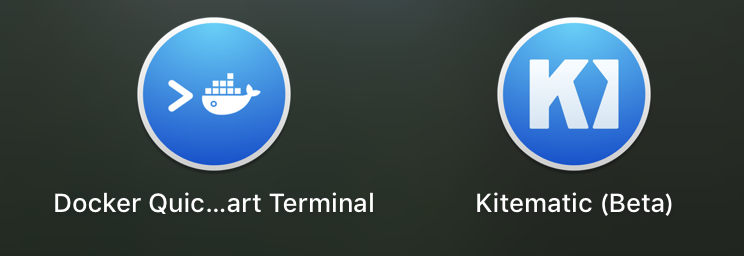 # まとめ
いつもは環境構築で躓いてしまうのですが今回はインストールで足止めされました。
結構無駄な時間を過ごしてしまった…
インストールまで知らないと意外とややこしいので記しておきました m(_ _)m
# まとめ
いつもは環境構築で躓いてしまうのですが今回はインストールで足止めされました。
結構無駄な時間を過ごしてしまった…
インストールまで知らないと意外とややこしいので記しておきました m(_ _)m
明日は@kahn_satoさんの記事です。お楽しみに!!
宣伝
アプリ作るまでのお話を書きました。
読んでいただけると嬉しです☺️
【3日で実装・公開】エモいアートな画像生成アプリ開発 - Qiita