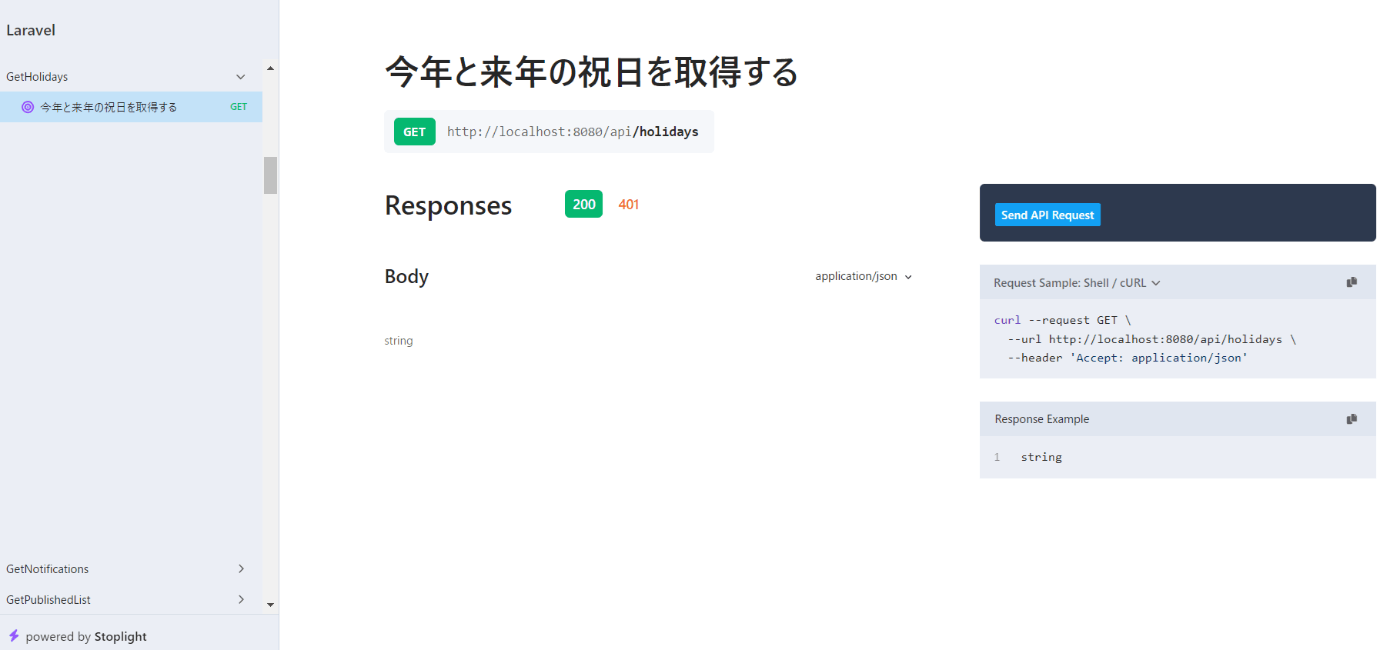環境
- laravel
- react+typescript
backend(Laravel)
dedoc/scrambleをインストール
composer require dedoc/scramble
dedoc/scrambleはlaravelのroutes/api.phpからAPIドキュメントを生成してくれるすごいライブラリ
localhost/docs/apiに接続
localhostの部分はご自身の環境に合わせて変えてください
もうなんか、それっぽいのができている(神)
frontend(React+typescript)
openapi-typescriptをインストール
npm i -D openapi-typescript typescript
型ファイルを生成
npx openapi-typescript http://localhost:8080/docs/api.json --output resources/ts/types/schema.d.ts
dedoc/scrambleで生成したapiドキュメントから型ファイルをresources/ts/types/schema.d.tsに出力する
resources/ts/schema/schema.d.ts
/**
* This file was auto-generated by openapi-typescript.
* Do not make direct changes to the file.
*/
export interface paths {
// ここに出力されてる
}
これでとりあえず完了
以下から楽をするための自動化
コミット時に型チェックを自動で行う
huskyとlint-stagedをインストール
npm install --save-dev husky lint-staged
バージョンは以下の通り
- husky: 9.0.11
- lint-staged: 15.2.7
メジャーバージョンが違うとhuskyは書き方結構変わるので注意
pre-commitフックを作成
npx husky init && echo "npx lint-staged --shell " > .husky/pre-commit
lint-stagedの設定ファイルを作成
lint-staged.config.js
module.exports = {
'*.{ts,tsx}': (fileNames) => [
`tsc --strict --noEmit ${fileNames.join(' ')}`,
'eslint --cache --fix',
],
}
ルートを更新したとき自動でschemaファイルを生成
laravelのroutesディレクトリ以下に変更があった場合、自動でschema.d.tsファイルを更新する
lint-staged.config.js
require('dotenv').config()
const url = process.env.APP_URL
module.exports = {
'*.{ts,tsx}': (fileNames) => [
`tsc --strict --noEmit ${fileNames.join(' ')}`,
'eslint --cache --fix',
],
'./routes/*.php': [ // このブロックを追加
`npx openapi-typescript ${url}/docs/api.json --output resources/ts/types/schema.d.ts`,
'git add resources/ts/types/schema.d.ts',
],
}