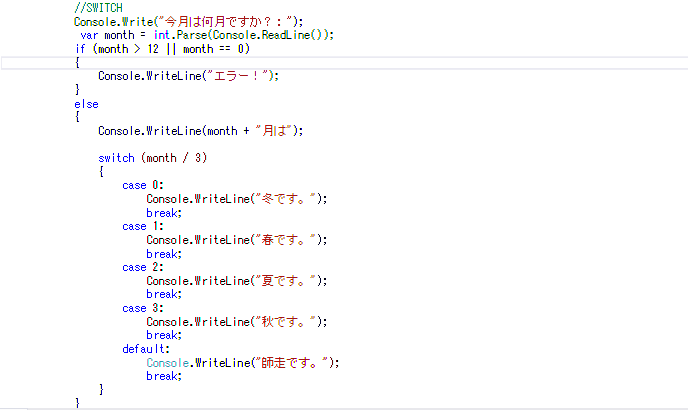はじめに
いよいよ本格的にC#学んでいくことになりました!
今日は授業でやった内容を丸々書いていこうと思います。
開発環境
OS:windows10 64bit
IDE:visualStudio2012
今日授業でやった内容
1.変数の定義
2.簡単な制御文
3.独自で作った誰得プログラム
1.変数の定義
int,long,string,double,varを今日は使いました。
intやstringやlongなどは、前に何度か使ったことあるのである程度の理解はできていましたが。
longからintに変換することはできないというのは初めて知りました。
例えば
int a = 11;
long b=a;
だとlongに入ります。ですが
long a=11;
int b=a;
ですと、longの方が大きいのでintに入らないようです。
メロンの器にリンゴの器は入りますが、リンゴの器にはメロンの器は入らない、と自分の中で解釈してしまいました(笑)
簡単な制御文や繰り返し分
ifとwhileとswitchとforを今日は使いました。
どれもこれもC言語と使い方は変わらないと感じました。
Console.Write("数字を入力してください:");
var a = int.Parse(Console.ReadLine());
Console.Write("割る数値を入力してください:");
var b = int.Parse(Console.ReadLine());
//int c =0;
if (a % b == 0)
{
Console.WriteLine(a + "は、偶数です。");
}
else
{
Console.WriteLine(a + "は、奇数です。");
}
やることはC言語とあまり変わらないし見た目もVBに似ているのですごいやりやすいです('ω')
次はswitch文です
四季を表示する簡単なプログラムです!12以上や0を入力した際に
エラーが出るように作っています。
forとwhileは改造しすぎて見せれる状態じゃないので完成したらまた載せます('ω')
3.独自で作った誰得プログラム
毎回恒例のおまけコーナーです(笑)
Beepのことをサラッと先生が説明してくれたので少し自分で勉強して
カエルの歌の途中までをピープ音で鳴らしてみました( ゚Д゚)
よかったらコピーして聞いてみてください(笑)
static void Main(string[] args)
{
//BEEPでカエルの歌の途中まで作成
Console.Beep(540, 250);
Console.Beep(594, 250);
Console.Beep(654, 250);
Console.Beep(687, 250);
Console.Beep(654, 250);
Console.Beep(594, 250);
Console.Beep(540, 250);
System.Threading.Thread.Sleep(250);
Console.Beep(654, 250);
Console.Beep(687, 250);
Console.Beep(759, 250);
Console.Beep(840, 250);
Console.Beep(759, 250);
Console.Beep(687, 250);
Console.Beep(654, 250);
System.Threading.Thread.Sleep(500);
Console.Beep(540, 600);
System.Threading.Thread.Sleep(500);
Console.Beep(540, 600);
System.Threading.Thread.Sleep(500);
Console.Beep(540, 600);
System.Threading.Thread.Sleep(500);
Console.Beep(540, 600);
}
それとなぜか微妙にいい感じになった分も載せておきます
static void Beep()
{
Console.ReadKey();
Console.Beep();
Console.Beep(1000,2000);
Console.Beep(750,1000);
Console.Beep(650,1000);
Console.Beep(550,500);
Console.Beep(650,500);
System.Threading.Thread.Sleep(500);
Console.ReadKey();
Console.WriteLine("\r\n何かのキーを押すと終了します。");
Console.ReadKey();
}
ビープ音も周波数などを変えればなかなか面白いものになるんですね( *´艸`)