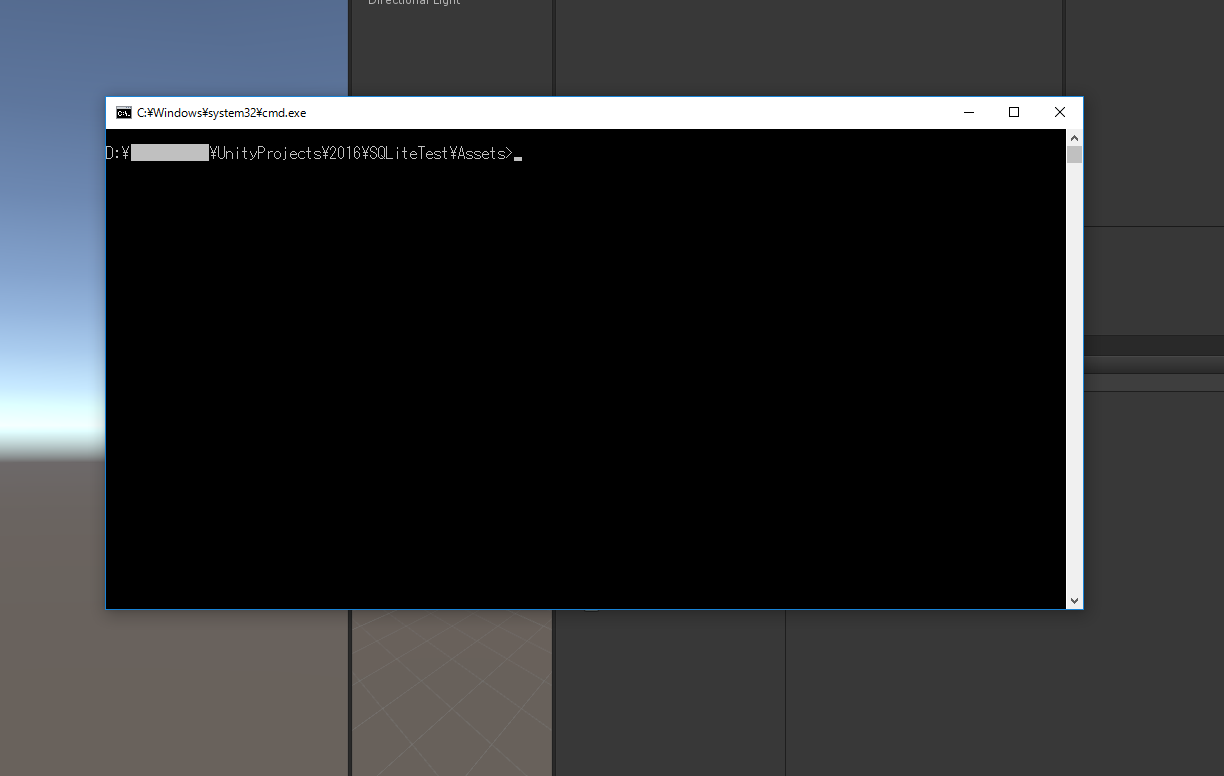はじめに
Unity上からWindowsのコマンドプロンプトを起動するにはどうすればいいのか気になったので調べてみました。
OSはWindows 10です.
ソースコード
EditorRunTerminal.cs
using UnityEditor;
using System.Diagnostics;
public class EditorRunTerminal
{
[MenuItem("Window/Run Terminal %t")]
static void RunTerminal()
{
Process p = new Process();
p.StartInfo.FileName = System.Environment.GetEnvironmentVariable("ComSpec");
p.StartInfo.Arguments = "/k cd Assets";
p.Start();
}
}
結果
参考
外部アプリケーションを起動する、ファイルを関連付けられたソフトで開く
http://dobon.net/vb/dotnet/process/shell.html
DOSコマンドを実行し出力データを取得する
http://dobon.net/vb/dotnet/process/standardoutput.html
コマンドプロンプト起動時のオプション一覧(windows)
http://blog.layer8.sh/ja/2011/12/16/%E3%82%B3%E3%83%9E%E3%83%B3%E3%83%89%E3%83%97%E3%83%AD%E3%83%B3%E3%83%97%E3%83%88%E8%B5%B7%E5%8B%95%E6%99%82%E3%81%AE%E3%82%AA%E3%83%97%E3%82%B7%E3%83%A7%E3%83%B3/