パスワードがわからなくなったらリセットしよう。
方法
SupermicroのIPMICFGをダウンロード
Supermicro IPMI ユーティリティ
から
SMCI™ ソフトウェアのダウンロード
へ飛んでIPMICFG DOS, Windows, Linux をダウンロード。
適当な場所に展開。
Windows上から変更
管理者のコマンドプロンプトで展開したフォルダのWindows\64bitを開く。
IPCFG-Win.exe -user list
でユーザー番号を調べて
IPCFG-Win.exe -user setpwd {uid} {PASSWORD}
で変更。
例
IPCFG-Win.exe -user setpwd 2 ADMIN
ここで
Can not find a valid IPMI device.
と出る場合1はDOSブートして変更する。
DOSから変更
1.DOSブートできるUSBメモリを作る
Rufus - 起動可能なUSBドライブを簡単に作成できます
RufusをダウンロードしてUSBメモリを刺して実行。
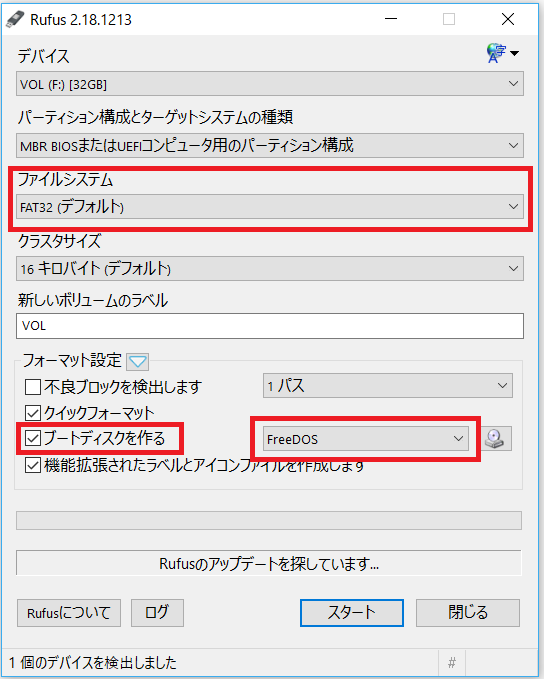
Freedosでブートディスクを作る。
展開したIPMI ユーティリティのDOSフォルダの中身をUSBのルートにコピーしたら、USBを刺してリブート。
2.変更
>IPCFG-Win.exe -user list
>IPCFG-Win.exe -user setpwd 2 ADMIN
-
Hyper-Vを使ってると駄目かもしれない。 ↩