tl;dr
WSL(Windows Subsystem for Linux)からWindowsファイルシステム(要はCドライブ等)へのアクセス、またはその逆でWindows側からWSLのファイルシステムへのアクセス方法です。
※Windows10 1903以降が対象です。
WSLからWindowsファイルシステムへのアクセス
/mnt/{ドライブ名}からアクセスできます。cドライブの場合は、/mnt/cです。
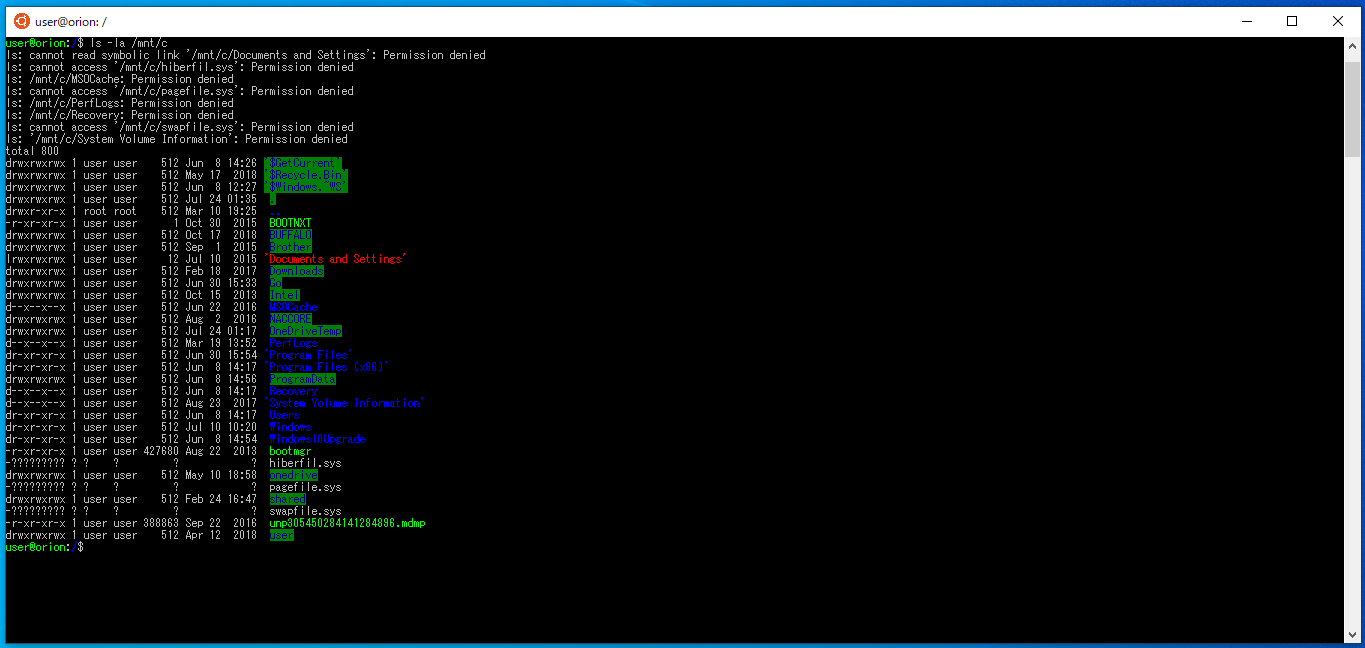
windowsからWSLファイルシステムへのアクセス
エクスプローラを開き、パスに\\wsl$を入力すると、WSLのディストリビューション毎のファイルシステムにアクセスできます。

ちなみにPowerShellでは、\\wsl$直下は見れず、その下のディストリビューション名以下を確認できます。
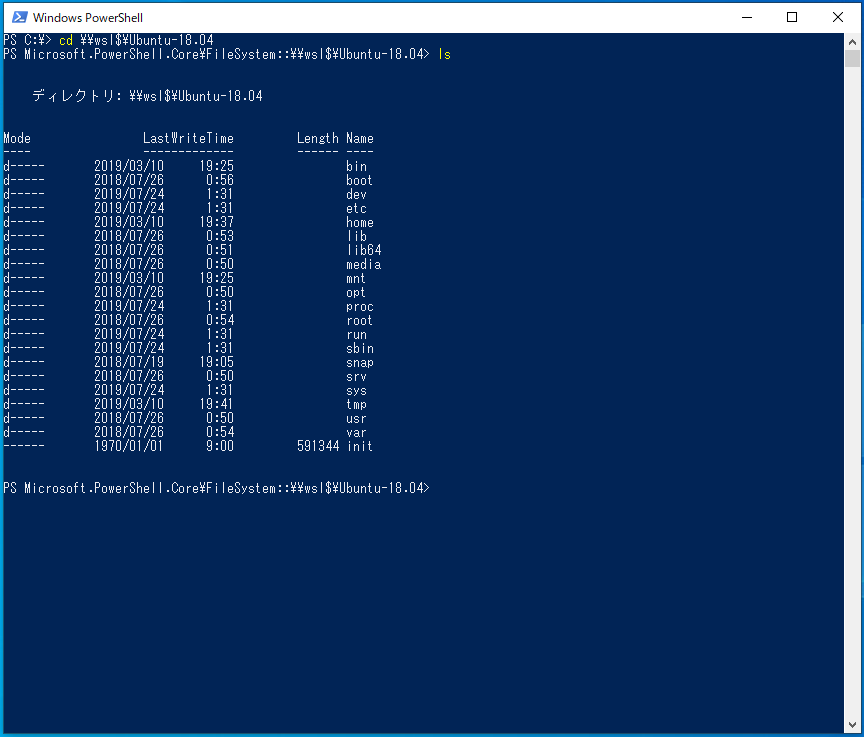
なお、コマンドプロンプトでは確認できません。
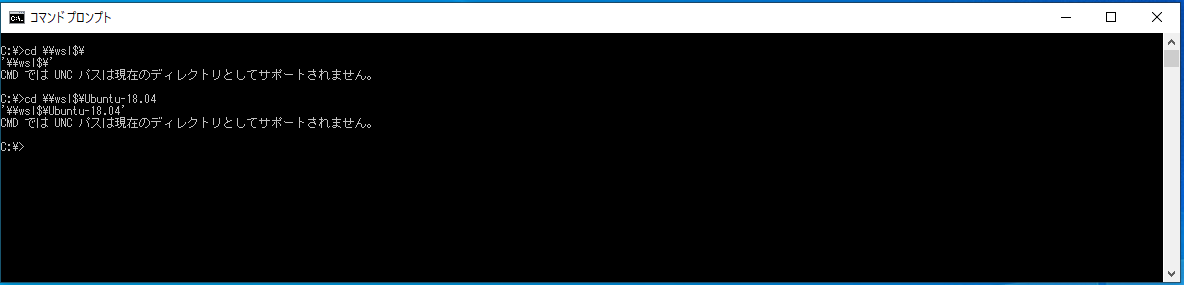
これは今後修正されそうです。
他
WSL内で、explorer.exeを実行すると、Windowsのexplorerが起動します。
explorer.exe .を実行すると、Windowsのexplorerが、WSLファイルシステムのカレントフォルダで起動します。
少しひねってexplorer.exe /mnt/cとやると、Cドライブ直下が開きそうですが、ユーザーのDocumentsフォルダが開きます。たぶんバグです。