はじめに
viでファイルを編集しようとした時、Ubuntuのデフォルトでは、下記のような配色になっている。これでは、特に2行目、3行目が非常に見にくい。見にくいなぁと思いながら、我慢して使い続ける事なく、さっさとカラースキームを変更しましょう。
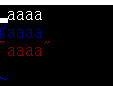
カラースキームの変更の仕方
viでコマンドモードにして、次のコマンドを入力してみる。
:colorscheme blue
すると、ブルーのカラースキームに変更されます。
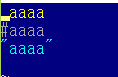
色々な配色が用意されているようで、次にこのコマンドを入力してみる。
:colorscheme evening
すると、夕暮れをイメージしたカラースキームに変更されます。
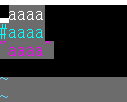
次にこのコマンドを入力してみる。
:colorscheme ron
とすると、このようになります
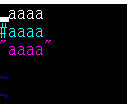
しかし、viコマンドでカラースキームを変更しても、viを終了して再度表示させると、デフォルトのカラースキームに戻ってしまいます。viを起動する度にカラースキームを変更するのは手間なので、設定内容を保存しておきます。
カラースキームを保存させる
1 ホームディレクトリに、下記の名前のファイルを新規作成します。
.vimrc
2 ファイルの中で、1行だけ追加して保存する。これで何度viを起動しても、ronのカラースキームで表示されるようになります。
colorscheme ron