欲しいもの
- Vue
- TypeScript
- vue-property-decorator
- eslint
- prettier
- tailwindcss
tailwindcss 以外は Vue CLI でプロジェクトを作成するとデフォルトで入る。
手順
Vue CLI でプロジェクト作成
$ vue create vue-sample
vue-ts-sample ([Vue 2] babel, typescript, eslint) を選択
? Please pick a preset: (Use arrow keys)
❯ vue-ts-sample ([Vue 2] babel, typescript, eslint)
vue-simple-sample ([Vue 2] babel, eslint)
Default ([Vue 2] babel, eslint)
Default (Vue 3 Preview) ([Vue 3] babel, eslint)
Manually select features
tailwindcss を追加する(スタイルをあてるのが楽だから)
$ yarn add tailwindcss
tailwindcss を有効にするために src/postcss.config.js と src/assets/index.css を追加
const autoprefixer = require("autoprefixer");
const tailwindcss = require("tailwindcss");
module.exports = {
plugins: [tailwindcss, autoprefixer]
};
@tailwind base;
@tailwind components;
@tailwind utilities;
src/assets/index.css を main.ts で import
import Vue from "vue";
import App from "./App.vue";
import "./assets/index.css";
Vue.config.productionTip = false;
new Vue({
render: h => h(App)
}).$mount("#app");
package.json の eslint の extends を下記のような感じにする。Vue のスタイルガイドになるべく沿うようにする。
"eslintConfig": {
"root": true,
"env": {
"node": true
},
"extends": [
"plugin:vue/recommended",
"eslint:recommended",
"@vue/prettier",
"@vue/typescript/recommended",
"@vue/prettier/@typescript-eslint"
],
"parserOptions": {
"ecmaVersion": 2020
},
"rules": {}
}
あとはデフォルトの無駄な HelloWorld などを削除して終わり。
ハマったところ
VSCode 上で ESLint が効かない
原因
ESLint Server が立ち上がっていなかった
解決方法
VSCode の画面右下の「ESLint」をクリックして有効化
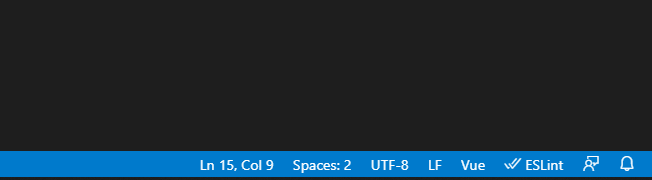
prettier の自動フォーマットが効かない
原因
package.json の設定漏れ
解決方法
"eslintConfig": {
"root": true,
"env": {
"node": true
},
"extends": [
"plugin:vue/recommended",
"eslint:recommended",
"@vue/typescript/recommended",
+ "@vue/prettier",
"@vue/prettier/@typescript-eslint"
],
"parserOptions": {
"ecmaVersion": 2020
},
"rules": {}
},
@vue/prettier/@typescript-eslint だけで prettier が有効になると勘違いしていました。