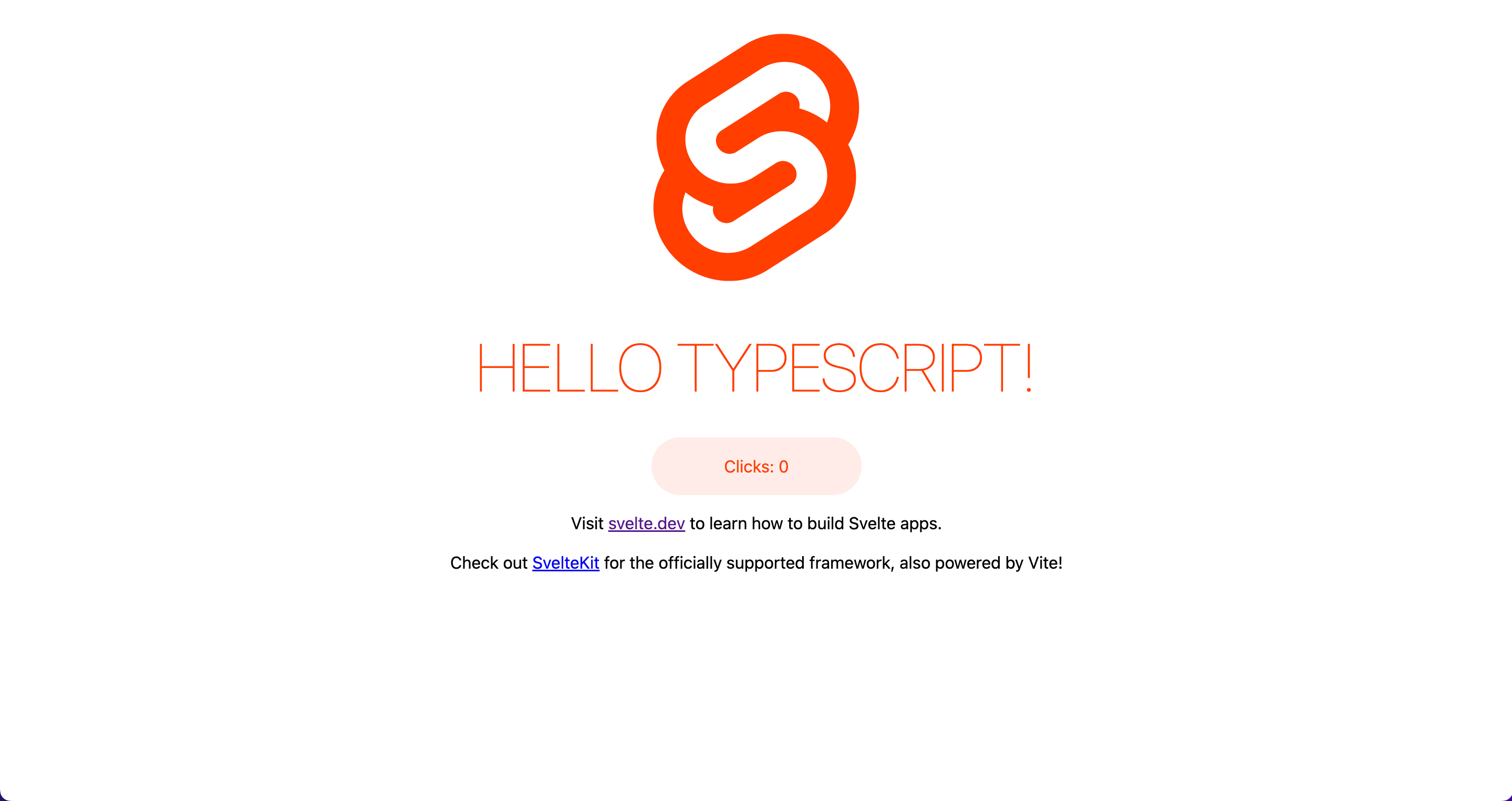結論
npm init vite@latestを実行し、プロジェクト名入力と選択をするだけです。
(Viteを事前にインストールする必要もないはず)
$ npm init vite@latest
✔ Project name: … svelte-test // プロジェクト名入力
✔ Select a framework: › svelte // svelteを選択
✔ Select a variant: › svelte-ts // typescriptを選択
Scaffolding project in /Users/apple/svelte-test...
Done. Now run:
cd svelte-test
npm install
npm run dev
あとは書かれているコマンドを実行するだけです。
cd svelte-test
npm install
npm run dev
http://localhost:3000 にアクセス
感想
合計コマンド4発でしたごめんなさい。
ホットリロードもとても早いので最高です。
参考
この記事ではtailwindも導入しています。
https://www.section.io/engineering-education/svelte-with-vite-typescript-and-tailwind-css/
prettier導入
pretiierを入れたい場合は、こちらも実行しましょう。
npm i -D prettier-plugin-svelte prettier
[参考]
https://zenn.dev/miruoon_892/articles/f5e56b7fcc0702b4aef2