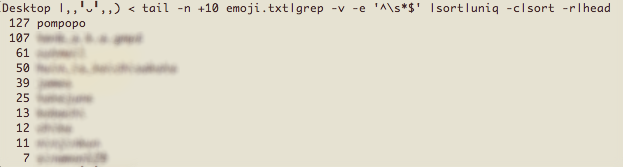Slackのカスタム絵文字をたくさん登録しているユーザを炙りだす方法です
追記
絵文字数が500を越えると絵文字一覧画面がページ分割されるようになったので、絵文字ジャンキーがいるチームだとこの方法は使えなくなりました ![]()
動作確認環境
OS X 10.11.4
手順
- ターミナルに以下のコマンドを入力する(実行はしない)
pbpaste |tail -n +10|grep -v -e '^\s*$'|sort|uniq -c|sort -r|head
-
絵文字登録画面をブラウザで表示
https://[チーム名].slack.com/customize/emoji
-
画面をすべて選択して、コピー
-
⌘A``⌘CでコピーすればOKです
-
-
1で入力しておいたコマンドを実行する
結果
|,,╹﹏╹,,) さっそく仕事もせずに絵文字登録して遊んでる社員を炙り出してみましょう
|,,'﹏`,,) 💦 :majikayo: