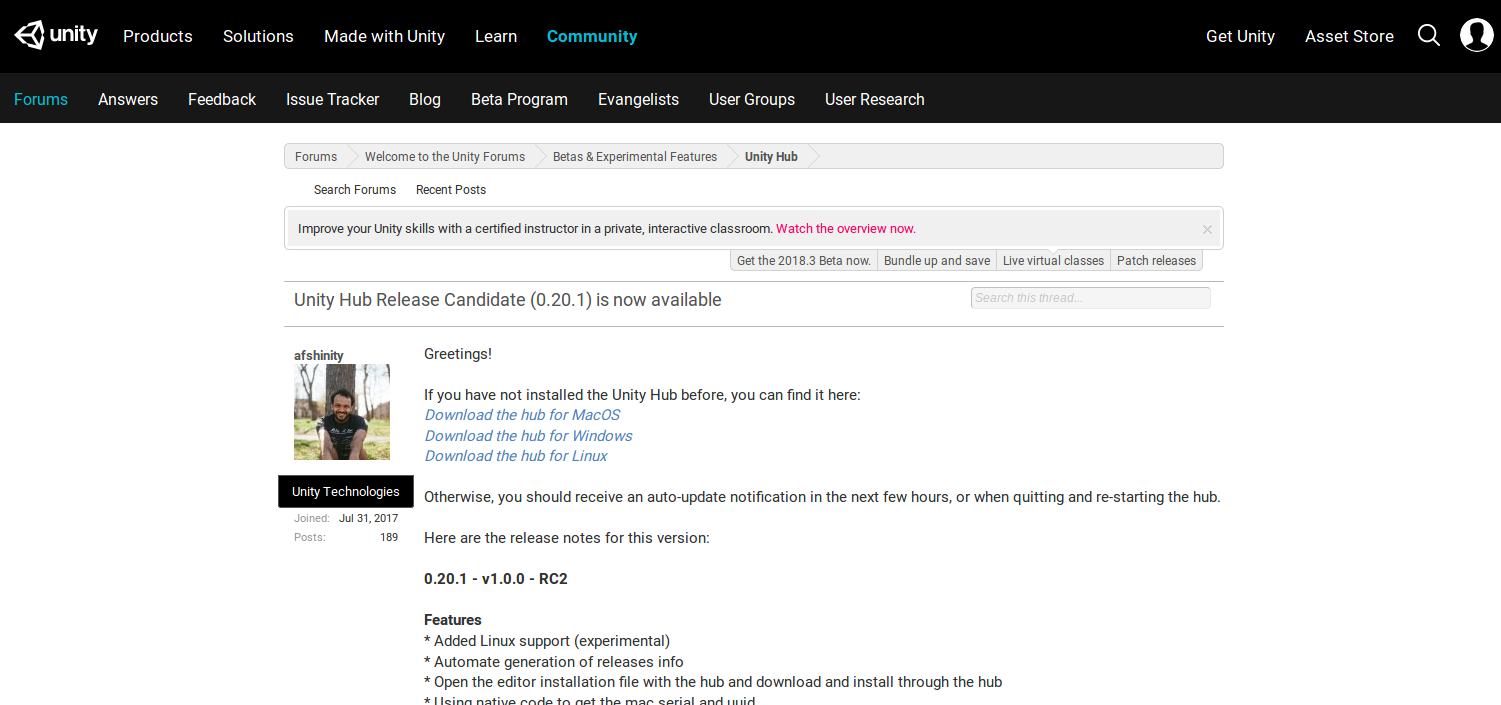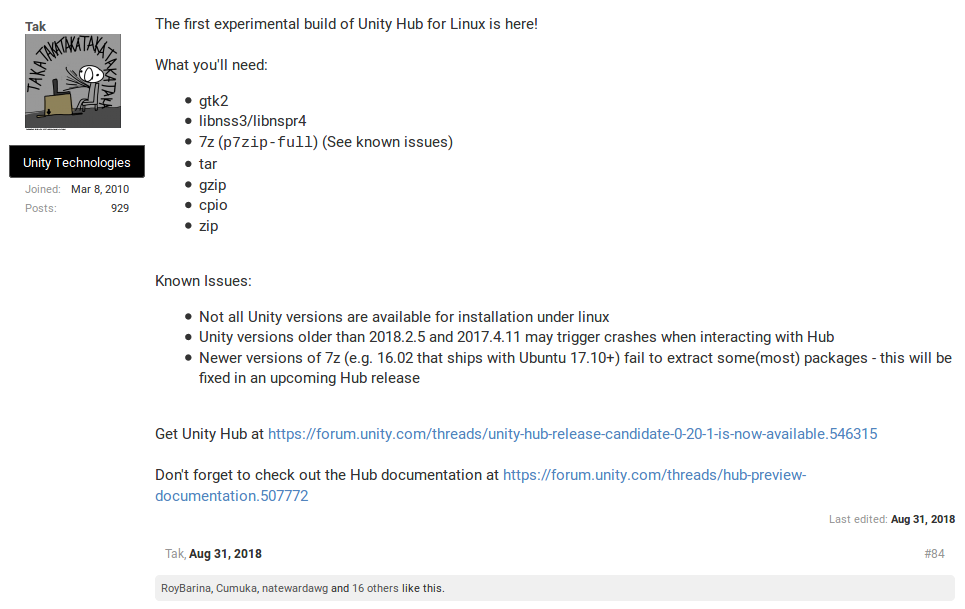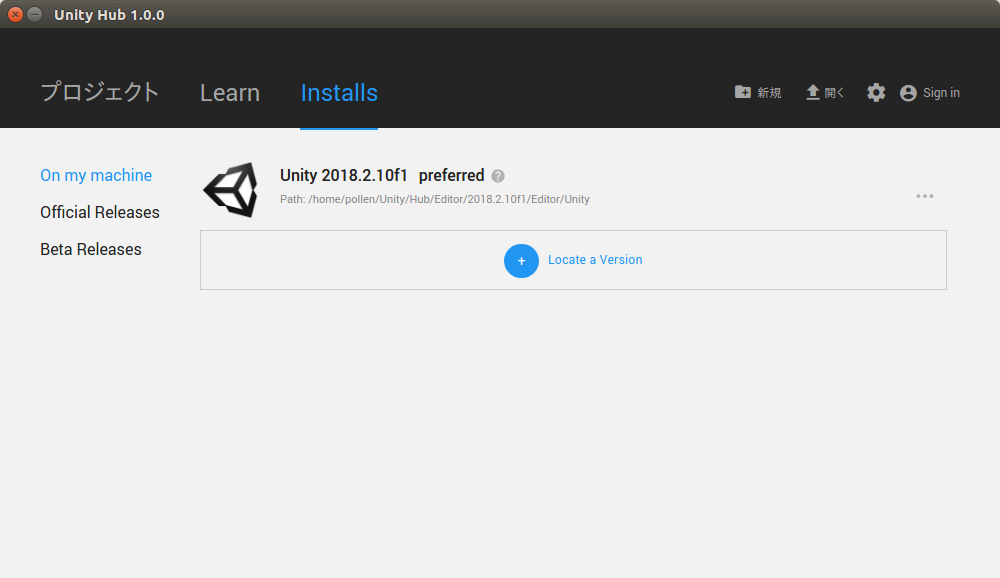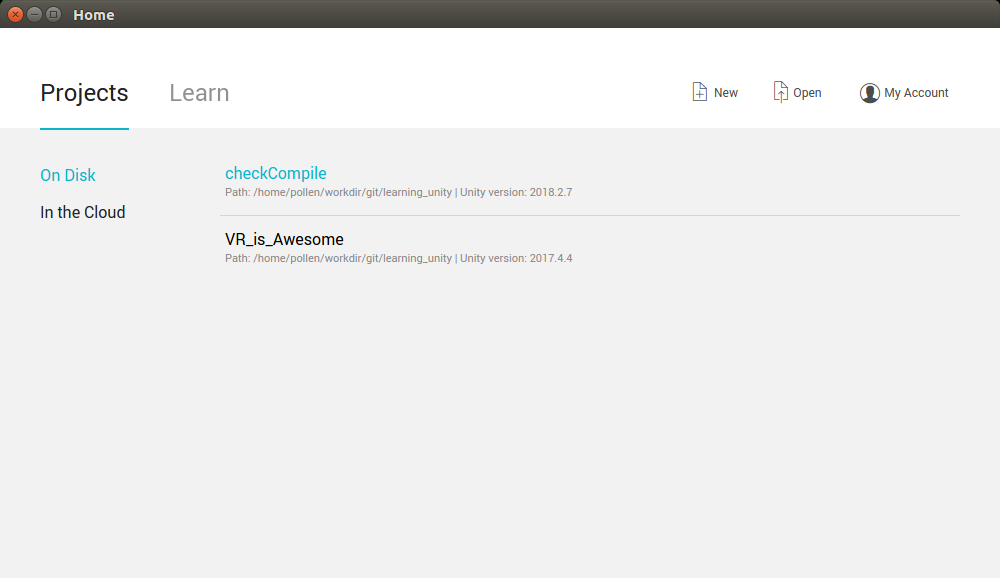なんかUnity Hubというサービスが出ていました。詳しくは以下のツイートのリンクからどうぞ。
しらなかた
— pollenJP(@'ω'@)強化学習の修行中 (@polleninjp) 2018年9月28日
Unity Hub v1.0 is now available! https://t.co/5J9w83VBBR @unity3dさんから
というわけで、Linuxでもベータ版でしたが使えるようだったのでUbuntu16.04にインストールする手順などを載せたいと思います。
※個別にインストールしたい方は次の記事をどうぞ。(Unity3DゲームエンジンをUbuntu16.04にインストール)
Downloadページ
以下のサイトにダウンロードリンクがあります。
Unity Hub Release Candidate (0.20.1) is now available - Unity Forum
ドキュメント
ちなみに僕はこちらから上のページに飛びました。ドキュメントもあるみたいですね。
ドキュメント
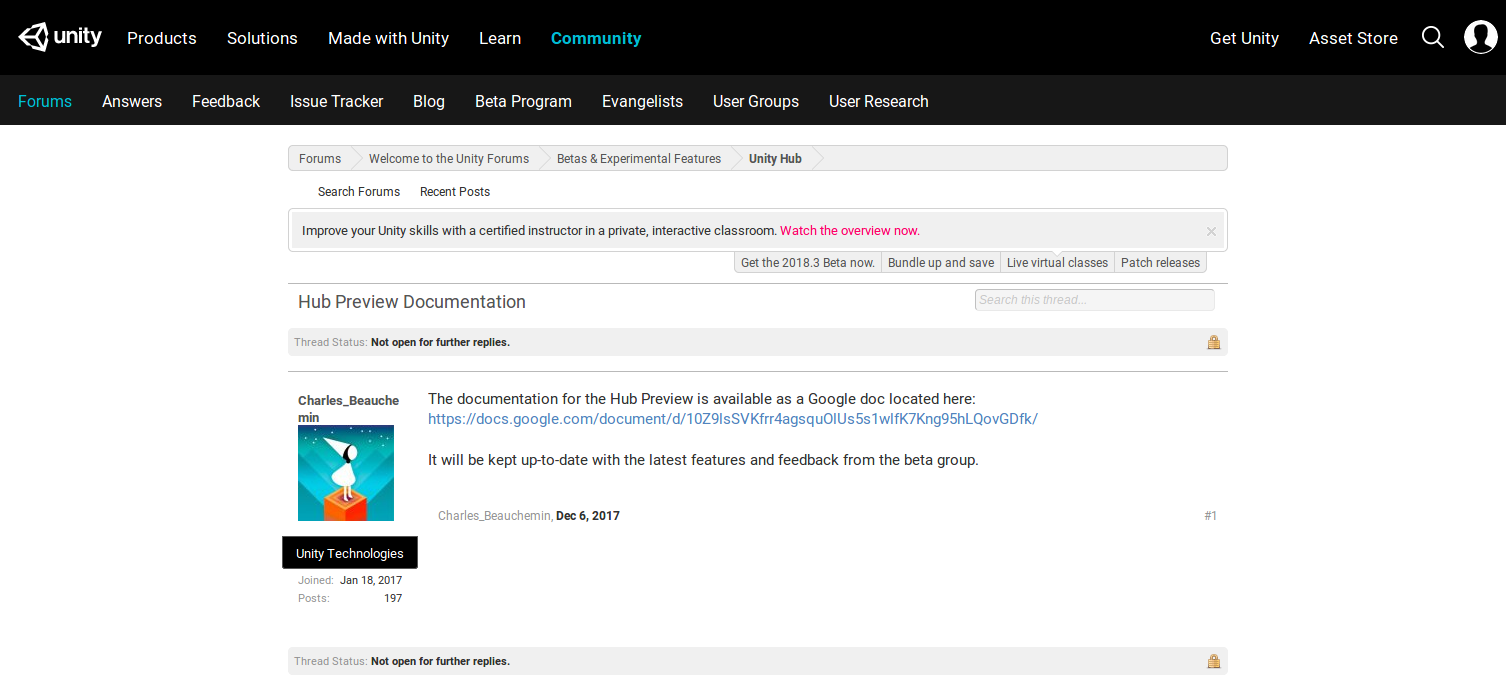
どうやら現在(2018/09/28)はグーグルドキュメントのようです。
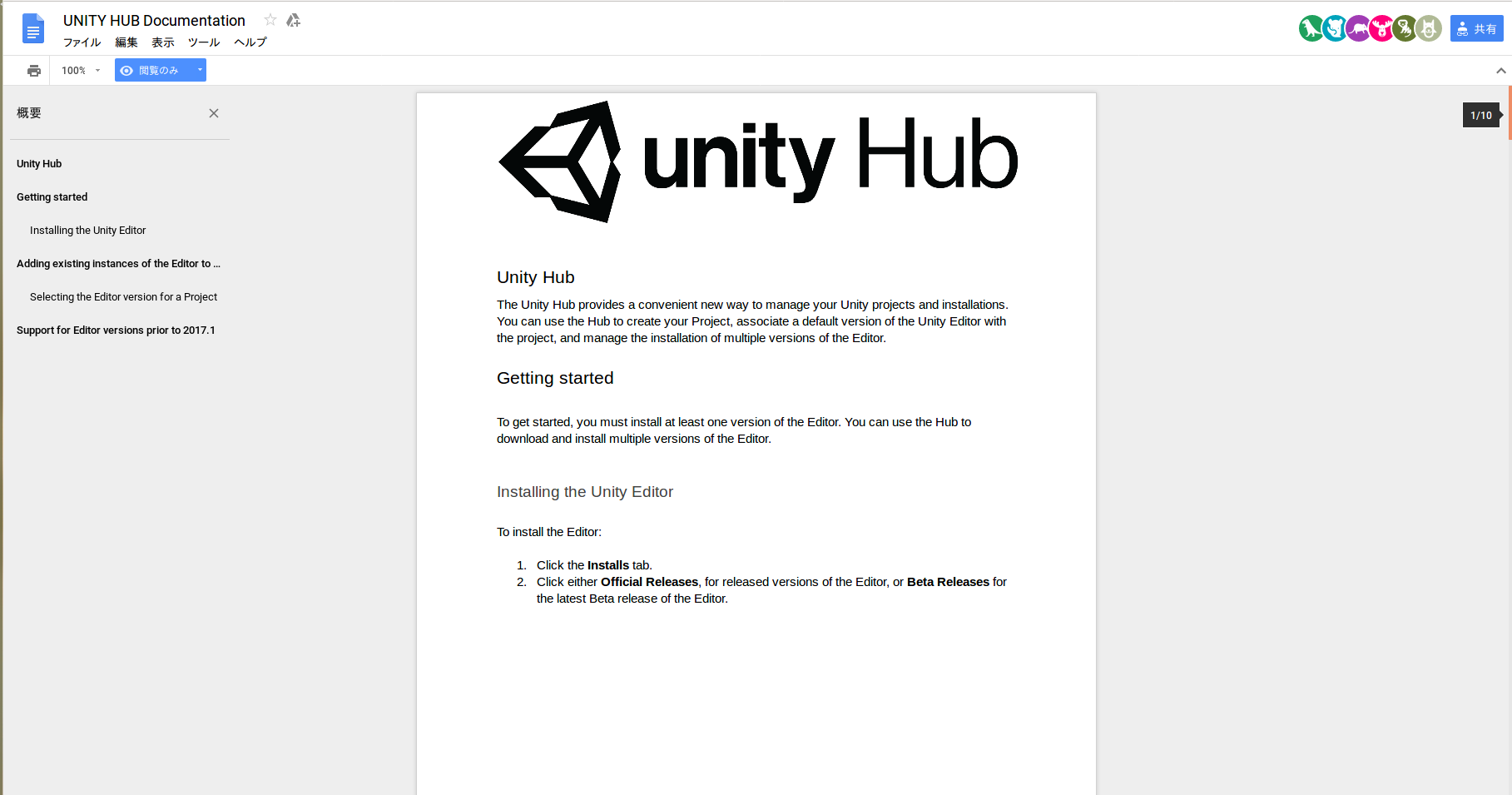
インストール
ここではUnityHubSetup.AppImageをダウンロードしたと想定しています。
インストールしたディレクトリに移動して実行権限を与えます。デフォルトだとダウンロードしたユーザに対して実行権限を与えれば良いので以下で大丈夫です。
$ chmod 764 UnityHubSetup.AppImage
($ chmod +x UnityHubSetup.AppImage)
実行権限を与えたら実行しましょう。
$ ./UnityHubSetup.AppImage
すると何かしらの質問に同意した後に以下のような画面が開きます。(ここでは既にインストールしているため2018.2.10f1が表示されていますが最初は何もありません。)
あとはOfficieal Releaseからダウンロードしてインストールされます。
ちなみにこのときデフォルトでホーム下のUnityディレクトリにダウンロードされます。
実行
Unity Hubのプロジェクトから直接選択すれば、Preferedとなっているバージョンが選ばれます。Preferedはいつでも変更できます。
他に保存場所のバージョンのUnityを直接起動する方法もあります。
例えば2018.2.10f1のバージョンを起動したい場合は以下を入力して直接実行することで立ち上がります。バージョンに応じて変更してください。
$ ~/Unity/Hub/Editor/2018.2.10f1/Editor/Unity