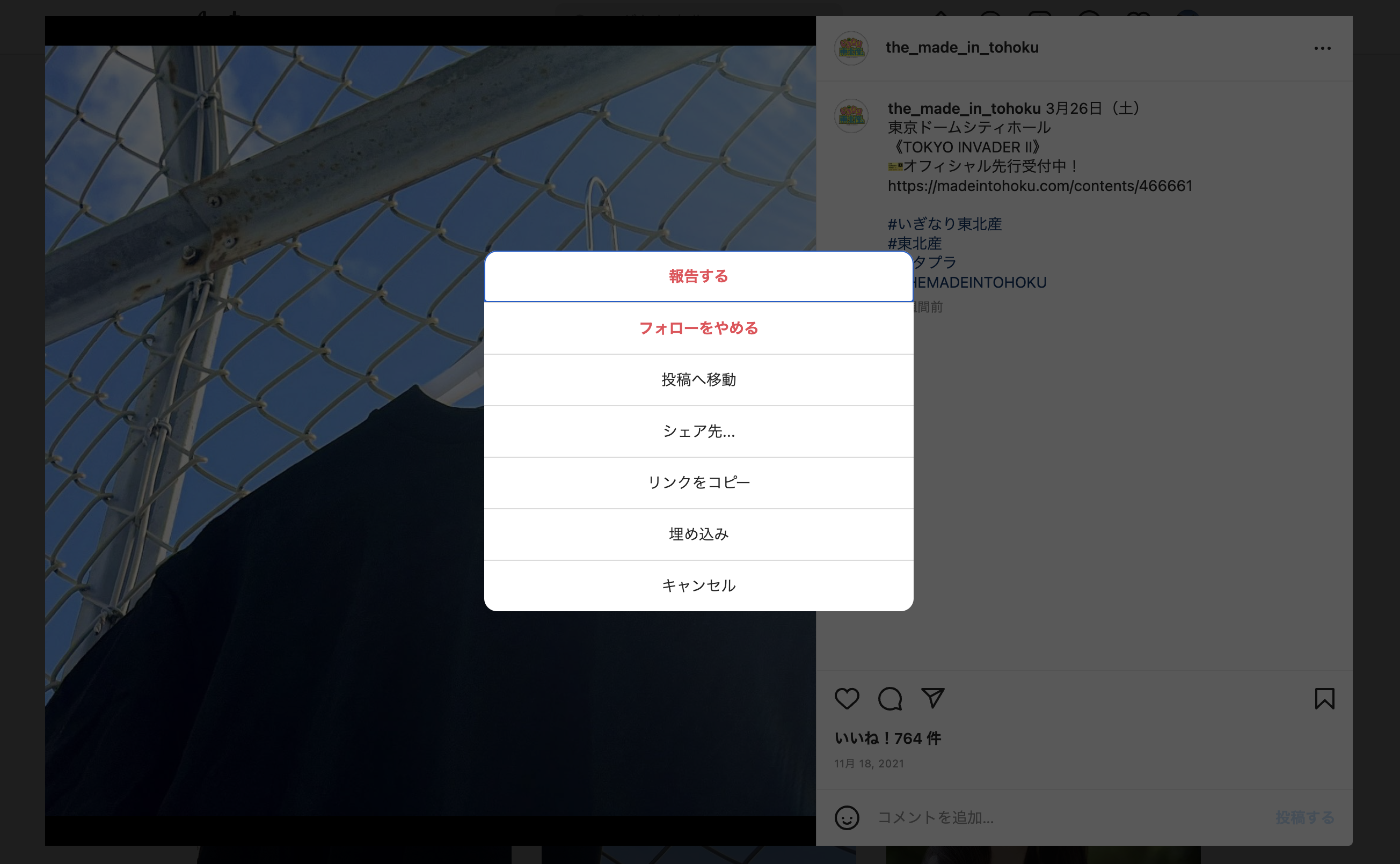TL;DR
SPA(Single Page Application)であるReactにInstagramの埋め込みコードを挿入した際、正常に画像が表示されないことがあります。これはSPAとの相性が原因で、いくつかの工夫を行うことで解決しました。
発生した状況
Instagramの埋め込みについて
Instagramの埋め込みを使えば、ウェブサイト上にInstagramの投稿を表示することができます。それぞれの投稿のメニューボタンから得られるコードを用います。
埋め込みコードから読み込まれるJavaScriptによって、blockquoteタグがiframeに置き換えられることで投稿を埋め込むことができます。
<blockquote class="instagram-media" data-instgrm-permalink="https://www.instagram.com/p/CWYaH1evFDG/?utm_source=ig_embed&utm_campaign=loading" data-instgrm-version="14" style=" background:#FFF; border:0; border-radius:3px; box-shadow:0 0 1px 0 rgba(0,0,0,0.5),0 1px 10px 0 rgba(0,0,0,0.15); margin: 1px; max-width:540px; min-width:326px; padding:0; width:99.375%; width:-webkit-calc(100% - 2px); width:calc(100% - 2px);"><div style="padding:16px;"> <a href="https://www.instagram.com/p/CWYaH1evFDG/?utm_source=ig_embed&utm_campaign=loading" style=" background:#FFFFFF; line-height:0; padding:0 0; text-align:center; text-decoration:none; width:100%;" target="_blank"> <div style=" display: flex; flex-direction: row; align-items: center;"> <div style="background-color: #F4F4F4; border-radius: 50%; flex-grow: 0; height: 40px; margin-right: 14px; width: 40px;"></div> <div style="display: flex; flex-direction: column; flex-grow: 1; justify-content: center;"> <div style=" background-color: #F4F4F4; border-radius: 4px; flex-grow: 0; height: 14px; margin-bottom: 6px; width: 100px;"></div> <div style=" background-color: #F4F4F4; border-radius: 4px; flex-grow: 0; height: 14px; width: 60px;"></div></div></div><div style="padding: 19% 0;"></div> <div style="display:block; height:50px; margin:0 auto 12px; width:50px;"><svg width="50px" height="50px" viewBox="0 0 60 60" version="1.1" xmlns="https://www.w3.org/2000/svg" xmlns:xlink="https://www.w3.org/1999/xlink"><g stroke="none" stroke-width="1" fill="none" fill-rule="evenodd"><g transform="translate(-511.000000, -20.000000)" fill="#000000"><g><path d="M556.869,30.41 C554.814,30.41 553.148,32.076 553.148,34.131 C553.148,36.186 554.814,37.852 556.869,37.852 C558.924,37.852 560.59,36.186 560.59,34.131 C560.59,32.076 558.924,30.41 556.869,30.41 M541,60.657 C535.114,60.657 530.342,55.887 530.342,50 C530.342,44.114 535.114,39.342 541,39.342 C546.887,39.342 551.658,44.114 551.658,50 C551.658,55.887 546.887,60.657 541,60.657 M541,33.886 C532.1,33.886 524.886,41.1 524.886,50 C524.886,58.899 532.1,66.113 541,66.113 C549.9,66.113 557.115,58.899 557.115,50 C557.115,41.1 549.9,33.886 541,33.886 M565.378,62.101 C565.244,65.022 564.756,66.606 564.346,67.663 C563.803,69.06 563.154,70.057 562.106,71.106 C561.058,72.155 560.06,72.803 558.662,73.347 C557.607,73.757 556.021,74.244 553.102,74.378 C549.944,74.521 548.997,74.552 541,74.552 C533.003,74.552 532.056,74.521 528.898,74.378 C525.979,74.244 524.393,73.757 523.338,73.347 C521.94,72.803 520.942,72.155 519.894,71.106 C518.846,70.057 518.197,69.06 517.654,67.663 C517.244,66.606 516.755,65.022 516.623,62.101 C516.479,58.943 516.448,57.996 516.448,50 C516.448,42.003 516.479,41.056 516.623,37.899 C516.755,34.978 517.244,33.391 517.654,32.338 C518.197,30.938 518.846,29.942 519.894,28.894 C520.942,27.846 521.94,27.196 523.338,26.654 C524.393,26.244 525.979,25.756 528.898,25.623 C532.057,25.479 533.004,25.448 541,25.448 C548.997,25.448 549.943,25.479 553.102,25.623 C556.021,25.756 557.607,26.244 558.662,26.654 C560.06,27.196 561.058,27.846 562.106,28.894 C563.154,29.942 563.803,30.938 564.346,32.338 C564.756,33.391 565.244,34.978 565.378,37.899 C565.522,41.056 565.552,42.003 565.552,50 C565.552,57.996 565.522,58.943 565.378,62.101 M570.82,37.631 C570.674,34.438 570.167,32.258 569.425,30.349 C568.659,28.377 567.633,26.702 565.965,25.035 C564.297,23.368 562.623,22.342 560.652,21.575 C558.743,20.834 556.562,20.326 553.369,20.18 C550.169,20.033 549.148,20 541,20 C532.853,20 531.831,20.033 528.631,20.18 C525.438,20.326 523.257,20.834 521.349,21.575 C519.376,22.342 517.703,23.368 516.035,25.035 C514.368,26.702 513.342,28.377 512.574,30.349 C511.834,32.258 511.326,34.438 511.181,37.631 C511.035,40.831 511,41.851 511,50 C511,58.147 511.035,59.17 511.181,62.369 C511.326,65.562 511.834,67.743 512.574,69.651 C513.342,71.625 514.368,73.296 516.035,74.965 C517.703,76.634 519.376,77.658 521.349,78.425 C523.257,79.167 525.438,79.673 528.631,79.82 C531.831,79.965 532.853,80.001 541,80.001 C549.148,80.001 550.169,79.965 553.369,79.82 C556.562,79.673 558.743,79.167 560.652,78.425 C562.623,77.658 564.297,76.634 565.965,74.965 C567.633,73.296 568.659,71.625 569.425,69.651 C570.167,67.743 570.674,65.562 570.82,62.369 C570.966,59.17 571,58.147 571,50 C571,41.851 570.966,40.831 570.82,37.631"></path></g></g></g></svg></div><div style="padding-top: 8px;"> <div style=" color:#3897f0; font-family:Arial,sans-serif; font-size:14px; font-style:normal; font-weight:550; line-height:18px;">この投稿をInstagramで見る</div></div><div style="padding: 12.5% 0;"></div> <div style="display: flex; flex-direction: row; margin-bottom: 14px; align-items: center;"><div> <div style="background-color: #F4F4F4; border-radius: 50%; height: 12.5px; width: 12.5px; transform: translateX(0px) translateY(7px);"></div> <div style="background-color: #F4F4F4; height: 12.5px; transform: rotate(-45deg) translateX(3px) translateY(1px); width: 12.5px; flex-grow: 0; margin-right: 14px; margin-left: 2px;"></div> <div style="background-color: #F4F4F4; border-radius: 50%; height: 12.5px; width: 12.5px; transform: translateX(9px) translateY(-18px);"></div></div><div style="margin-left: 8px;"> <div style=" background-color: #F4F4F4; border-radius: 50%; flex-grow: 0; height: 20px; width: 20px;"></div> <div style=" width: 0; height: 0; border-top: 2px solid transparent; border-left: 6px solid #f4f4f4; border-bottom: 2px solid transparent; transform: translateX(16px) translateY(-4px) rotate(30deg)"></div></div><div style="margin-left: auto;"> <div style=" width: 0px; border-top: 8px solid #F4F4F4; border-right: 8px solid transparent; transform: translateY(16px);"></div> <div style=" background-color: #F4F4F4; flex-grow: 0; height: 12px; width: 16px; transform: translateY(-4px);"></div> <div style=" width: 0; height: 0; border-top: 8px solid #F4F4F4; border-left: 8px solid transparent; transform: translateY(-4px) translateX(8px);"></div></div></div> <div style="display: flex; flex-direction: column; flex-grow: 1; justify-content: center; margin-bottom: 24px;"> <div style=" background-color: #F4F4F4; border-radius: 4px; flex-grow: 0; height: 14px; margin-bottom: 6px; width: 224px;"></div> <div style=" background-color: #F4F4F4; border-radius: 4px; flex-grow: 0; height: 14px; width: 144px;"></div></div></a><p style=" color:#c9c8cd; font-family:Arial,sans-serif; font-size:14px; line-height:17px; margin-bottom:0; margin-top:8px; overflow:hidden; padding:8px 0 7px; text-align:center; text-overflow:ellipsis; white-space:nowrap;"><a href="https://www.instagram.com/p/CWYaH1evFDG/?utm_source=ig_embed&utm_campaign=loading" style=" color:#c9c8cd; font-family:Arial,sans-serif; font-size:14px; font-style:normal; font-weight:normal; line-height:17px; text-decoration:none;" target="_blank">いぎなり東北産(@the_made_in_tohoku)がシェアした投稿</a></p></div></blockquote> <script async src="//www.instagram.com/embed.js"></script>
発生した問題
一方で以下の2つの状況で、投稿が正常に表示されないということがありました。
- Instagramのあるページを直接開く or リロードを行なった場合
→複数の埋め込みがある場合、一部が正常に表示されない - サイト内遷移で3ページ目以降の場合
→全ての埋め込みが正常に表示されない。
逆に言うと、サイト内で2ページ目に遷移した場合にのみ全ての投稿が正常に表示されていました。
原因
それぞれの問題に対する原因は以下です。
- Instagramのあるページを直接開く or リロードを行なった場合
→DOMが準備される前にInstagramのJSが読み込まれてしまう - サイト内遷移で3ページ目以降の場合
→iframeに置き換えるメソッドが発火しない
色々と調べましたが同様の問題に遭遇している方が少なく、調査に時間がかかりました。ただそれでもやはり既に解決してくださっている方はいて、以下の記事が理解に役立ちました。原因についても明確に書いてくださっているので、ぜひご覧ください。
NuxtでInstagram記事の埋め込みを行う
解決策
上記の記事も参考にしながら、それぞれの原因に対する実装をご紹介します。
-
DOMが準備される前にInstagramのJSが読み込まれてしまう
DOMが準備されてからInstagramのJSを読み込ます。そのためDOMが準備されたタイミング、ReactではcomponentDidMount()のタイミングでJSを読み込みます(Reactのライフサイクルについてはこちら)。JSを読み込むscriptタグのみを抜き出して実装を行います。 -
iframeに置き換えるメソッドが発火しない
上記の記事の通り、一度JSが読み込まれてwindow.instgrmのオブジェクトが存在すると、iframeを読み込むメソッドが実行されません。SPAの画面遷移では新たなHTMLが読み込まれず、JSで画面を切り変えます。そのためwindow.instgrmが常に存在してしまい、実行されないようです。そのためメソッドを直接呼び出します。
......
// DOMの準備が完了したかの状態をもつ関数
const [didMount, setDidMount] = useState(false)
useEffect(() => {
setDidMount(true)
// JSでのページ遷移時にwindow.instagramが存在すると処理が実行されないため、直接実行する
if (window.instgrm !== undefined) {
// API呼び出しの参考: https://developers.facebook.com/docs/instagram/oembed
window.instgrm.Embeds.process()
}
}, [])
return (
<>
// DOMが完成後にのみJSが読み込まれる
{didMount && <script src="https://www.instagram.com/embed.js" />}
......
useEffect()でcomponentDidMount()のタイミングを取得する方法については、こちらをご確認ください。
おまけですが、TypeScriptでの開発を行なっているため、型を定義しました。
interface Window {
instgrm?: { Embeds: { process: () => void } }
}
まとめ
SPAでInstagramの埋め込みが正常に表示されない場合の、原因と解決策についてまとめました。
他にAPIを呼び出す方法もありますが(実際に試していないので正常に表示されるかは不明)、開発者として登録なども必要で気軽には扱えません。ですので、同じ問題が発生した方のお役に立てれば幸いです。
追記
microCMSのガイドで詳細に説明してくださっていました!
https://help.microcms.io/ja/knowledge/caution-of-instagram-embed