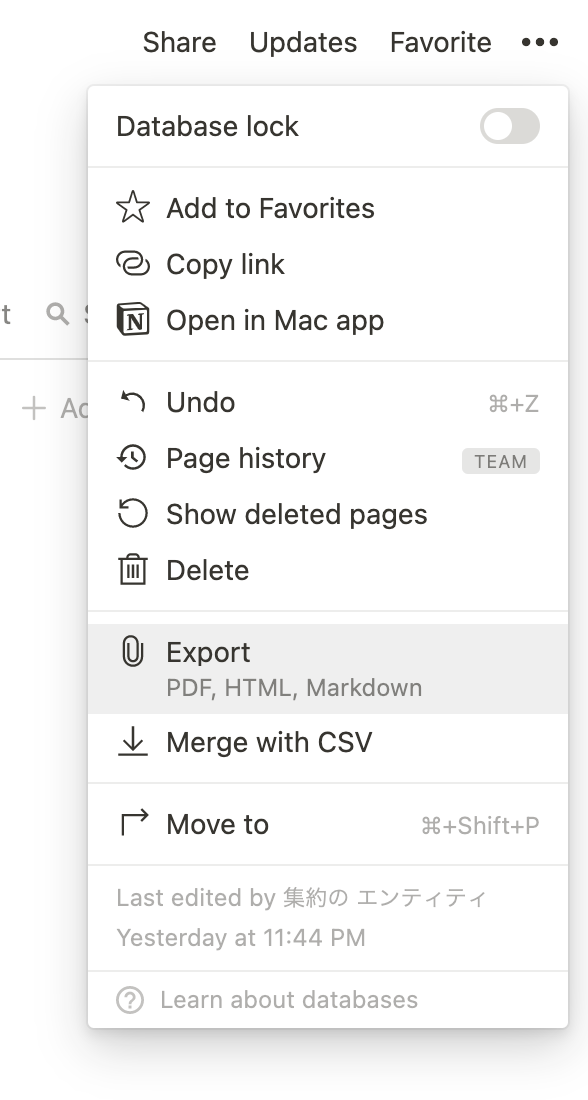アルプ株式会社でエンジニアをしています、集約のエンティティ@pictinyです。
これはNotion Advent Calendar 2020 10日目のエントリです。
9日目はNotionでページのコメントを非表示にするでした。
データベース
Notionではデータベースを作ることができます。
データベースの情報をCSVで吐き出したいことがあります。
CSVエクスポート
Markdown & CSV を選択して Export をすると、CSVファイルの入ったzipファイルがダウンロードできます。
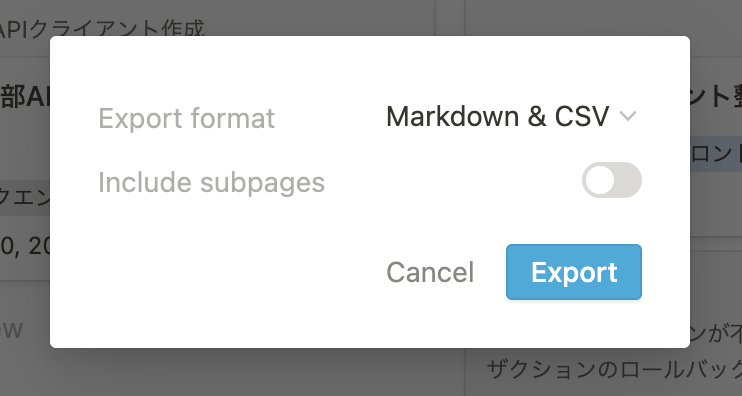
サブページ
CSVファイルには、ページタイトルとプロパティの情報しか含まれていません。
エクスポートのモーダルで Include subpages のオプションを選択すると、zipファイルにページコンテンツのMarkdownファイルが含まれるようになります。
まとめ
公式ドキュメントはExport a database as CSVにありますので、そちらもご覧ください。