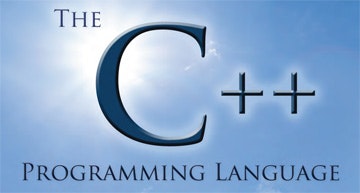どうも, ゆとりエンジニアの phi です.
『C++ 書きたい!! けど mac だから VisualStudio 入れラレナイヨー
実行できないよー』
っという日本に3人(自分含む)ぐらいしかいないんじゃないかという人のための
エントリーです.
作ったやつはこちら -> https://github.com/phi-jp/helloworld.cpp
g++ をインストールしよう
mac
Xcode 経由で入れるのが簡単かなって思います.
Tool bar の Xcode -> Preferences -> Download -> Command Line Tools
の Install をクリック
完了すればターミナルとかで
$gcc --help
とか実行してインストールされてるか
確認してみてください.
win
...
C++ のコードを書こう
まず作業フォルダを作りましょう. ここでは helloworld とします.
次に helloworld フォルダの中に main.cpp とかいうファイルを作ります.
下記のコードを入力.
# include <iostream>
using namespace std;
int main() {
cout << "Hello, world!" << endl;
return 0;
}
g++ で C++ をコンパイルしよう
ターミナルで下記のコマンドを実行.
$g++ -o helloworld main.cpp
成功すると同じディレクトリに helloworld という実行ファイルが生成されています.
実行してみよう
$./helloworld
Hello, world! と表示されれば成功です.
./ を忘れないように!!
以上です.
会社の同僚と, テンプレートの話とかしてたら久々に
C++ 書きたい欲求がでてきちゃいまして...w