Gradleを使ってAndroid開発しているとき、Gradleのtaskを選択することが多く、以前書いた内容でTAB補完は出来るようになった
Android - GradleをZshで補完する - Qiita
今回は、taskをTAB補完ではなくpecoで選択出来るようにした
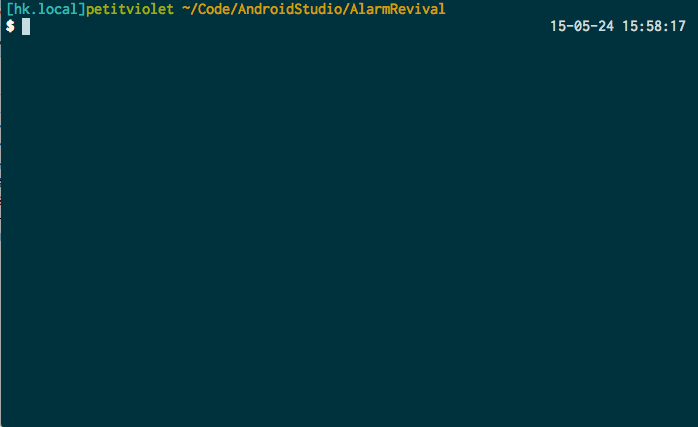
手順
- カレントディレクトリに合った
gradleコマンドを探す -
gradle tasks --allを実行して文字列として取得 - 得られた文字列をTAB補完の場合はSpace区切りにする
- pecoで絞り込む場合は
\n区切りに変換する- zshのフラグを用いてソートする
/usr/local/bin/_gradle
# !/usr/bin/env zsh
# 使用するgradleコマンド
function gradle_command() {
local gradle_cmd='gradle'
if [[ -x ./gradlew ]]; then
gradle_cmd='./gradlew'
fi
if [[ -x ../gradlew ]]; then
gradle_cmd='../gradlew'
fi
echo $gradle_cmd
}
# gradleのtask一覧
function gradle_tasks() {
local gradle_cmd=$(gradle_command)
local completions=''
local cache_dir="$HOME/.gradle_tabcompletion"
mkdir -p $cache_dir
# cacheするファイル名
local gradle_files_checksum='hoge';
if [[ -f build.gradle ]]; then
if [[ -x `which md5 2> /dev/null` ]]; then # mac
local all_gradle_files="$(find . -name build.gradle 2> /dev/null)"
gradle_files_checksum="$(md5 -q -s "${all_gradle_files}")"
else # linux
gradle_files_checksum="$(find . -name build.gradle | xargs md5sum | md5sum)"
fi
else
gradle_files_checksum='no_gradle_files'
fi
if [[ -f $cache_dir/$gradle_files_checksum ]]; then # cached! yay!
completions=$(\cat $cache_dir/$gradle_files_checksum)
else
# ジョブ制御を無効化
set +m
# バックグラウンドでindicatorを回す
loading 1000 & >/dev/null 2>&1
set -m
# indicatorのprocess id
local LOADING_PID=$!
completions=$($gradle_cmd --no-color --quiet tasks --all | grep --color=none ' - ' | awk '{print $1}' | tr '\n' ' ')
# indicatorを殺す
kill -INT $LOADING_PID
if [[ ! -z $completions ]]; then
echo $completions > $cache_dir/$gradle_files_checksum
fi
fi
echo $completions
}
# pecoでtask選択
function peco-select-gradle-tasks() {
local gradle_cmd=$(gradle_command)
local completions=$(gradle_tasks)
local selected_task=$(echo ${(o)${(z)completions}} | tr ' ' '\n' | peco)
if [ -n "$selected_task" ]; then
BUFFER="$gradle_cmd $selected_task"
zle accept-line
fi
zle clear-screen
}
zle -N peco-select-gradle-tasks
bindkey "^g^t" peco-select-gradle-tasks
# gradleのtab補完
function _gradle() {
local cur="$1"
local completions=$(gradle_tasks)
local -a tasks
tasks=("${(z)completions}")
compadd $tasks
return 0;
}
compdef _gradle gradle
compdef _gradle gradlew
compdef _gradle ./gradlew
これをsource /path/to/scriptすれば使えるようになる
^g^tでgradleをpecoで選べるようになったのでめっちゃ便利