自由にユーザー登録できないようにしたい
昨日の記事では登録されていないユーザーがGalaxyのToolを勝手に利用できない用にする方法について述べた
もちろん、登録ユーザーは自由に利用できるのだけれど、ちょっとした問題が有る
それは、ユーザー登録が比較的容易にできるということ
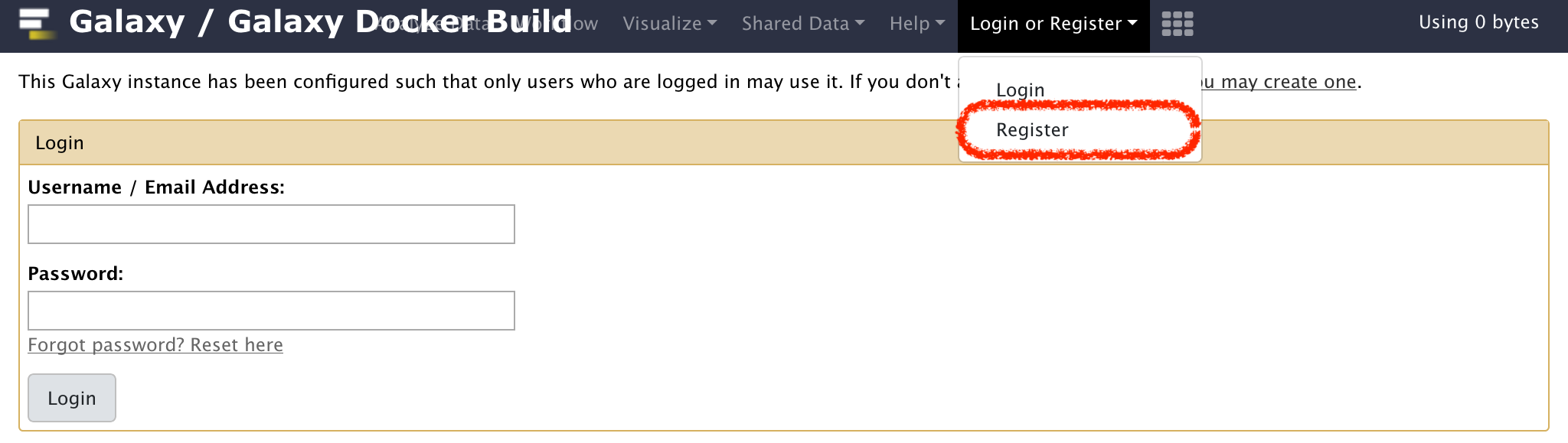
そこで、ユーザー登録についても制限したい場合にどうすれば良いのだろうか
Galaxyにはそのような場合に備えた設定が有る
設定項目のallow_user_creationがそれに対応する
| Parameter | Description | Default |
|---|---|---|
| allow_user_creation | Allow unregistered users to create new accounts (otherwise, they will have to be created by an admin). | true |
上記の設定項目をFalseにすることで、外部のユーザーが勝手に利用者登録を行えないようにできる
$ docker run -d --rm \
-p 8080:80 -p 8021:21 -p 8022:22 -p 8800:8800 \
--volumes-from galaxy-store \
--privileged=true \
-e GALAXY_CONFIG_ENABLE_BETA_MULLED_CONTAINERS=True \
-e GALAXY_CONFIG_REQUIRE_LOGIN=True \
-e GALAXY_CONFIG_ALLOW_USER_CREATION=False \
-e ENABLE_TTS_INSTALL=True \
bgruening/galaxy-stable
Docker上での運用で無い場合には、galaxy.ymlにallow_user_creation: Falseを追記して欲しい
この設定でGalaxyを起動すると
上部のメニューの対応部分がLoginのみとなり、自由にユーザーを追加することはできなくなる
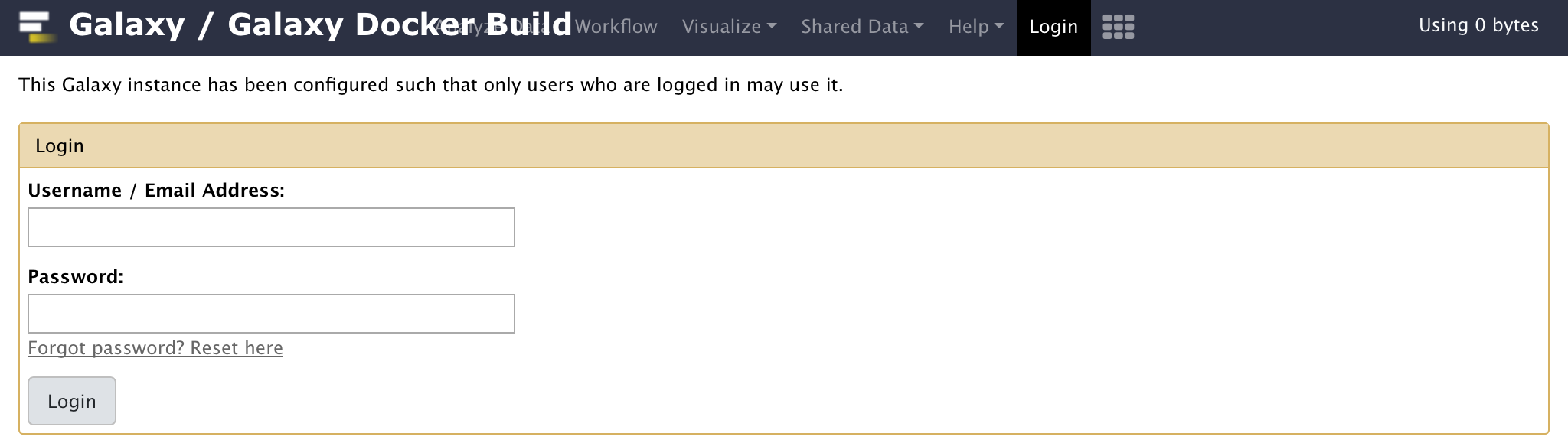
この設定にした場合には、ユーザを追加するにはadminの権限を持つユーザーが処理しなければならない
今回はここまで![]()