Mojave でダークモード(ダークテーマ)の導入がすすんだ macOS ですが、多くのウェブサイトなどでは白い背景に目がやられてしまいます。ダークモードにしたいが、サイトをダークモードにするためのブラウザ拡張機能は入れたくない。
そんな時には画面色を反転させてしまいましょう。
色反転の前と後
例えば Cmd + j を入力するたびに画面色を反転させる、ようなことができます。
どうやらブラウザの中の画像や動画は反転されないようです。
macOS いつでもどこでもダークモードhttps://t.co/OXFwTjLpVD
— iris ʕ◔ϖ◔ʔ Hugo 布教中 (@piris314) February 14, 2019
(Qiita に動画を埋め込むためのテストその2・YouTubeから共有)
設定方法
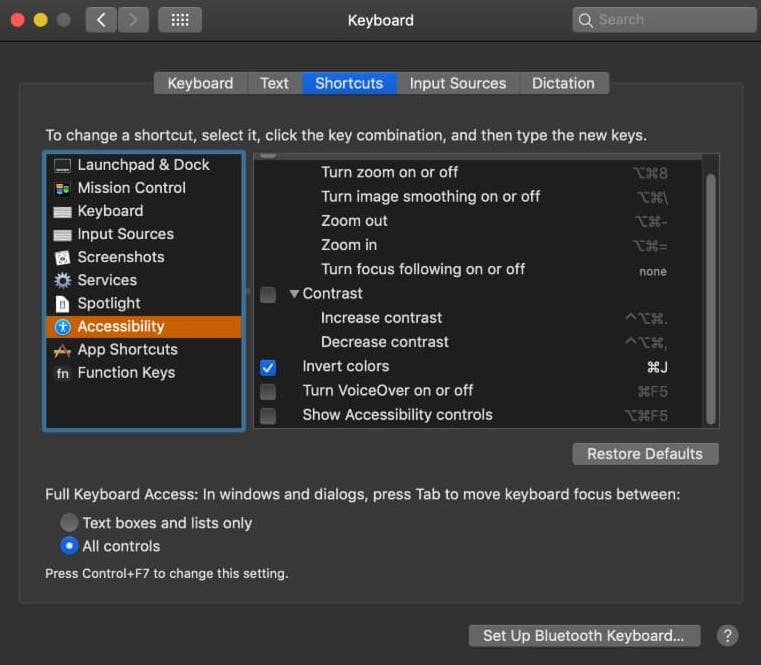
- System Preferences.app
- Keyboard
- Shortcuts
- Accessibility
-
Invert colorsにチェックを入れてお好きなショートカットキーを登録
今回の設定だと Cmd + j を入力するたびに画面色が反転します。これはブラウザだろうがアプリだろうがどこでも使える機能です。白い背景がまぶしいと思った時にお使いください。