いつも忘れるので…(シングルアプリからtoolboxに変えて保存先が変わったりしたので書いておく)
Using Toolbox
Jetbrains#Toolbox を開いて設定したいエディタの六角形?の部分をクリックして、セッティング画面を開きます。
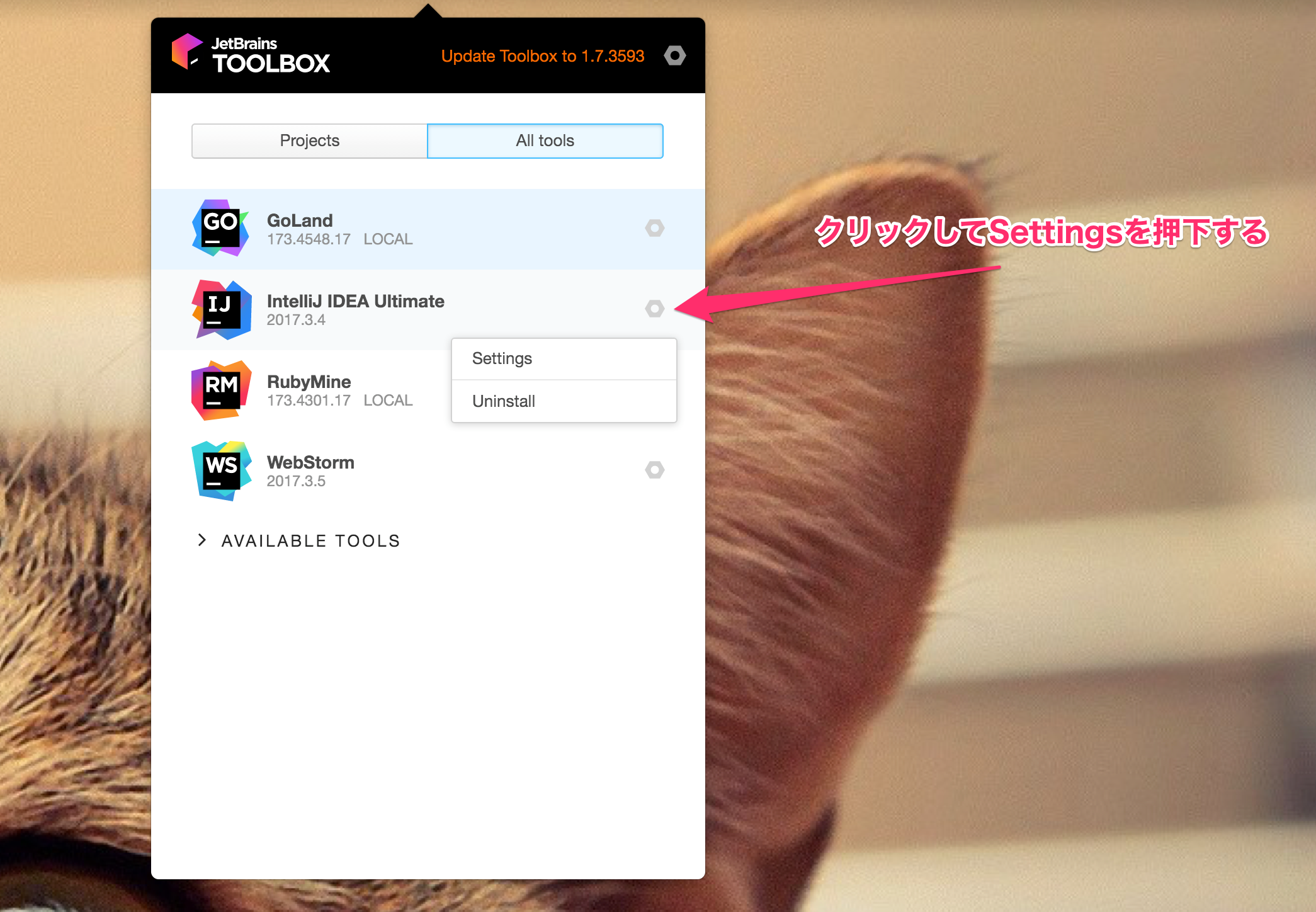
heapsizeを任意の値に変更して(僕は2GB割り当ててます)、 Apply Changes で保存します。
保存したら、再起動を行います。
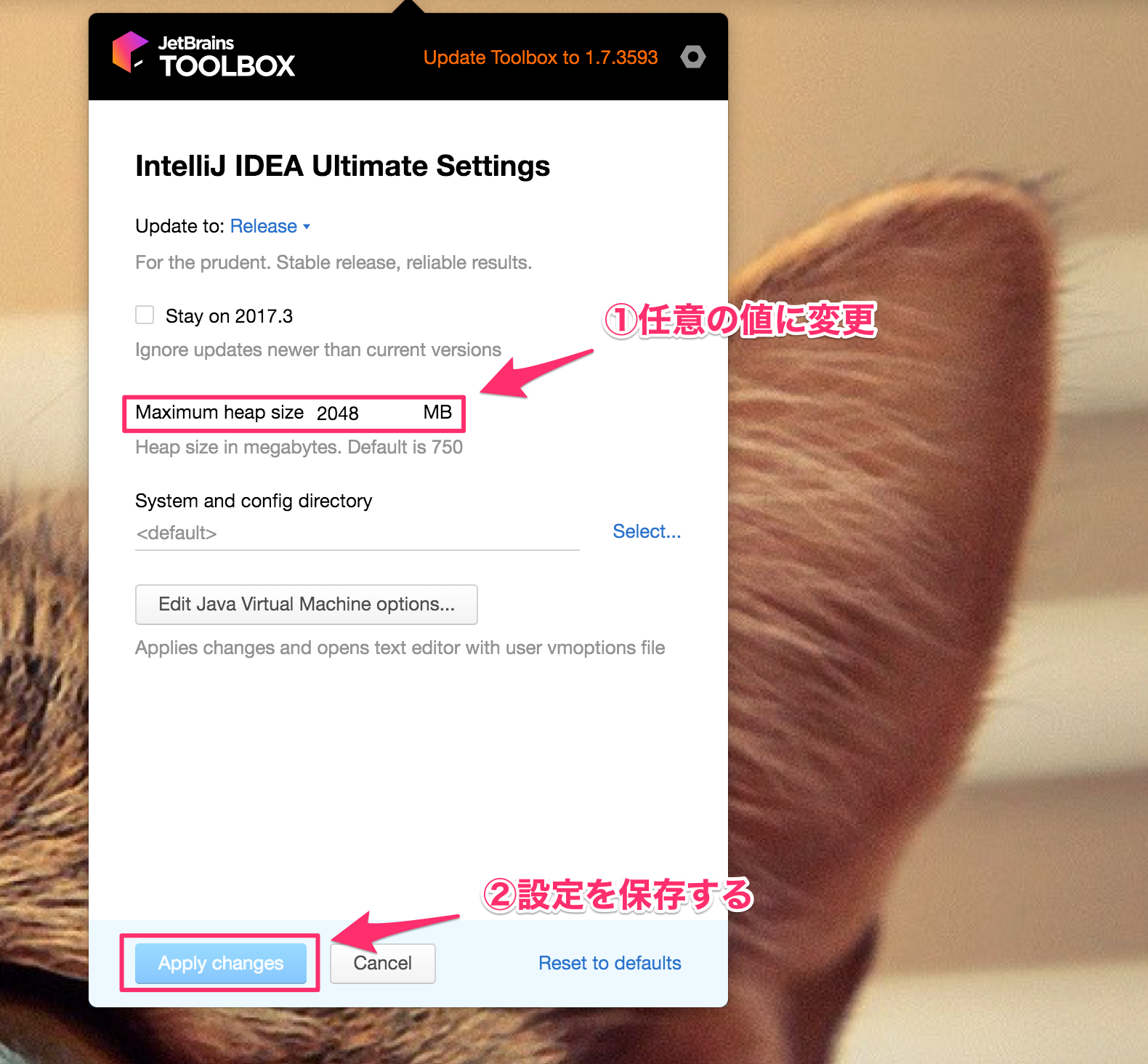
Using single application
- 気が向いたら書く
Check config
シフト2度押しでSearch everywhereランチャを起動して、memoryなどと打つと show memory indicatorと出るので、設定をオンにします。
右下に出るので、先ほど設定した値が反映されていることを確認します。
