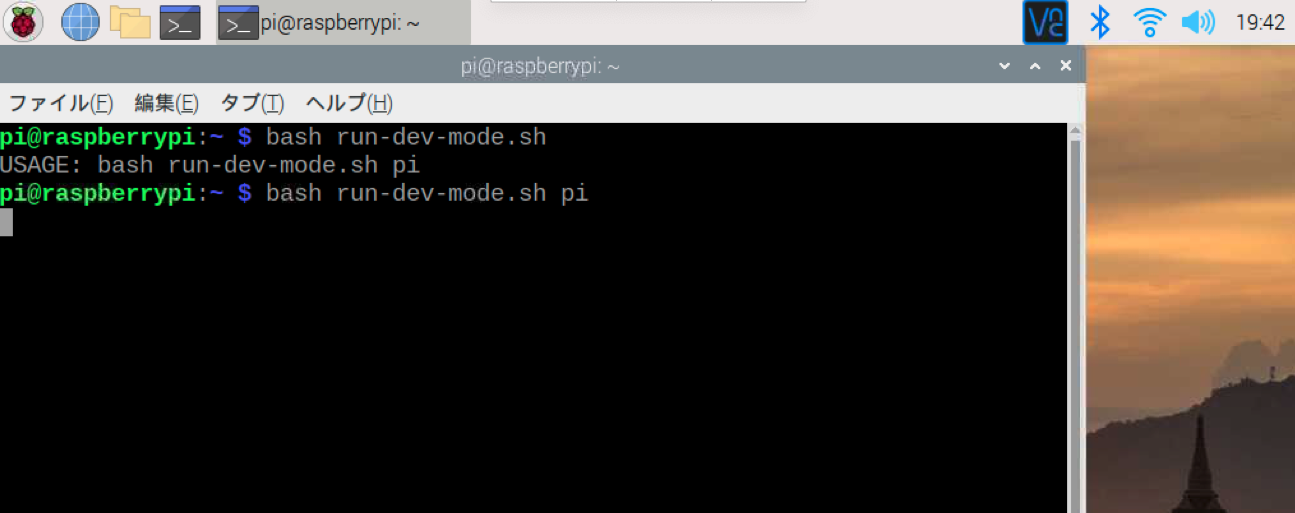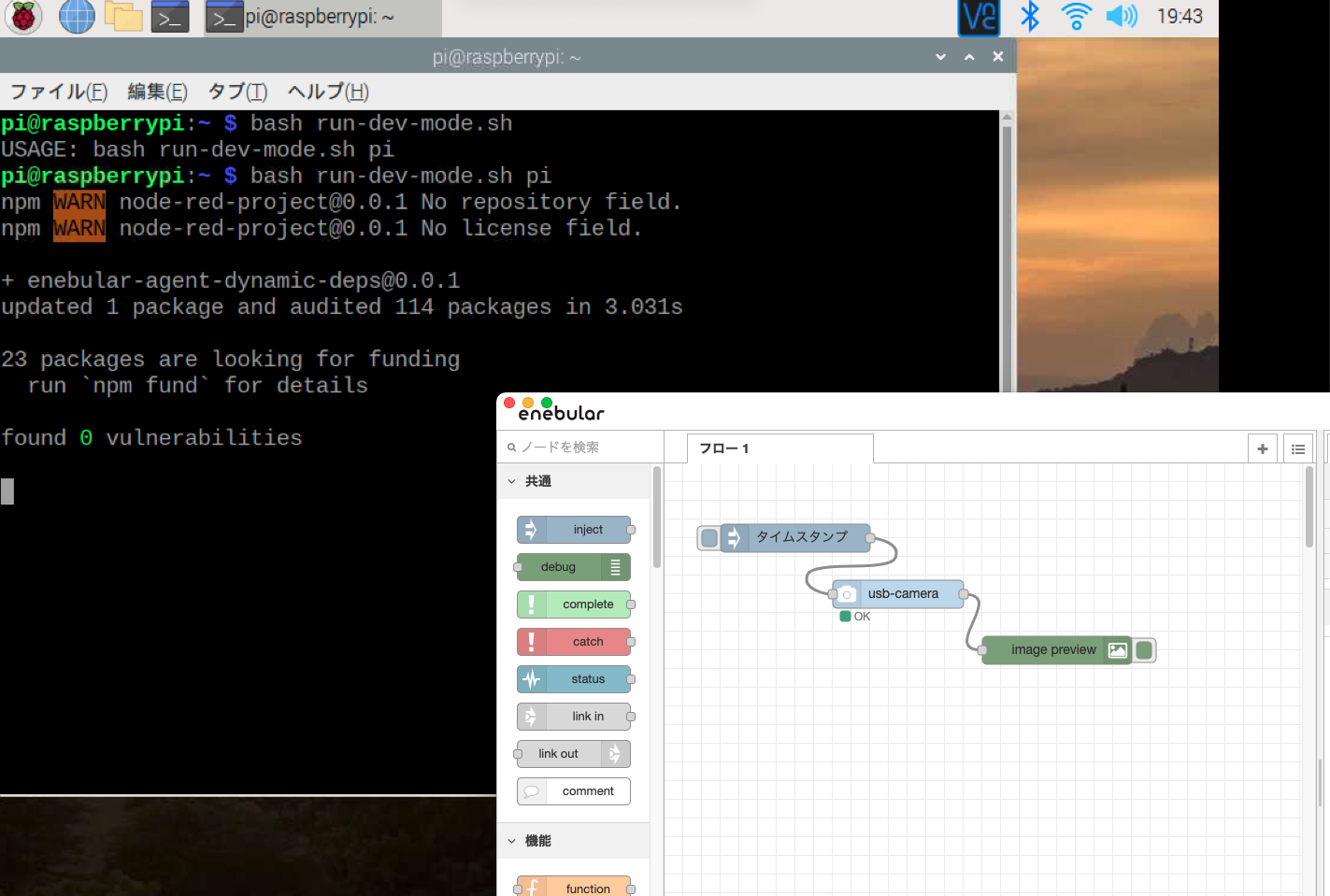enebular-agentを開発者モードで起動するスクリプトを書きました。
開発者モードとは、enebular editorでenebular-agentのフローを直接編集できるモードのことです。
公式ドキュメントにきちんと設定方法が載っているのですが、最近は特にこの設定をするのが面倒になってきました。
そこで、1回スクリプトを呼び出すだけで、開発者モードへ切り替えられるようにしてみました。
以下の環境で動作を確認しました。
- enebular editor v1.2.0(Mac版)
- enebular-agent v2.15.5
- Device: AWS IoT
スクリプトを実行した状態
enebular editorのリモートモードでフローを開いたとき
このスクリプトは、bashで実行します。
# !/bin/bash
CMD=`basename $0`
if [ $# -ne 1 ]; then
echo "USAGE: bash $CMD pi" 1>&2
exit 1
fi
PATH=/home/$1/nodejs-v12.22.5/bin:$PATH
export PATH
/home/$1/enebular-runtime-agent/ports/awsiot/bin/enebular-awsiot-agent --dev-mode
開発者モードでフローの編集を終えたら、忘れずにノーマルモードへ戻しましょう。