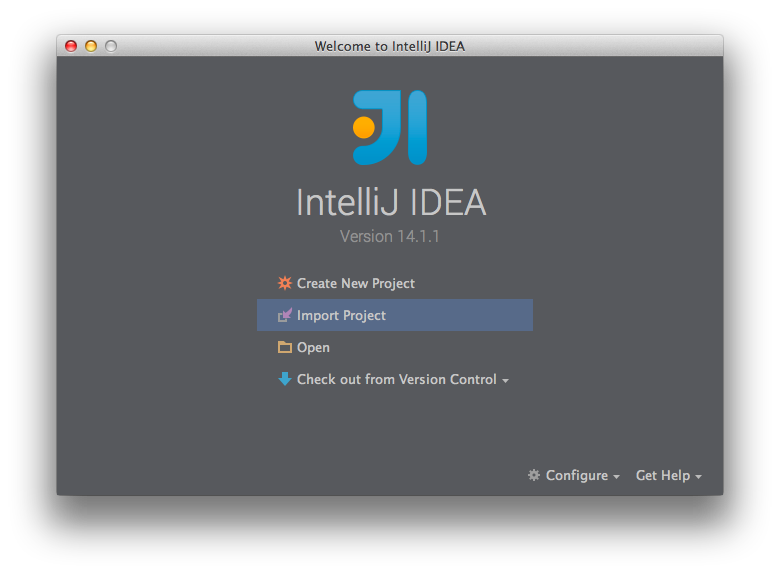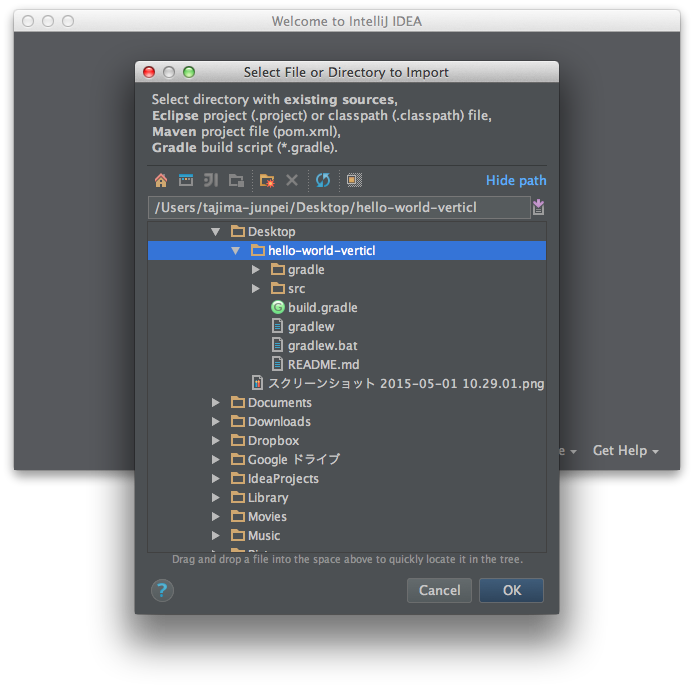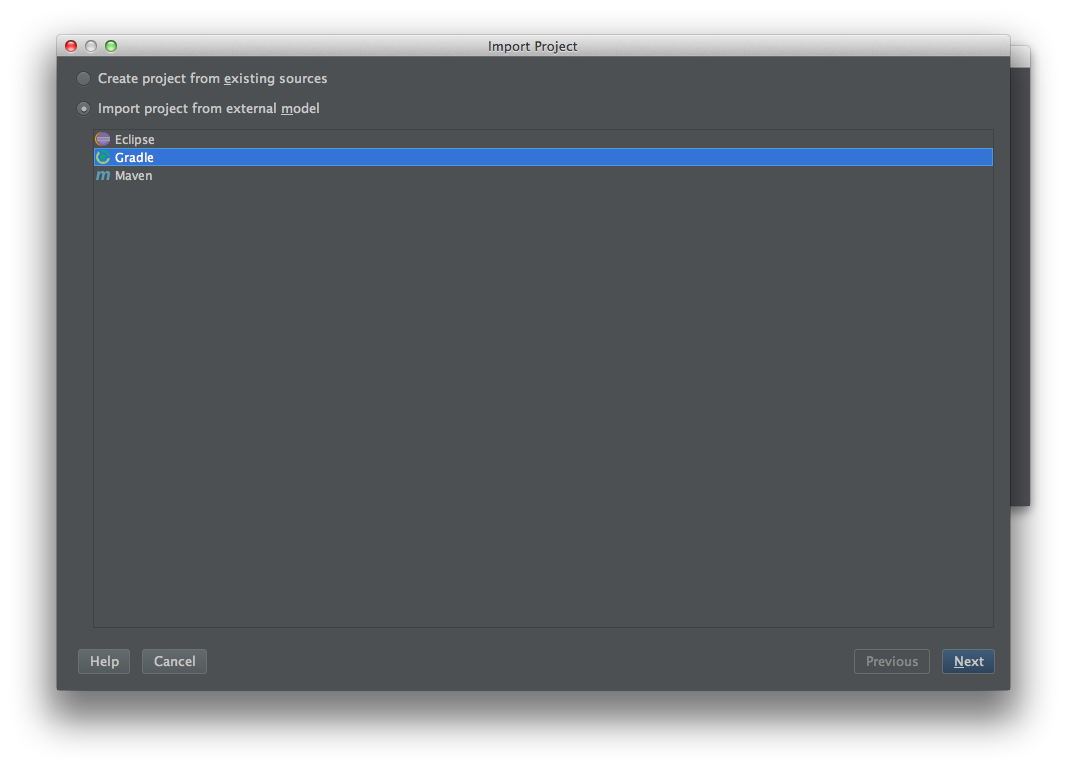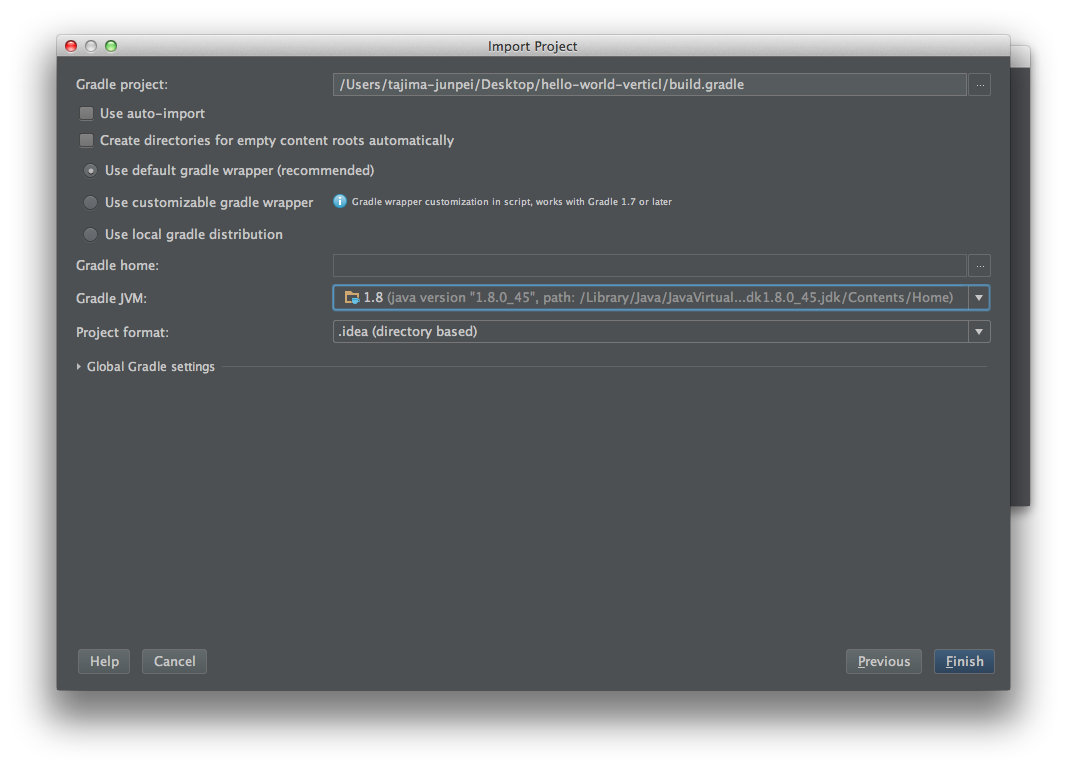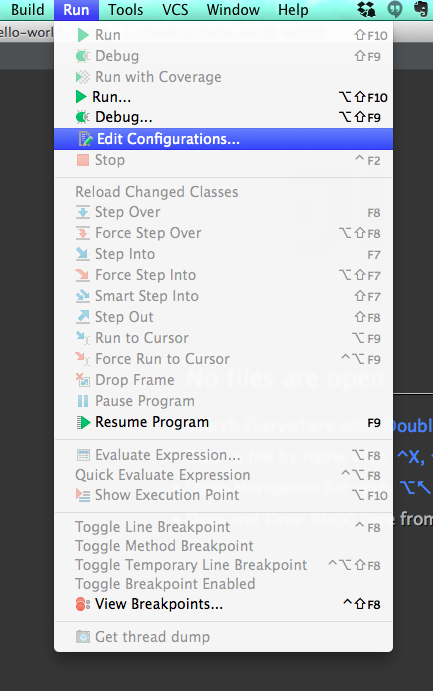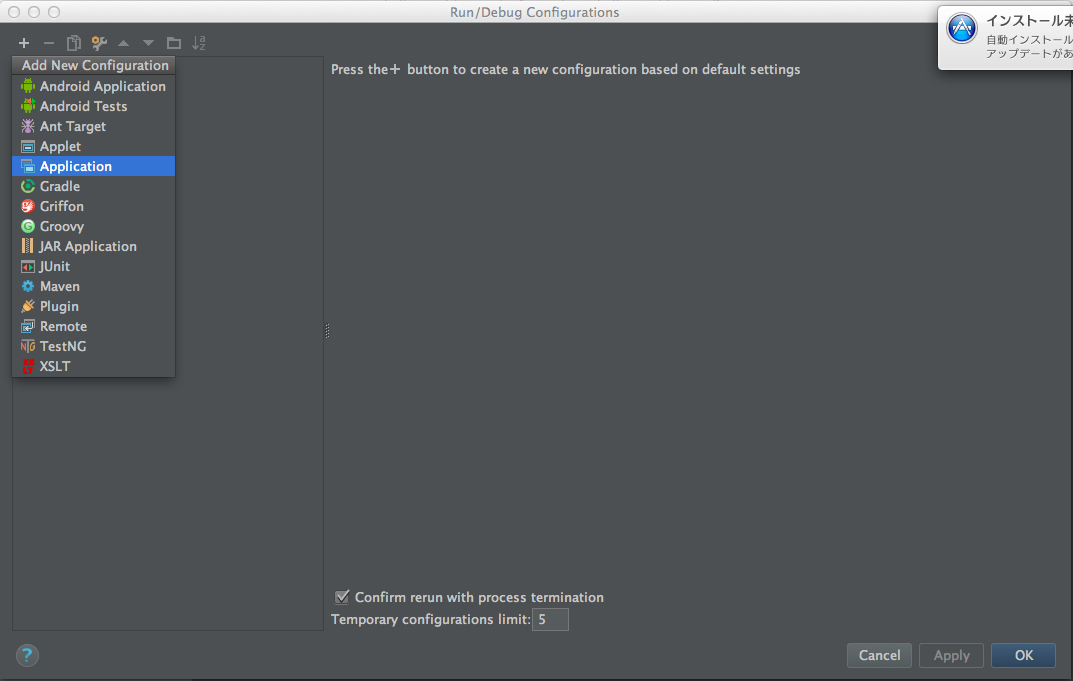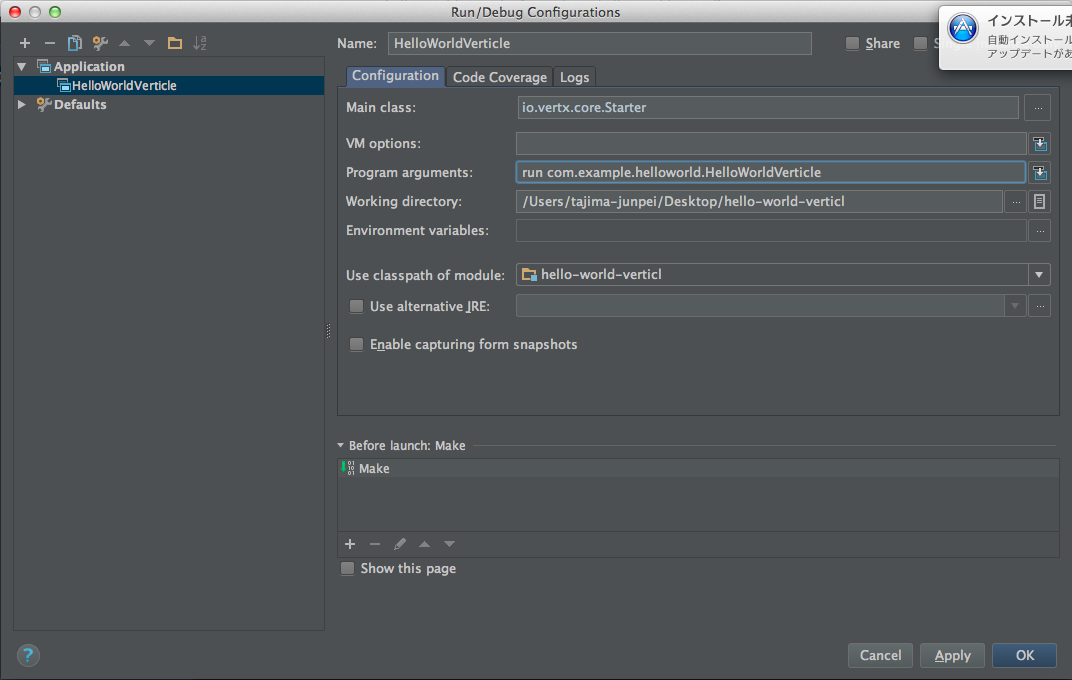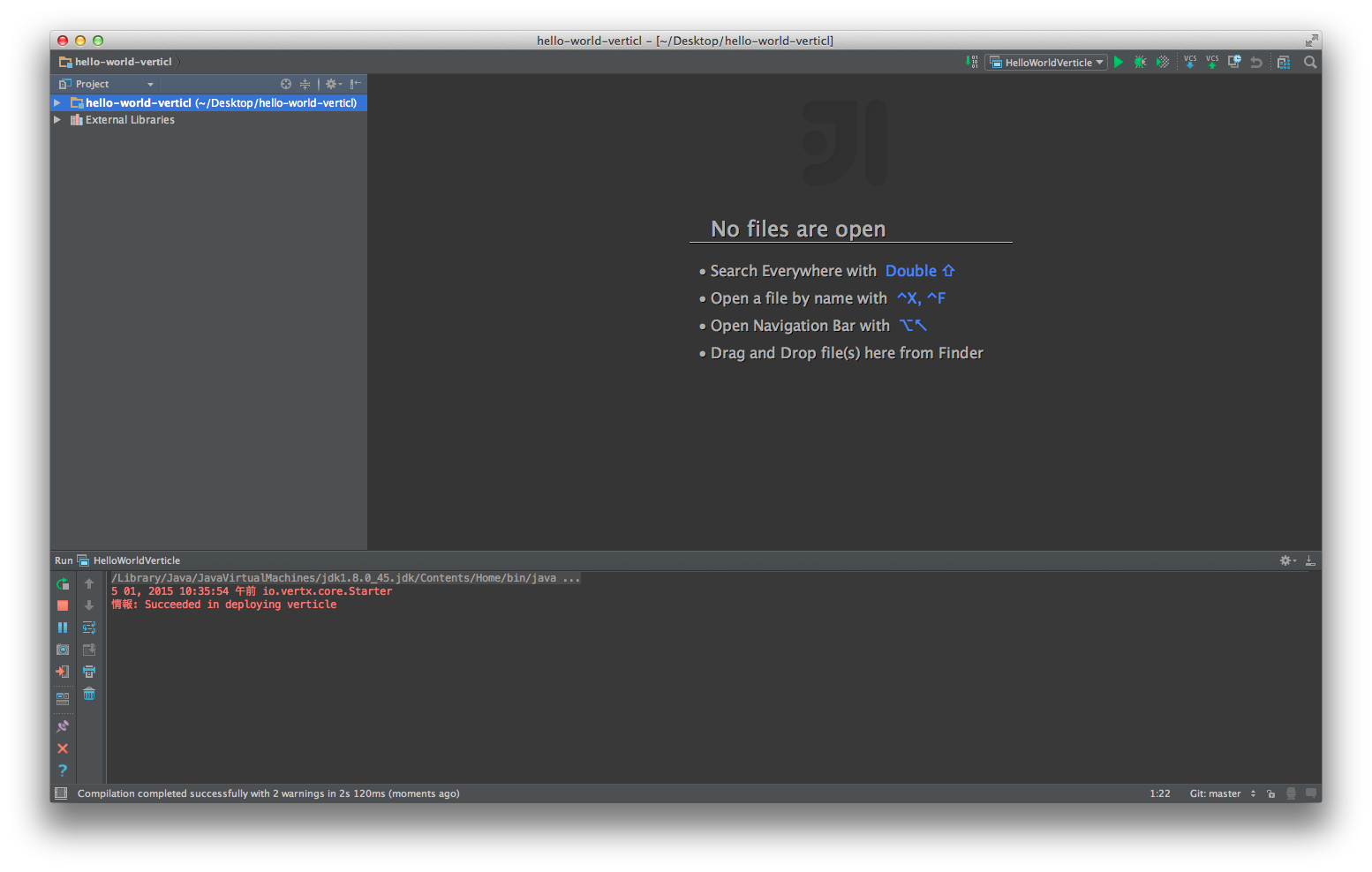Vert.xとは、公式ページより
JVM上にリアクティブアプリケーションを構築するためのツールキットです
@timfox氏が中心となって、現在2015年6月22日を目標にversion 3が開発されています。この投稿含め何回かに分けてVert.x 3の動くサンプルを実装していこうと思います。
概要
今回は、今後のVert.xプロジェクトのひな形になる、「Hello, World!」を表示するWebサーバを動かしてみます。
前提
Vert.x 3はJava 8が必須となります、あらかじめJava 8をインストールしておいてください。Java 8がインストールできているかは以下コマンドで確認できます:
$ java -version
java version "1.8.0_45"
Java(TM) SE Runtime Environment (build 1.8.0_45-b14)
Java HotSpot(TM) 64-Bit Server VM (build 25.45-b02, mixed mode)
また、IntelliJを前提に解説しています、Eclipse等他のIDEの場合適宜読み替えてください。
手順
ひな形のクローン
まずひな形となるプロジェクトをクローンします。
$ git clone https://github.com/p-baleine/vertx-gradle-template.git hello-world-verticl
$ cd hello-world-verticl
$ git remote rm origin # origin削除
IntelliJでインポート
IntelliJを起動します。
既存のプロジェクトでIntelliJが起動した場合、一度[File]→[Close project]でIntelliJのWelcomeダイアログに戻ります。
IntelliJのWelcomeダイアログで[Import Project]を選択します。
先ほどクローンしてできたディレクトリ(hello-world-verticle)を選択しますて[OK]を選択します。
Import Projectのダイアログで、[Import project from external model]にチェックを入れて、[Gradle]を選択し[Next]をクリックします。
さらに[Finish]をクリックします。
アプリの起動
IntelliJの[Run]→[Edit Configurations...]を選択します。
Run/Debug Configurationsダイアログで[+]→[Application]を選択します。
以下の通り入力して、[OK]をクリックします:
- Name: HelloWorldVerticle
- Main classs: io.vertx.core.Starter
- Program arguments: run com.example.helloworld.HelloWorldVerticle
IntelliJの[Run]→[Run 'HelloWorldVerticle']を選択します、IntelliJ上のコンソールで、エラーなく起動することを確認します。
確認
ブラウザで http://loclahost:8080 にアクセスして「Hello, World!」が表示されることを確認します。
解説
src/main/java/com/example/helloworld/HelloWorldVerticle.javaはAbstractVerticleを継承したVerticleです。Vert.xではVert.xがVerticle(今回の場合はHelloWorldVerticle)を実行することでアプリケーションが実行されます。(Vert.x自体を組み込む実装も可能です)
アプリケーションはひとつ以上のVerticleで構成することができます。複数のVerticleを用いたアプリケーションの構築については、引き続く投稿で解説します。