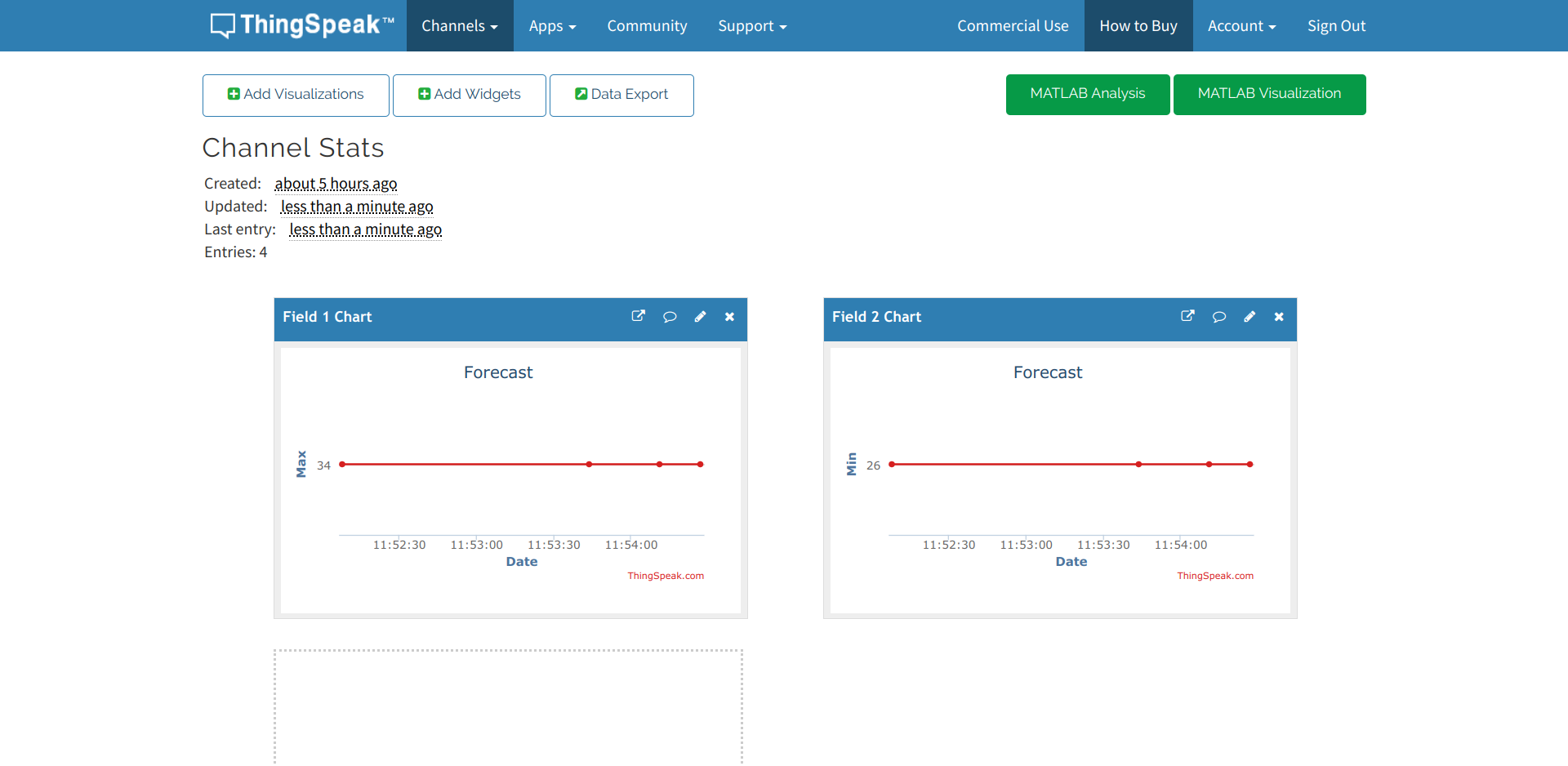背景
ThingSpeakにHTTP GETでデータを渡すのも飽きてきた。
ThingSpeakに登録してcurlでデータを送ってグラフを表示するまで - Qiita
Nature Remoで測定した室温をThingSpeakに渡して表示。 - Qiita
MESH温度・湿度タグで冷蔵庫の温度を取得+MESH SDKとThingSpeakでグラフ表示 - Qiita
せっかくなんでMQTTでやってみようと思った。パブリッシュしたい。
あと、いままで、OpenWeatherMap使ってたけど、他のも使ってみようと思ってLivedoorのん使ってみた。シンプル。
お天気Webサービス仕様 - Weather Hacks - livedoor 天気情報
環境
- GCP f1-micro(vCPU x 1、メモリ 0.6 GB)
- Ubuntu 16.04.3 LTS
- Python 3.6.3 :: Anaconda, Inc.
- ThingSpeak
準備
paho-mqttをインストール
pip install paho-mqtt
実装
ThingSpeakにパブリッシュするところは、MathWorksのをそのまま使った。
client IDをランダムにする意図がよくわからない。
__future__はpython3でやるのでいらない。
Raspberry Pi 上の Python で WebSocket を使用したパブリッシュ - MATLAB & Simulink - MathWorks 日本
天気はLivedoorのいう通りアクセスしたらすぐ動いた。
お天気Webサービス仕様 - Weather Hacks - livedoor 天気情報
# for mqtt
# from __future__ import print_function
import paho.mqtt.publish as publish
import string
import random
# for Forecasts
import requests
import json
import time
# Forecasts
city_id = "280010" # Kobe
url = "http://weather.livedoor.com/forecast/webservice/json/v1?city=" + str(city_id)
# MQTT
string.alphanum='1234567890avcdefghijklmnopqrstuvwxyzxABCDEFGHIJKLMNOPQRSTUVWXYZ'
channelID = "aaa"
writeAPIKey = "bbb"
mqttHost = "mqtt.thingspeak.com"
mqttUsername = "ccc"
mqttAPIKey = "ddd"
tTransport = "websockets"
tPort = 80
topic = "channels/" + channelID + "/publish/" + writeAPIKey
while(1):
clientID=''
for x in range(1,16):
clientID+=random.choice(string.alphanum)
response = requests.get(url)
data = response.json()
temp_max = data['forecasts'][1]['temperature']['max']['celsius']
temp_min = data['forecasts'][1]['temperature']['min']['celsius']
print(temp_max)
print(temp_min)
payload = "field1=" + str(temp_max) + "&field2=" + str(temp_min)
try:
publish.single(topic, payload, hostname=mqttHost, transport=tTransport, port=tPort, auth={'username':mqttUsername, 'password':mqttAPIKey})
print("Max temperature =", temp_max, " Min temperature=", temp_min, " to host: ", mqttHost, " clientID= ", clientID)
except (KeyboardInterrupt):
break
except:
print("There was an error while publishing the data.")
time.sleep(2)
結果
当たり前だけど、天気予報はすぐには変化ない…。グラフ書く意味ないな。
次したいこと
MQTTで通信してる実感がない。REST API? Web API?との違いがわかりにくい。
Wiresharkでパケットのやりとり見てみようかな。