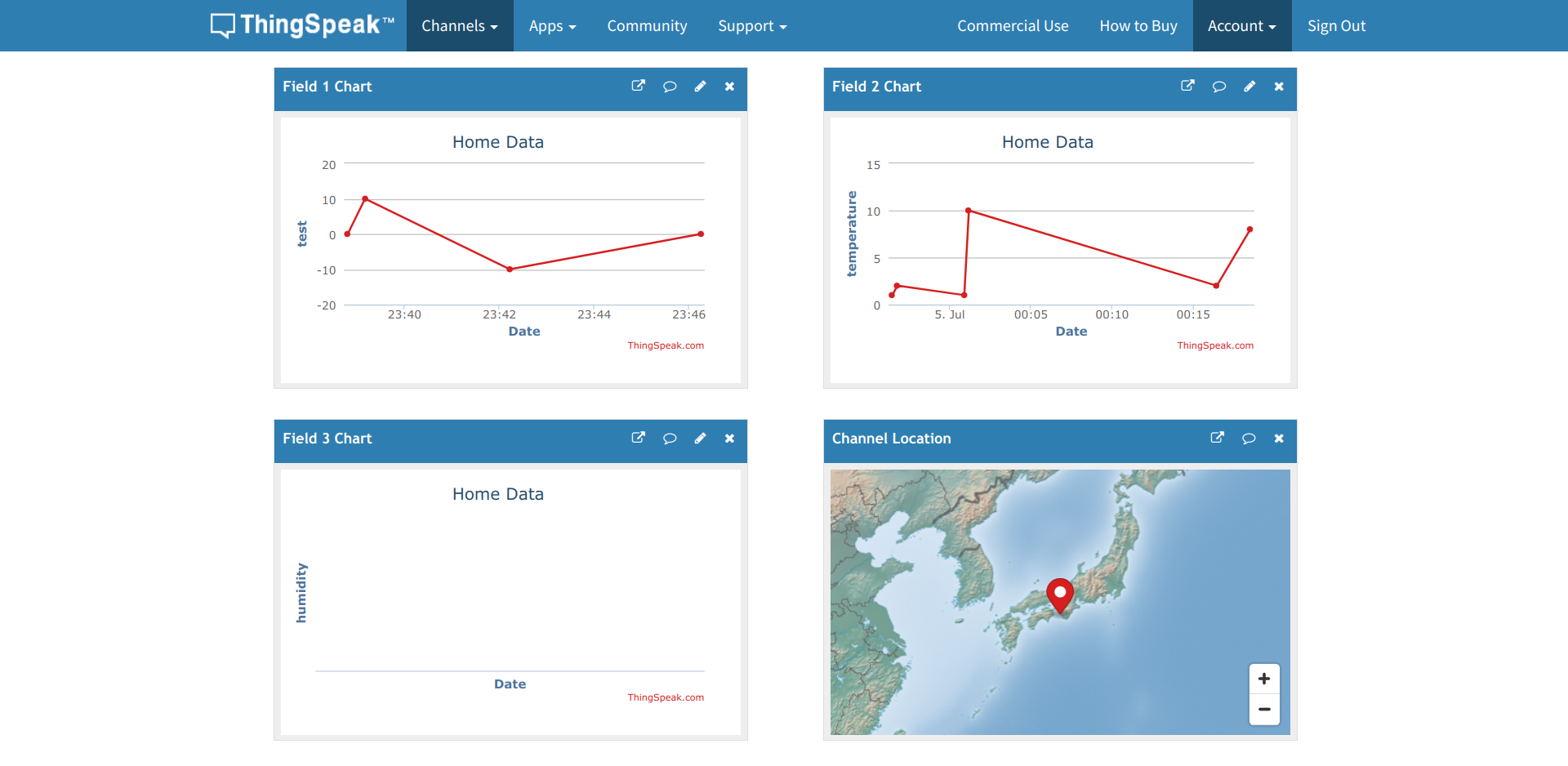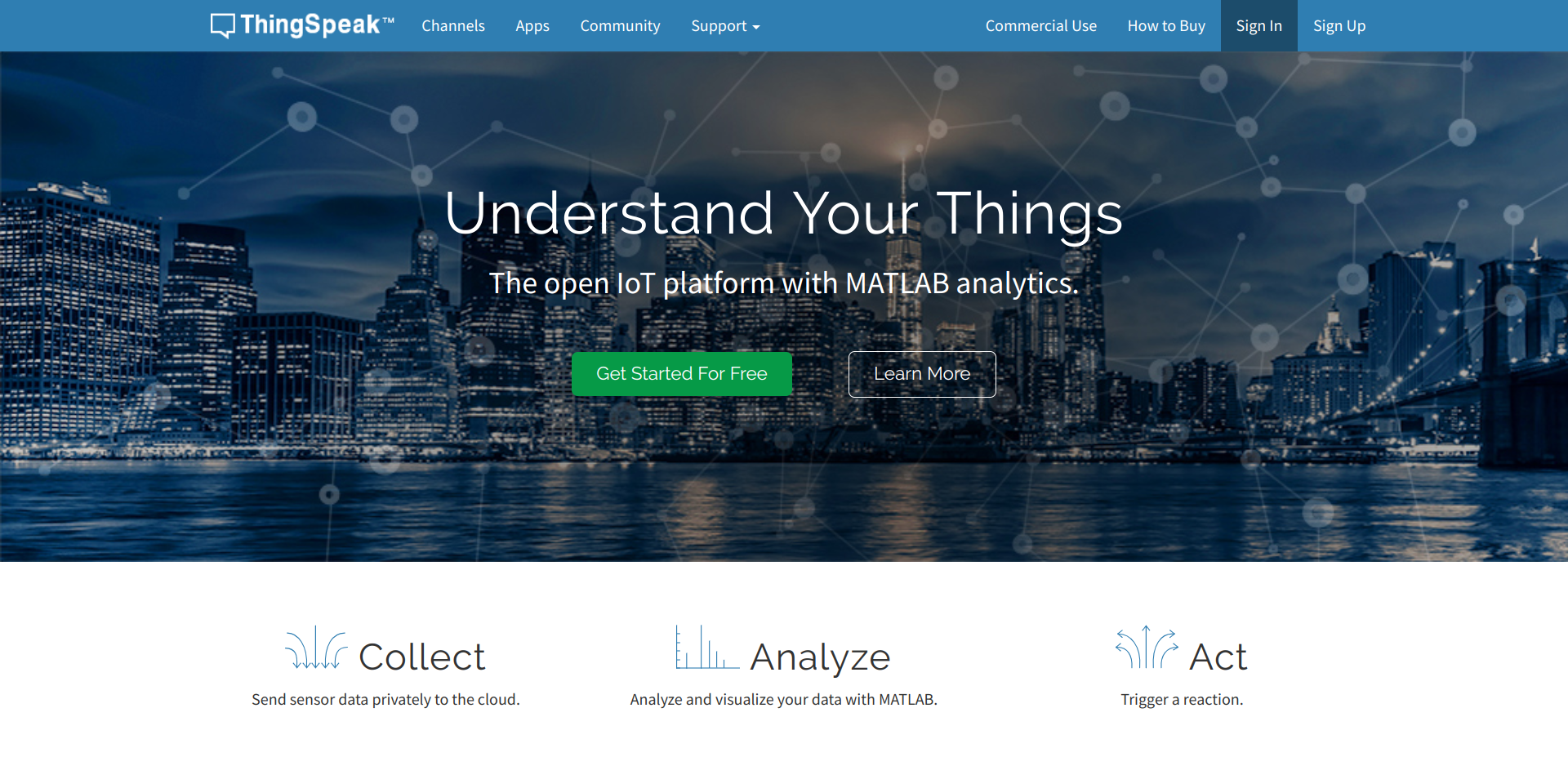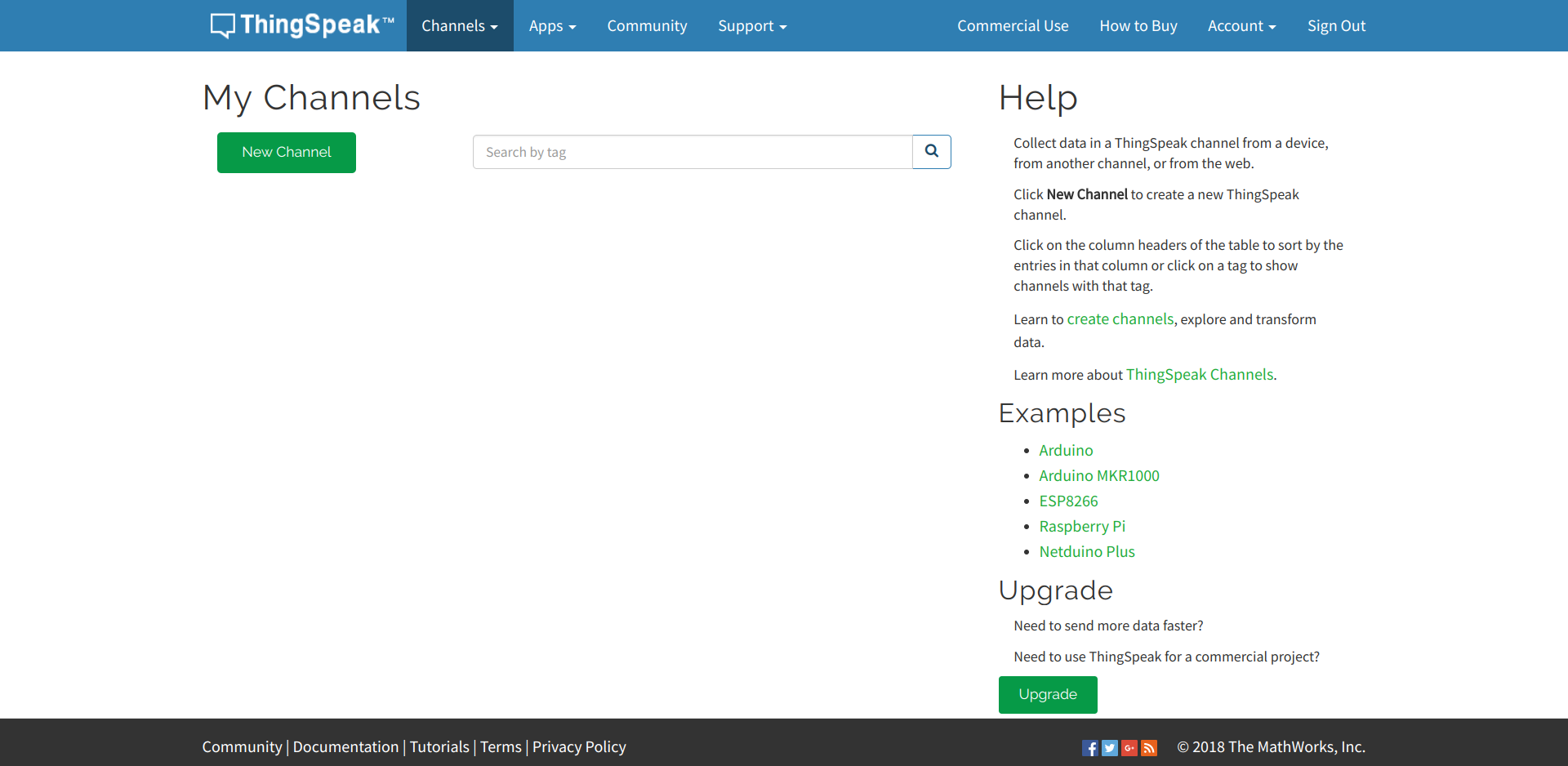背景
データを集めて表示したい。
ThingSpeak
REST APIとかMQTT APIでデータを送ると保存して表示したり解析させてくれたりするサービス。制限ありで無償。
ラズパイとかで収集した温度データを定期的にアップロードしてグラフにして見れたりする。
もともとオープンソースやったプロジェクトをMATLABで有名なMathWorksが買収?して運営してるっぽい。
MATLABつかった解析もできたり、MATLABとの親和性が高い。
IoT Analytics - ThingSpeak Internet of Things
ThingSpeak Documentation - MathWorks 日本
登録
アカウントは、MathWorksアカウントでSign Inできる。
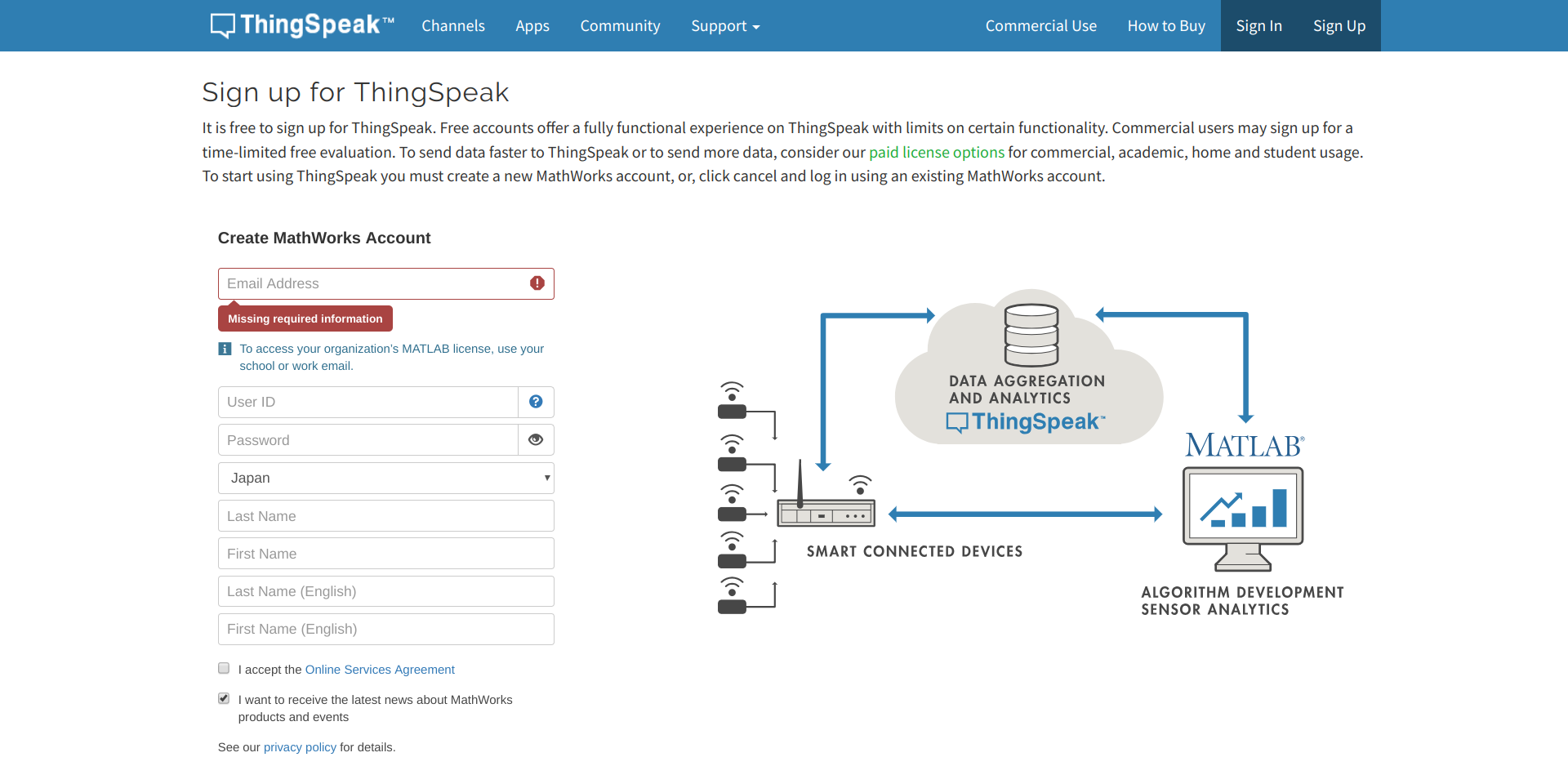
Channel
いろいろあるけど、適当にNameとFieldさえ記入してたら大丈夫な気がする。
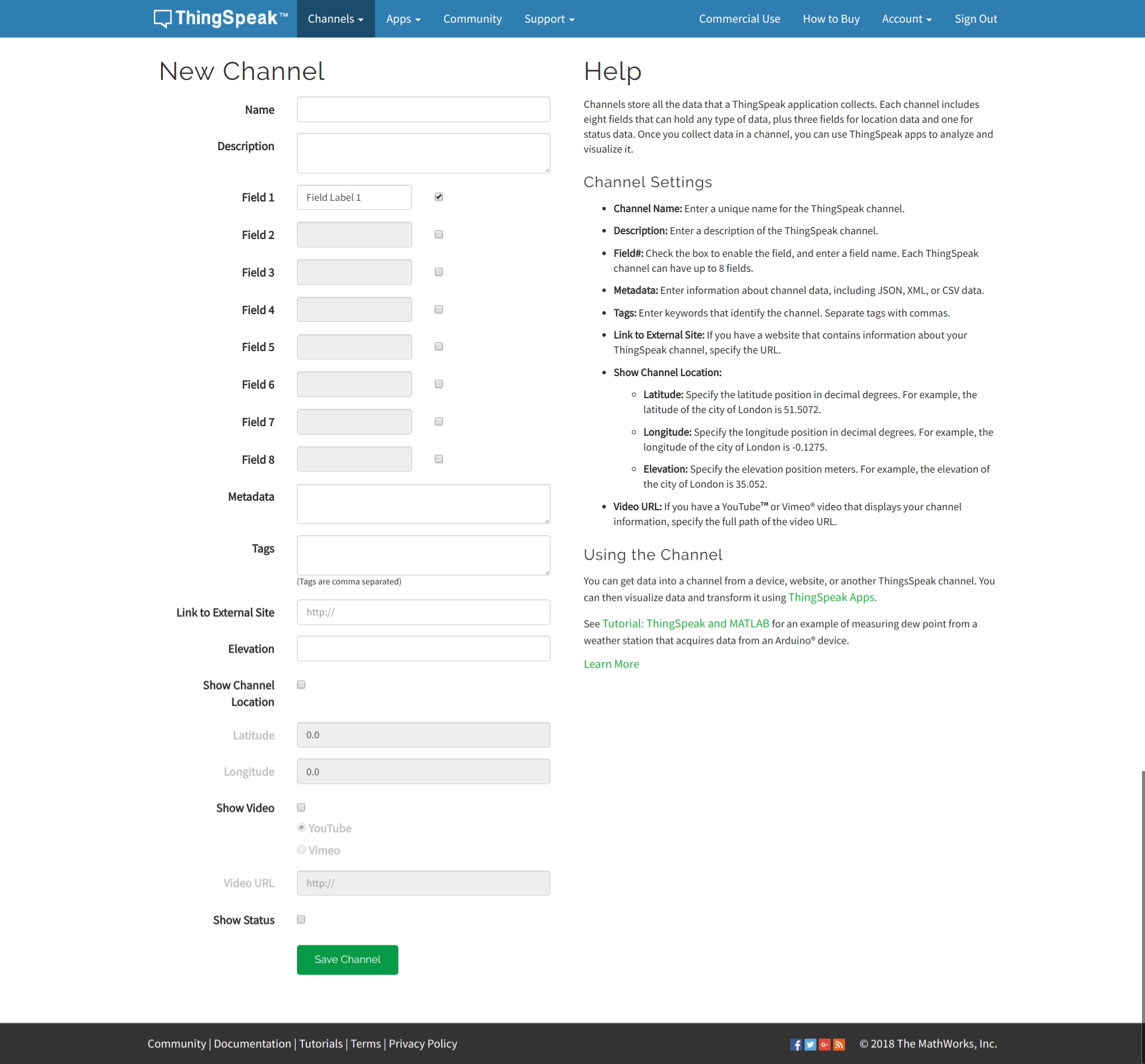
こんな感じで空のグラフが出て来る。経度と緯度も入れたら地図もでてきた。経度緯度はGoogle Mapで取得した。
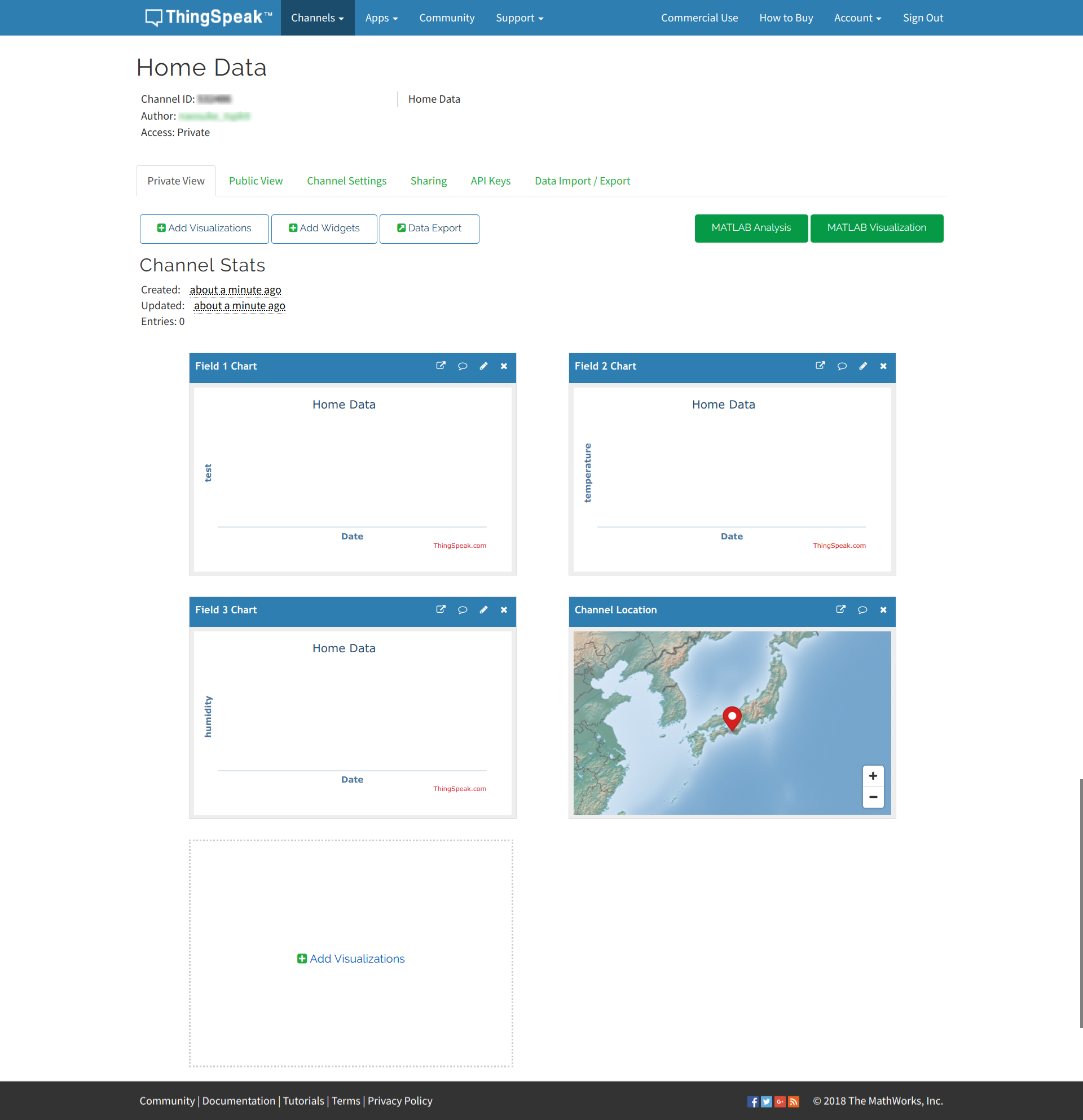
データ送信
とりあえず、curl使った。
GETでもPOSTでもいいっぽい。こんな感じで書いたら、field2にデータが送信される。
curl 'https://api.thingspeak.com/update?api_key=xxx&field2=10'
curl -w '\n' 'https://api.thingspeak.com/update' -d 'api_key=xxx&field2=2'
curl https://api.thingspeak.com/update?api_key=xxx\&field2=8
※xxxを自分のAPI Keyでおきかえ。
グラフ表示
グラフかけたとこ。このままやとそっけないけど、いろいろできるらしい。