はじめに
Emacs派だけど、モダンなエディタも使いたい派なので、ラズパイに何か入れようと検討中。
ラズパイ使ってる人にどのエディタ勧めるかも悩ましかったのでちょっと調べた。
(sshしてファイル編集するにはEmacsいい感じなんやけど。)
Atomを入れるのは、しんどそう。なかなか良さそうなのないなと思ってたけど、
偶然、Visual Studioがクロスプラットフォームで、なかなか人気があることを知った。
ラズパイにInstallできるかも調べたらあっさりできそう。
試してみる価値ありそう。
インストール
Community buildsなるものがあったので、それでインストール。すんなり入った。
すんなり入ると好感度高くなる。
Visual Studio Code for Chromebooks and Raspberry Pi
sudo -s
. <( wget -O - https://code.headmelted.com/installers/apt.sh )
結果
code-oss
で開ける。
見た目もいい感じ。
補完もいい感じ。
モダンなエディタの素のEmacsじゃ到底叶わない親切さよ!
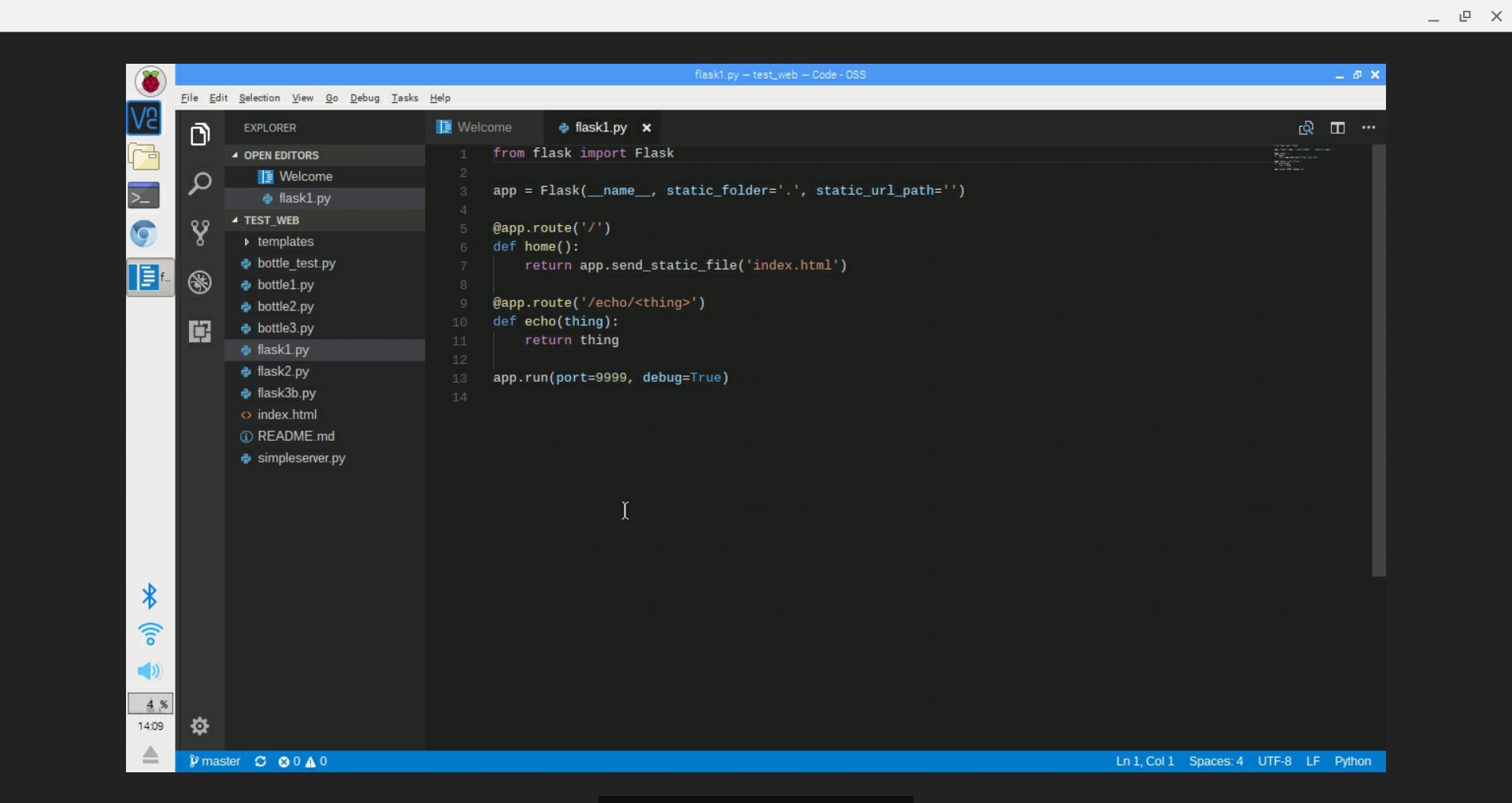
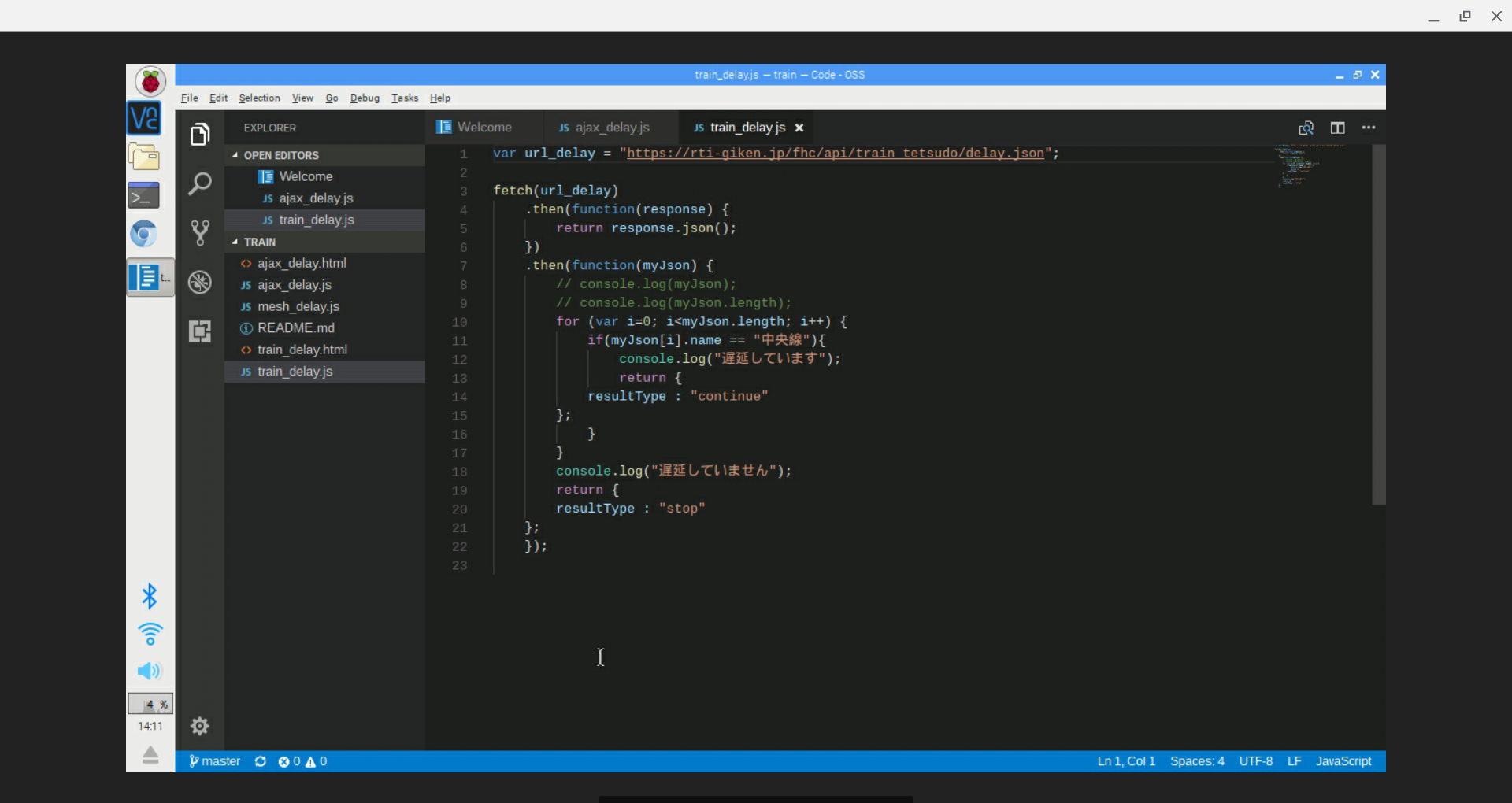
おわりに
モダンな感じが出てる。Windows感もすこし出てるけど。バーが青色やから?
もうちょい使ってよかったら、Windowsで使うエディタもVisual Studio Codeにしよかっな。EmacsもAtomも起動が遅くてそこそこストレスフルだから。
参考
Visual Studio CodeがRaspbianでも簡単にインストールできるようになったらしい。 – osahns
Raspberry PiのC++開発環境を Visual Studio Codeで構築 | ある計算機屋さんの手帳