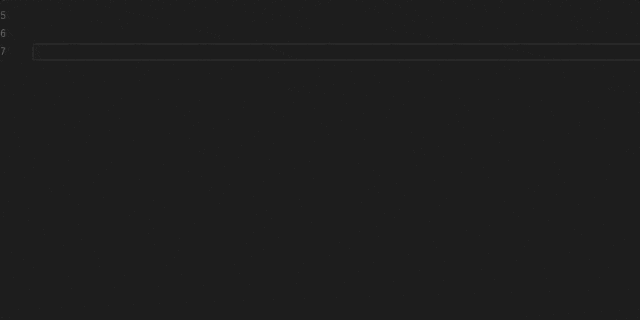今からお目覚めになる方も、おやすみになられる方もおはようございます。
お盆も近づいてきて、お仕事に気合い入らない毎日をお過ごしではないでしょうか。
僕はそうです。
そんなあなたにお届けするvscodeのプラグイン
ご紹介します。
PowerMode
キーを打つだけで花火があがる!
これはテンションあげあげもんですね。
設定
VSCodeのプラグインからPower Modeで検索し、インストールしましょう。
⌘,でsetting.jsonを開き以下を記述。
{
"powermode.enabled": true,
"powermode.presets": "fireworks",
}
powermode.presets には他にも種類が色々あるので、自分の好みに合わせて変更しよう。
ちなみにpowermode.explosionSize をいじることでパリピ感が加速します。
Happy coding!!
PowerMode: https://marketplace.visualstudio.com/items?itemName=hoovercj.vscode-power-mode
JetBrains版はこちらの記事を参照ください。