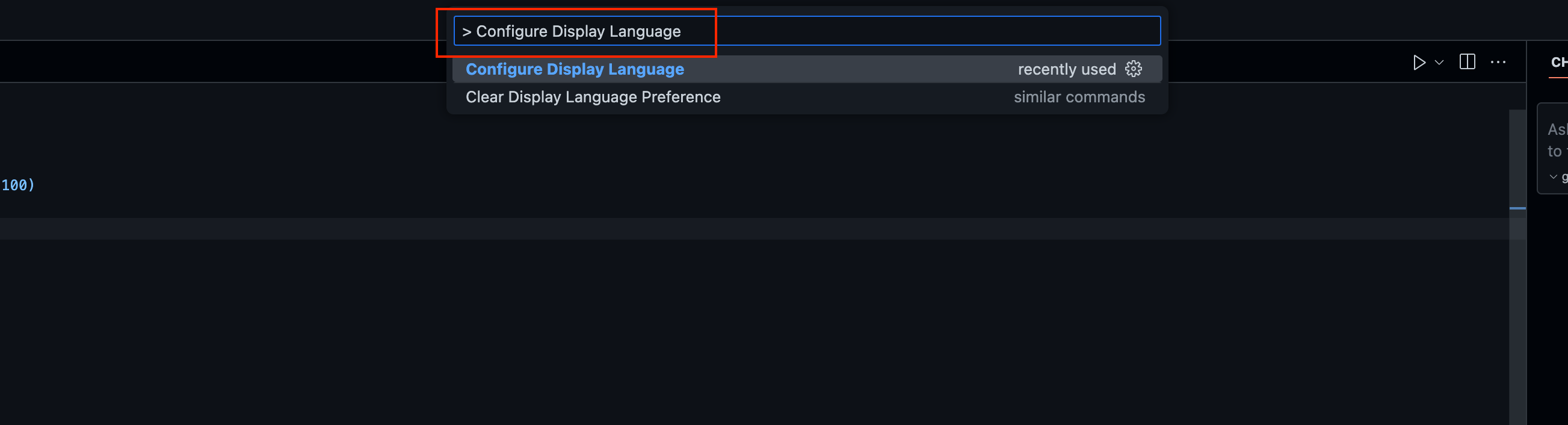Cursorをより使いやすくするために、インターフェースを日本語に設定することができます。
以下の手順で簡単に言語設定を日本語に変更することが可能です。
日本語設定の手順
-
メニューバーから設定を開く:
- Cursorを開いたら、メニューバーから「View」を選択します。
- その後、「Command Palette (Ctrl+Shift+P)」をクリックします
-
言語設定の変更:
-
日本語を選択:
- 言語の選択肢の中から「日本語(ja)」を選びます
-
Cursorの再起動:
- 言語を日本語に変更するためには、Cursorを再起動する必要があります。「日本語に切り替えるためにCursorを再起動するか?」という確認ウインドウが表示されるので、「Restart」をクリックして再起動します