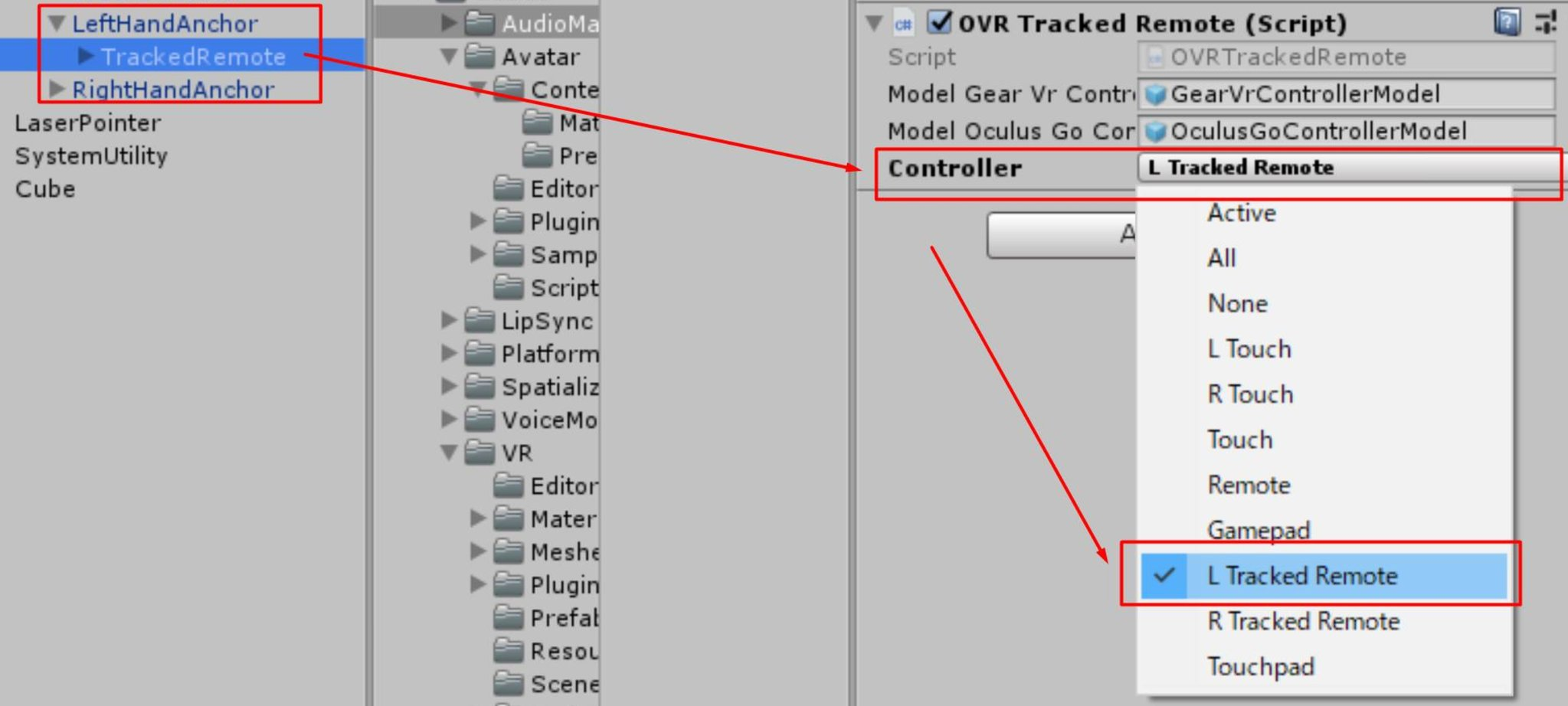FacebookのOculusデベロッパー助け合い所で見た質問に返答した内容の備忘録
現象(unity開発→実機テスト
〇:OVRCameraRigをSceneに配置し、RightHandAnchorにTrackedRemoteを配置、OculusGo利き手設定を右手→アプリ内でコントローラ表示される
×:OVRCameraRigをSceneに配置し、LeftHandAnchorにTrackedRemoteを配置、OculusGo利き手設定を左手→アプリ内でコントローラ表示されない
原因
入門記事などを見たときにTrackedRemoteのインスペクタでControllerの値変更記載がなかったか見落としたかでLeftHandAnchorに配置したTrackedRemoteのController値の設定漏れ。利き手左手設定で左手コントローラ表示するはずが非表示の右手コントローラが指定されているためコントローラが表示されない模様。
確認箇所
LeftHandAnchor配下のTrackedRemoteのインスペクタでControllerの値を「L Tracked Remote」に変更すると利き手左手設定時にコントローラが表示されます。