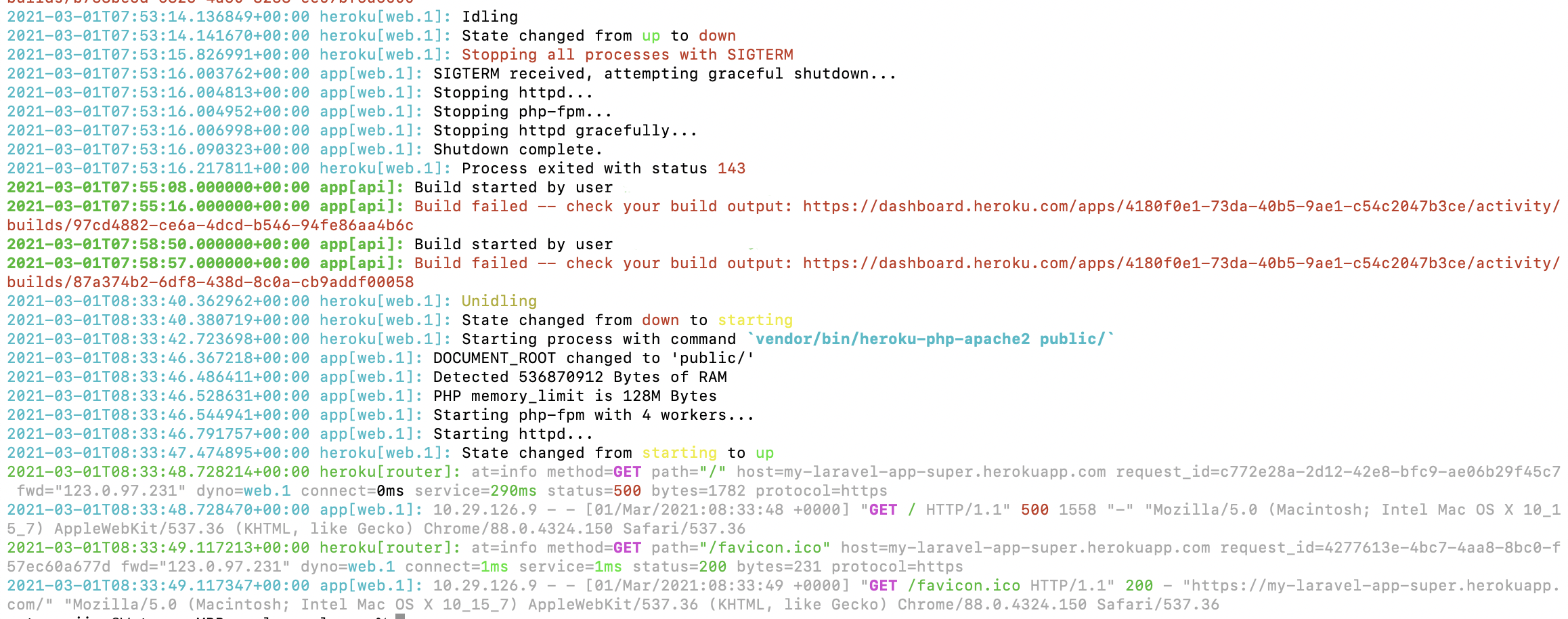shoPHP/Laravel デプロイがエラーになり失敗する。Dependency installation failed!
解決したいこと
ここに解決したい内容を記載してください。
Herokuにデプロイをしたい。
docker環境でアプリを作りながら学んでいます。
localhost上では、問題なく動かすことができます。
発生している問題・エラー
省略〜
remote: Package phpunit/php-token-stream is abandoned, you should avoid using it. No replacement was suggested.
remote: Generating optimized autoload files
remote: > Illuminate\Foundation\ComposerScripts::postAutoloadDump
remote: > @php artisan package:discover --ansi
remote:
remote: In AppServiceProvider.php line 26:
remote:
remote: Class "App\Providers\Schema" not found
remote:
remote:
remote: Script @php artisan package:discover --ansi handling the post-autoload-dump event returned with error code 1
remote: ! WARNING: A post-autoload-dump script terminated with an error
remote:
remote: ! ERROR: Dependency installation failed!
remote: !
remote: ! The 'composer install' process failed with an error. The cause
remote: ! may be the download or installation of packages, or a pre- or
remote: ! post-install hook (e.g. a 'post-install-cmd' item in 'scripts')
remote: ! in your 'composer.json'.
remote: !
remote: ! Typical error cases are out-of-date or missing parts of code,
remote: ! timeouts when making external connections, or memory limits.
remote: !
remote: ! Check the above error output closely to determine the cause of
remote: ! the problem, ensure the code you're pushing is functioning
remote: ! properly, and that all local changes are committed correctly.
remote: !
remote: ! For more information on builds for PHP on Heroku, refer to
remote: ! https://devcenter.heroku.com/articles/php-support
remote: !
remote: ! REMINDER: the following warnings were emitted during the build;
remote: ! check the details above, as they may be related to this error:
remote: ! - A post-autoload-dump script terminated with an error
remote:
remote: ! Push rejected, failed to compile PHP app.
remote:
remote: ! Push failed
remote: !
remote: ! ## Warning - The same version of this code has already been built: b38902e5fb735380a245d461249103b3034a9fcf
remote: !
remote: ! We have detected that you have triggered a build from source code with version b38902e5fb735380a245d461249103b3034a9fcf
remote: ! at least twice. One common cause of this behavior is attempting to deploy code from a different branch.
remote: !
remote: ! If you are developing on a branch and deploying via git you must run:
remote: !
remote: ! git push heroku <branchname>:main
remote: !
remote: ! This article goes into details on the behavior:
remote: ! https://devcenter.heroku.com/articles/duplicate-build-version
remote:
remote: Verifying deploy...
remote:
remote: ! Push rejected to my-laravel-app-super.
remote:
To https://git.heroku.com/my-laravel-app-super.git
! [remote rejected] master -> master (pre-receive hook declined)
error: failed to push some refs to 'https://git.heroku.com/my-laravel-app-super.git'
heroku log
または、問題・エラーが起きている画像をここにドラッグアンドドロップ
該当するソースコード
my-laravel-app/app/Providers/AppServiceProvider.php
<?php
namespace App\Providers;
use Illuminate\Support\ServiceProvider;
use Illuminate\Support\Facades\Schema; ←追加しても解決できない
class AppServiceProvider extends ServiceProvider
{
/**
* Register any application services.
*
* @return void
*/
public function register()
{
//
}
/**
* Bootstrap any application services.
*
* @return void
*/
public function boot()
{
Schema::defaultStringLength(191);
if (\App::environment('production')) {
\URL::forceScheme('https');
}
}
}
docker-compose.yml
version: '3'
services:
web:
image: nginx:1.15.6
ports:
- '8000:80'
depends_on:
- app
volumes:
- ./docker/web/default.conf:/etc/nginx/conf.d/default.conf
- .:/var/www/html
app:
build: ./docker/php
volumes:
- .:/var/www/html
depends_on:
- mysql
mysql:
image: mysql:5.7
environment:
MYSQL_DATABASE: sample
MYSQL_USER: user
MYSQL_PASSWORD: password
MYSQL_ROOT_PASSWORD: password
ports:
- "3306:3306"
volumes:
- mysql-data:/var/lib/mysql
volumes:
mysql-data:
my-laravel-app/.env
APP_NAME=Laravel
APP_ENV=local
APP_KEY=base64:mNbZD8K3m26KOsDrBDFvLZ0Wg2UkCCfJMcTlX8lXqK8=
APP_DEBUG=true
APP_URL=http://localhost
LOG_CHANNEL=stack
DB_CONNECTION=mysql
DB_HOST=mysql
DB_PORT=3306
DB_DATABASE=sample
DB_USERNAME=user
DB_PASSWORD=password
BROADCAST_DRIVER=log
CACHE_DRIVER=file
QUEUE_CONNECTION=sync
SESSION_DRIVER=file
SESSION_LIFETIME=120
REDIS_HOST=127.0.0.1
REDIS_PASSWORD=null
REDIS_PORT=6379
MAIL_MAILER=smtp
MAIL_HOST=smtp.mailtrap.io
MAIL_PORT=2525
MAIL_USERNAME=null
MAIL_PASSWORD=null
MAIL_ENCRYPTION=null
MAIL_FROM_ADDRESS=null
MAIL_FROM_NAME="${APP_NAME}"
AWS_ACCESS_KEY_ID=
AWS_SECRET_ACCESS_KEY=
AWS_DEFAULT_REGION=us-east-1
AWS_BUCKET=
PUSHER_APP_ID=
PUSHER_APP_KEY=
PUSHER_APP_SECRET=
PUSHER_APP_CLUSTER=mt1
MIX_PUSHER_APP_KEY="${PUSHER_APP_KEY}"
MIX_PUSHER_APP_CLUSTER="${PUSHER_APP_CLUSTER}"
自分で試したこと
Aの参考記事をみながらherokuへデプロイをしていました。
Heroku Procfileを作成する
記述)web: vendor/bin/heroku-php-apache2 public/
varchar型の文字数を191に制限
記述)
use Illuminate\Support\Facades\Schema;
↑これを初め書き忘れていたので、追加しました。追記してコミットをしてもう一度やり直しても、エラー解消されません。
public function boot()
{
Schema::defaultStringLength(191);
}
herokuに変更をプッシュする
$ git add -A .
$ git commit -m ""
(すべてコミット済み)
$ git push heroku master
エラーになってしまう箇所
参考記事
A) https://qiita.com/tamappe/items/a175596e9aec725e1d2d
https://qiita.com/rope19181/items/07d556715a3a4f6191bd
B) https://teratail.com/questions/96802
補足情報(FW/ツールのバージョンなど)
heroku 7.49.1
docker環境
Laravel Framework 7.30.4
0 likes