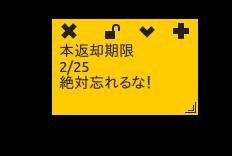(初めてQiitaに投稿します😉)
Ubuntuで付箋使いたい!
今の時代手帳もデジタルになってしまいつつあり(私はもうデジタル派です)
付箋ももうデジタルにしちゃいたいですね。
特にいつも使うノートパソコン(私はUbuntu16.04)のデスクトップに
表示させておくと便利ですね。
(図書館の本の返却期限とかレポートの期限をよく忘れてしまう...)
そして、Ubuntuで使えるなにか良い付箋ないか探してみて、
indicator-stickynotes
というのがありました。
以下のサイトで分かりやすく、インストール方法もまとめてくれていた!
$ sudo add-apt-repository ppa:umang/indicator-stickynotes
$ sudo apt update
$ sudo apt install indicator-stickynotes
これでUbuntuにインストールする事ができます。
(最新のUbuntu18.04はできるか分かりません。)
あとは、簡単に上のバーから選んで、書くだけです。
本当に簡単です。
皆さんも使ってみて下さい。