osmdroid を使って OpenStreetMap を Android に表示する
の続きです
OpenStreetMap は、共通の地図情報から任意のタイルを生成することができる。
その種のタイルをカスタムタイルと呼ぶ。
MainActivity.java
カスタムタイルは OSM日本 を使用する。
mMapView.setTilesScaledToDpi(true);
mMapView.getZoomController().setVisibility(CustomZoomButtonsController.Visibility.SHOW_AND_FADEOUT);
// Add tiles layer with Custom Tile Source
final MapTileProviderBasic tileProvider = new MapTileProviderBasic(getApplicationContext());
// OSM日本
final ITileSource tileSource = new XYTileSource("OSM Japan", 3, 18, 256, ".png",
new String[] { "http://tile.openstreetmap.jp/" });
tileProvider.setTileSource(tileSource);
final TilesOverlay tilesOverlay = new TilesOverlay(tileProvider, this.getBaseContext());
tilesOverlay.setLoadingBackgroundColor(Color.TRANSPARENT);
mMapView.getOverlays().add(tilesOverlay);
スクリーンショット
右は、タイルを重ねる前の背景地図
左は、タイルを重ねた後の地図
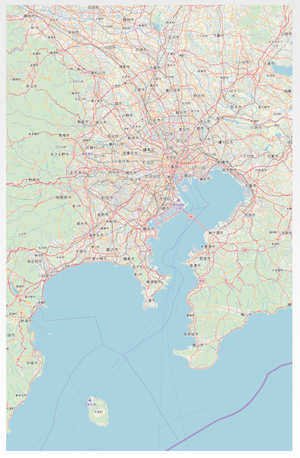
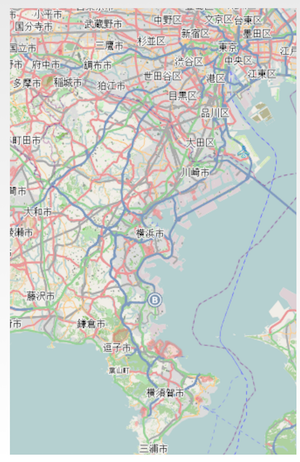
github にソースを公開した