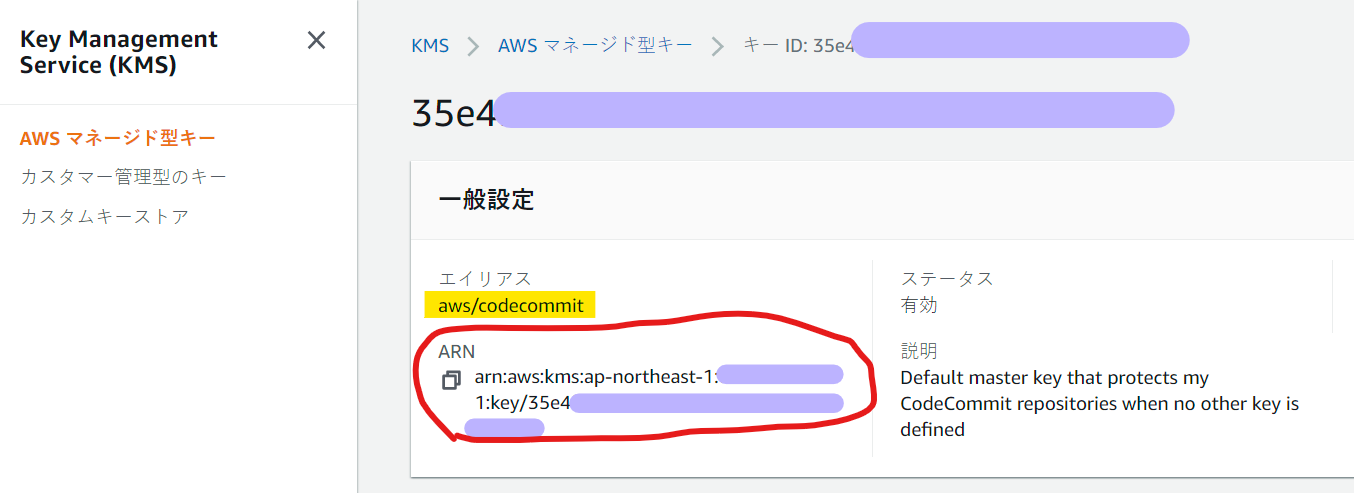問題
AWSにアクセスするユーザーに対して、こちらで紹介されているように、MFAしていない操作を全て弾くように設定したとします。
そうすると、CodeCommitへのGit認証情報によるHTTPSアクセスも、MFAしていないアクセスなので以下のように拒否されてしまいます。 1
$ git push origin test
fatal: unable to access 'https://git-codecommit.ap-northeast-1.amazonaws.com/v1/repos/myapp/': The requested URL returned error: 403
この認証情報はCodeCommit専用のものなので、そこまで危険でもないし、なんとかMFA無しのアクセスを許していただけませんかね… という場合はどうすれば良いでしょうか。
対応方法
Gitクライアントで必要な操作のみMFA対象外にするよう、IAMポリシーを修正します。
まず、上記ページに記載の Deny の部分で、以下のように codecommit: と kms: の一部アクションも NotAction に追加します2。これらのアクションは、GitクライアントからCodeCommitへのアクセスに必要になります。
{
"Sid": "BlockMostAccessUnlessSignedInWithMFA",
"Effect": "Deny",
"NotAction": [
"iam:CreateVirtualMFADevice",
"iam:DeleteVirtualMFADevice",
"iam:DeactivateMFADevice",
"iam:EnableMFADevice",
"iam:ResyncMFADevice",
"iam:ListMFADevices",
"iam:ChangePassword",
"codecommit:GitPull",
"codecommit:GitPush",
"kms:Encrypt",
"kms:Decrypt",
"kms:ReEncryptFrom",
"kms:ReEncryptTo",
"kms:GenerateDataKey",
"kms:GenerateDataKeyWithoutPlaintext",
"kms:DescribeKey"
],
"Resource": "*",
"Condition": {
"BoolIfExists": {
"aws:MultiFactorAuthPresent": "false"
}
}
}
また、必要なのはCodeCommit用のKMSキーのみなので、上記で許可したKMSアクションについて、他のキーに対するMFA外操作を禁止する設定も追加します。
{
"Sid": "BlockMostKmsKeysUnlessSignedInWithMFA",
"Effect": "Deny",
"Action": [
"kms:Encrypt",
"kms:Decrypt",
"kms:ReEncryptFrom",
"kms:ReEncryptTo",
"kms:GenerateDataKey",
"kms:GenerateDataKeyWithoutPlaintext",
"kms:DescribeKey"
],
"NotResource": [
"arn:aws:kms:*:*:alias/aws/codecommit",
"arn:aws:kms:*:*:key/{エイリアス aws/codecommit のキーのID}"
],
"Condition": {
"BoolIfExists": {
"aws:MultiFactorAuthPresent": "false"
}
}
}
キーの指定はエイリアスではだめで、キーIDを直接指定しないといけないようです3(エイリアス aws/codecommit のキーのARN)。
解決
無事、Git認証情報でアクセスできるようになりました。🎉
$ git push origin test
Enumerating objects: 5, done.
Counting objects: 100% (5/5), done.
Delta compression using up to 24 threads
Compressing objects: 100% (2/2), done.
Writing objects: 100% (3/3), 262 bytes | 262.00 KiB/s, done.
Total 3 (delta 1), reused 0 (delta 0), pack-reused 0
remote: processing .
To https://git-codecommit.ap-northeast-1.amazonaws.com/v1/repos/myapp
27f9230..0e14615 test -> test
$ git pull origin test
From https://git-codecommit.ap-northeast-1.amazonaws.com/v1/repos/myapp
* branch test -> FETCH_HEAD
Already up to date.
-
git-remote-codecommit を使用すれば可能かもしれませんが、非標準ツールを使うモチベーションが無いので確認していません。 ↩
-
参照: Git クライアントのコマンドに必要なアクセス許可、AWS Key Management Service と AWS CodeCommit リポジトリの暗号化 ↩
-
現状ではエイリアスの方を
NotResourceに書く必要は無いようです。内部動作が不明のため、一応指定しています。 ↩