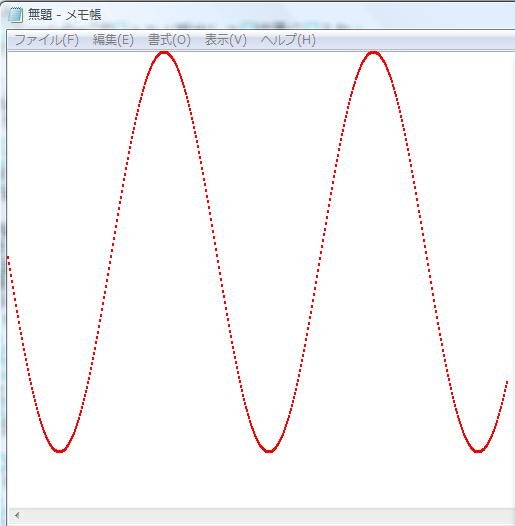概要
mindが謎なので調べてみた。
vistaに入れた。
sin波、書いてみた。
写真
サンプルコード
メインとは
xは 変数
vは 小数変数
ペンは 変数
ターゲットは 変数
メモ帳は 変数
結果は 変数
文字1は 文字列実体
「Notepad」を 文字1に 入れ 0を 文字1に 一文字追加し 文字1の アドレスを得て
0をつみ
"user32"と "FindWindowA"で API呼出し2 結果に 入れ
エラー? ならば
エラー文字列を 一行表示し 終り
つぎに
結果を メモ帳に 入れ
メモ帳をつみ
"user32"と "GetDC"で API呼出し1 結果に 入れ
エラー? ならば
エラー文字列を 一行表示し 終り
つぎに
結果を ターゲットに 入れ
ターゲットを 数値表示し 改行する
0をつみ
2をつみ
255をつみ
"gdi32"と "CreatePen"で API呼出し3 結果に 入れ
エラー? ならば エラー文字列を 一行表示し 終り
つぎに
結果を ペンに 入れ
ペンを 数値表示し 改行する
ターゲットをつみ
ペンをつみ
"gdi32"と "SelectObject"で API呼出し2 結果に 入れ
エラー? ならば
エラー文字列を 一行表示し 終り
つぎに
結果を 数値表示し 改行する
vに 0.0fを 入れ
500を 回数指定し
xに 回数を 入れ
vに 0.03fを f加え vに 入れる
ターゲットをつみ
xをつみ
sin(v)に 200.0fを f掛けて 200.0fを f加える 整数化し
0をつみ
"gdi32"と "MoveToEx"で API呼出し4 結果に 入れ
エラー? ならば
エラー文字列を 一行表示し 終り
つぎに
(結果を 数値表示し 改行する)
ターゲットをつみ
xをつみ
sin(v)に 200.0fを f掛けて 202.0fを f加える 整数化し
"gdi32"と "LineTo"で API呼出し3 結果に 入れ
エラー? ならば
エラー文字列を 一行表示し 終り
つぎに
(結果を 数値表示し 改行する)
繰り返す
以上。