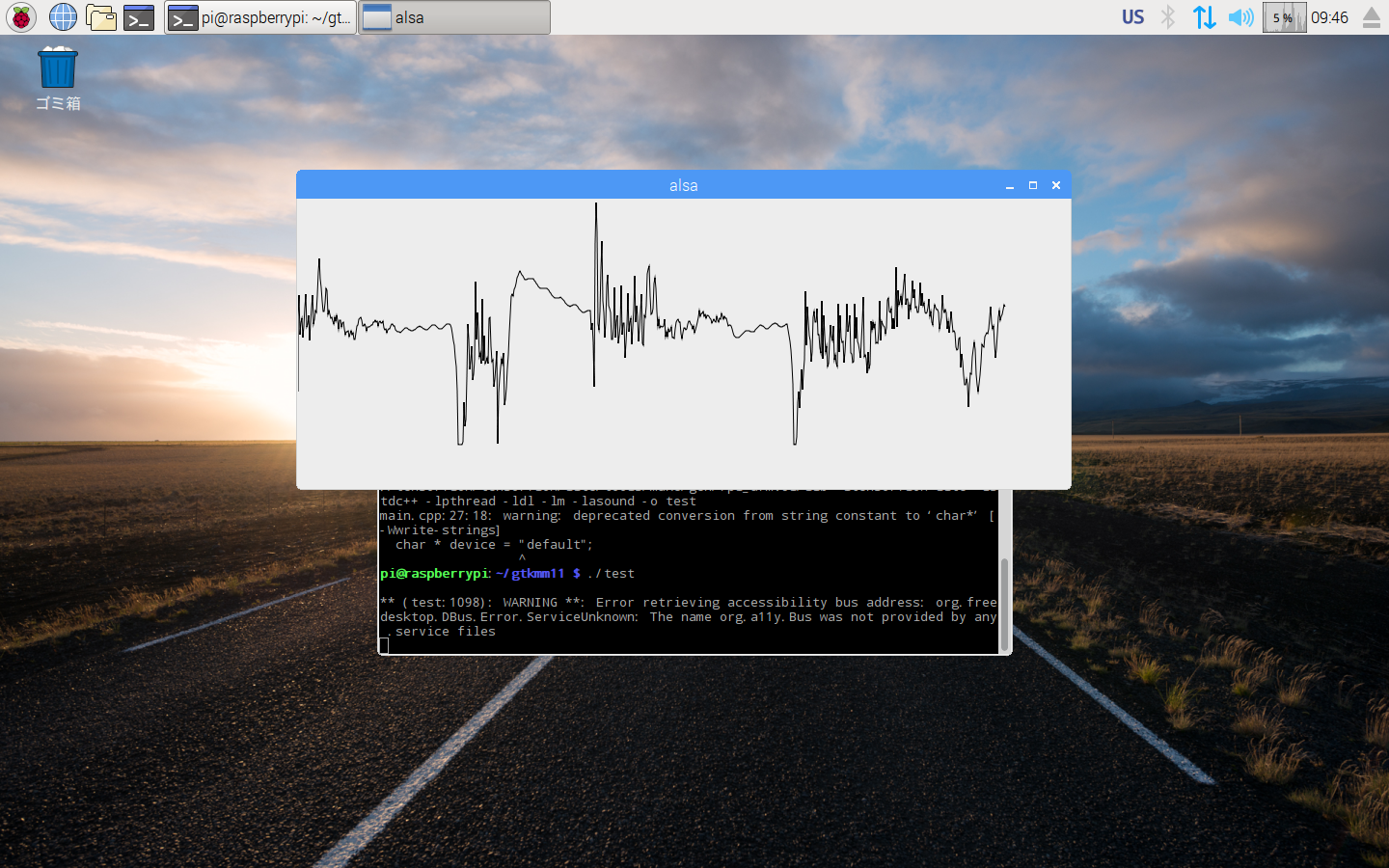概要
raspberry pi 1でtensorflow liteやってみた。
マイク入力を扱うので、alsaを叩いてみた。
ラズパイで、リアルタイム処理してみた。
波形を表示してみた。
写真
サンプルコード
# include <gtkmm/drawingarea.h>
# include <ctime>
# include <cmath>
# include <cairomm/context.h>
# include <glibmm/main.h>
# include <gtkmm/application.h>
# include <gtkmm/window.h>
# include <stdio.h>
# include <alsa/asoundlib.h>
# define IN_FREQ 44100
class Clock: public Gtk::DrawingArea
{
public:
Clock();
virtual ~Clock();
protected:
bool on_draw(const Cairo::RefPtr<Cairo::Context> &cr) override;
bool on_timeout();
double m_radius;
double m_line_width;
int err;
int i;
snd_pcm_t * in_handle;
snd_pcm_sframes_t frames;
char * device = "default";
short in_buffer[IN_FREQ * 5];
};
Clock::Clock(): m_radius(0.42), m_line_width(0.05)
{
Glib::signal_timeout().connect(sigc::mem_fun(* this, &Clock::on_timeout), 1000);
if ((err = snd_pcm_open(&in_handle, device, SND_PCM_STREAM_CAPTURE, 0)) < 0)
{
fprintf (stderr, "Capture open error: %s\n", snd_strerror(err));
}
if ((err = snd_pcm_set_params(in_handle, SND_PCM_FORMAT_S16_LE, SND_PCM_ACCESS_RW_INTERLEAVED, 1, IN_FREQ, 1, 1000 * 1000)) < 0)
{
fprintf (stderr, "Capture open error: %s\n", snd_strerror(err));
}
}
Clock::~Clock()
{
snd_pcm_close(in_handle);
}
bool Clock::on_draw(const Cairo::RefPtr<Cairo::Context> &cr)
{
Gtk::Allocation allocation = get_allocation();
const int width = allocation.get_width();
const int height = allocation.get_height();
cr->set_line_width(1);
int w;
for (int i = 0; i < 10; i++)
{
}
frames = snd_pcm_readi(in_handle, in_buffer, IN_FREQ);
if (frames < 0)
{
frames = snd_pcm_recover(in_handle, frames, 0);
}
cr->move_to(0, 200);
for (i = 0; i < 44000; i += 60)
{
w = (int) (in_buffer[i] / 256.) + 128.;
cr->line_to(i / 60, w);
}
cr->stroke();
return true;
}
bool Clock::on_timeout()
{
auto win = get_window();
if (win)
{
Gdk::Rectangle r(0, 0, get_allocation().get_width(), get_allocation().get_height());
win->invalidate_rect(r, false);
}
return true;
}
int main(int argc, char ** argv)
{
auto app = Gtk::Application::create(argc, argv, "com.ohisamallc");
Gtk::Window win;
win.set_title("alsa");
win.set_default_size(800, 300);
Clock c;
win.add(c);
c.show();
return app->run(win);
}
以上。