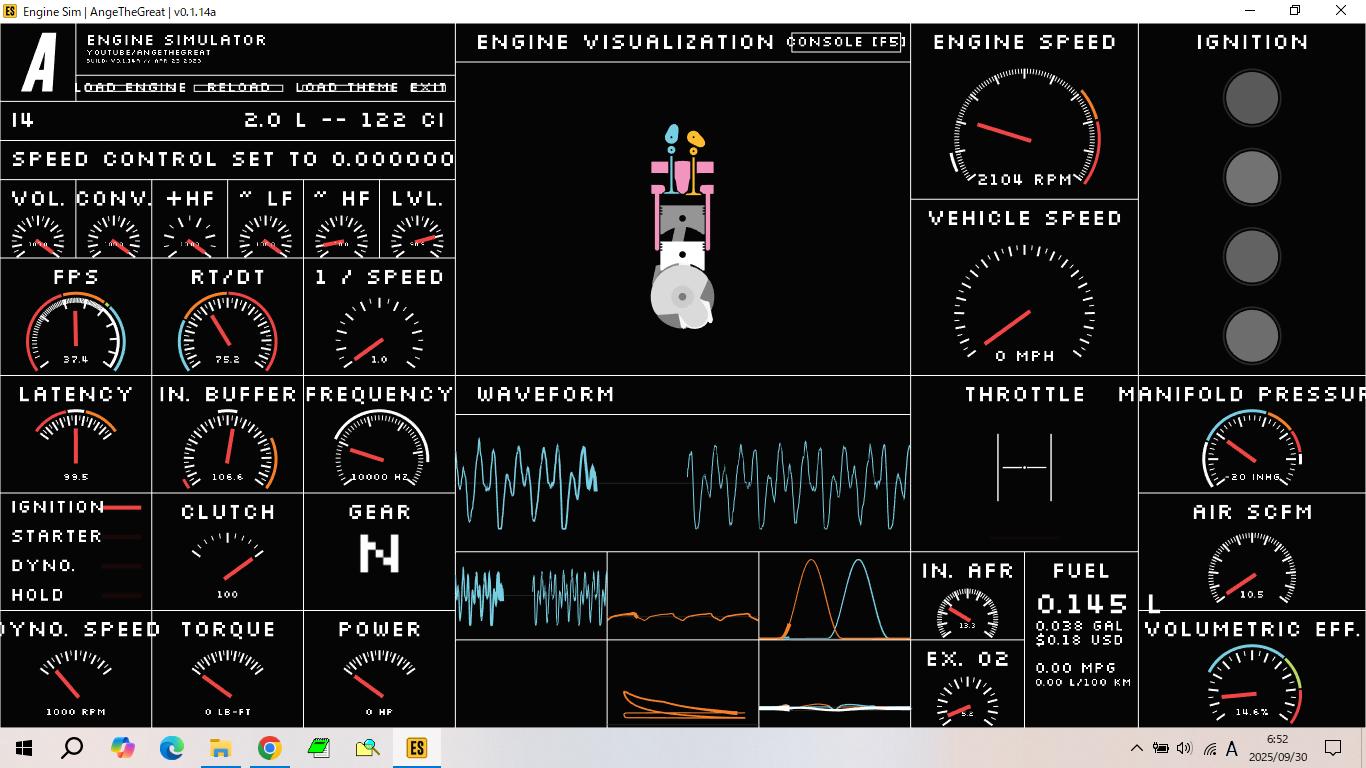概要
中古ノート買ってみた。
Engine Simulatorをインストールしてみた。
手順
engine-sim-v0.1.14a.zipをダウンロード、解凍
\engine-sim-v0.1.14a\bin\engine-sim-app.exeがエンジンシム。
\engine-sim-v0.1.14a\assets\enginesに、サンプルエンジンがある。
- 操作法
aキーで イグニッションのオン、オフ
sキーで 起動
dキーで ダイナメーター
qキーで Light スロットル
wキーで Light/part スロットル
eキーで Part スロットル
rキーで Full スロットル
nキー + ダイヤルで Simulation Frequenc調整
『Engine Simulator』における「.mr」スクリプトファイルは、
エンジンを定義するためのテキストベースのファイルです。MRは「MiniScript」の略で、エンジンの物理的な特性、構成、サウンドを記述するために使用されます。
python製のエンジンジェネレーターがあり、pythonでmrスクリプトを、paiza.ioで生成できる。
以上。