先日iOSシミュレータでFlutterアプリのHelloWorldをしたので、今回はAndroid StudioでHelloWorldしてみます。
Android Studioのアップデート
僕のAndroid Studioがばーバージョン3.3と古かったので最新にアップデートします。
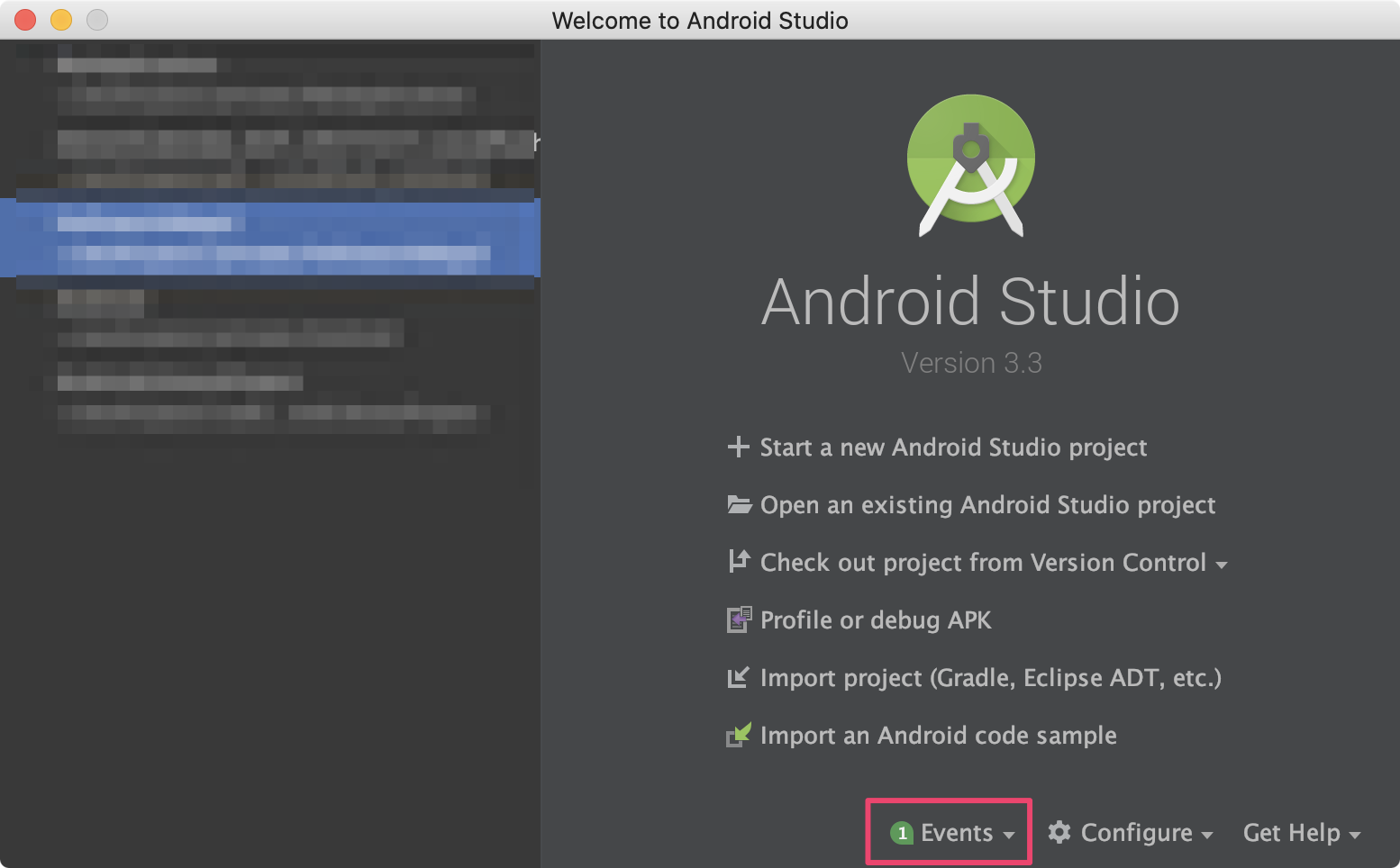
Eventsをクリック。

updateをクリック。
 `Update and Restart`をクリックしてしばらく待つ。
`Update and Restart`をクリックしてしばらく待つ。
 スプラッシュ画面がモダン風にデザインが変わっていました。
スプラッシュ画面がモダン風にデザインが変わっていました。
Flutterプラグインのインストール
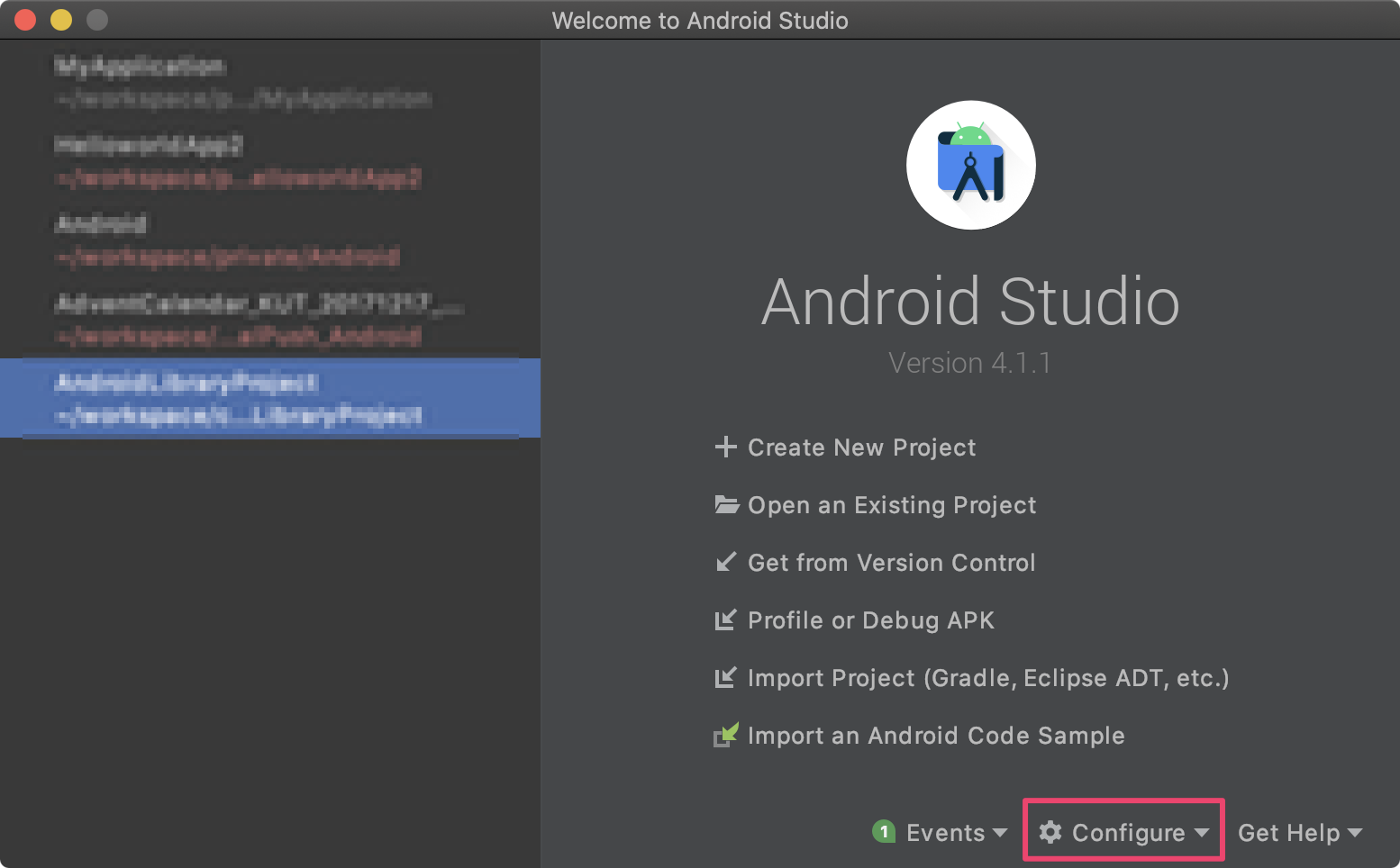
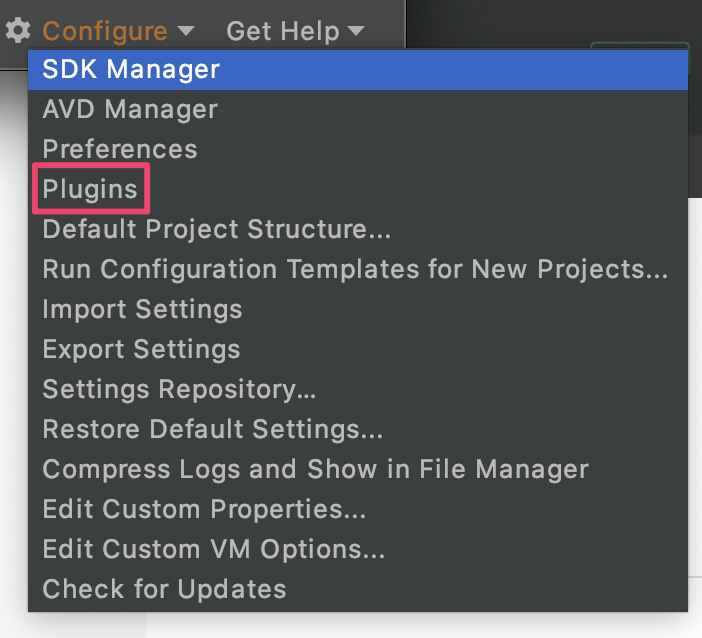


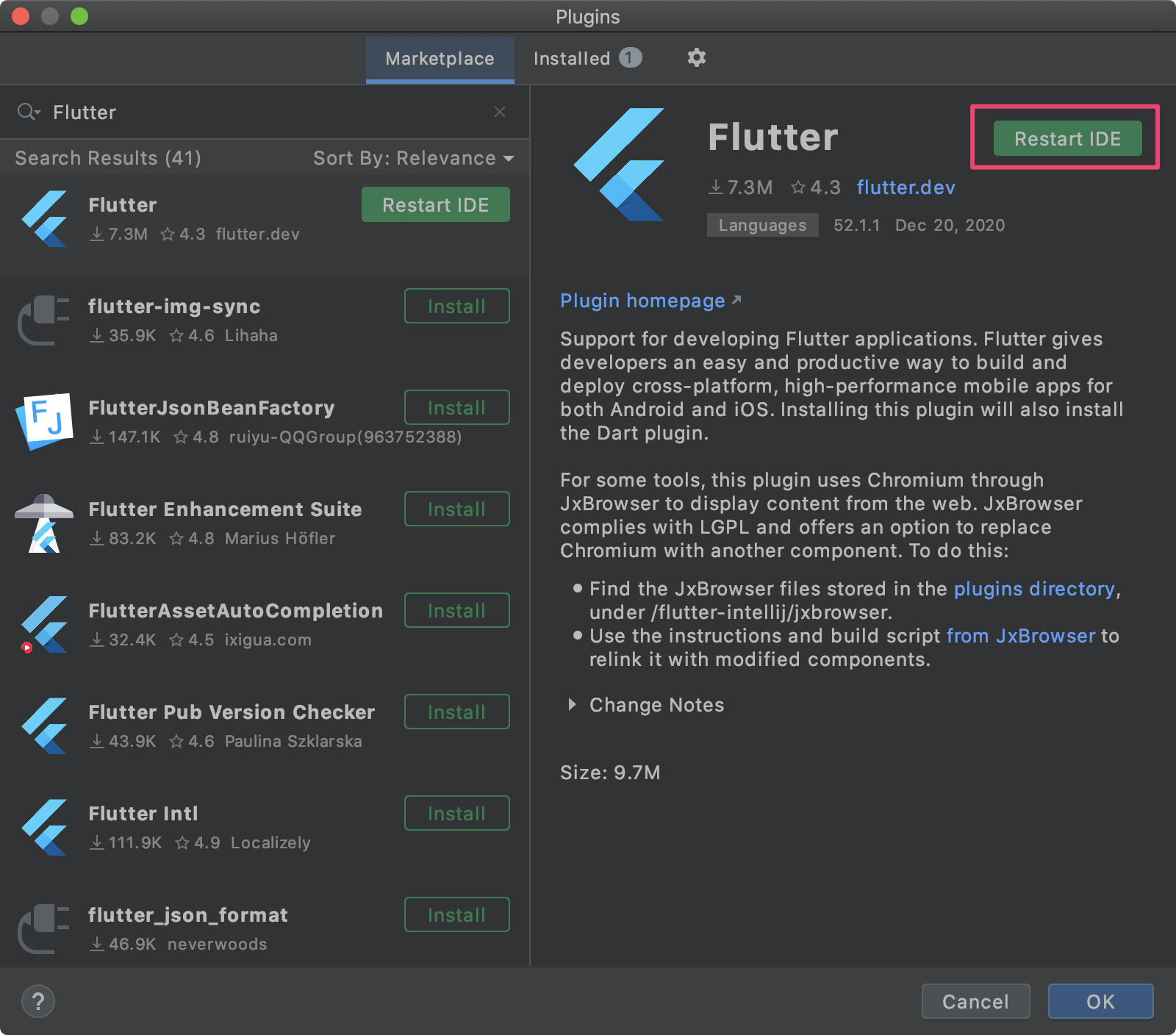
Flutterプロジェクトの作成


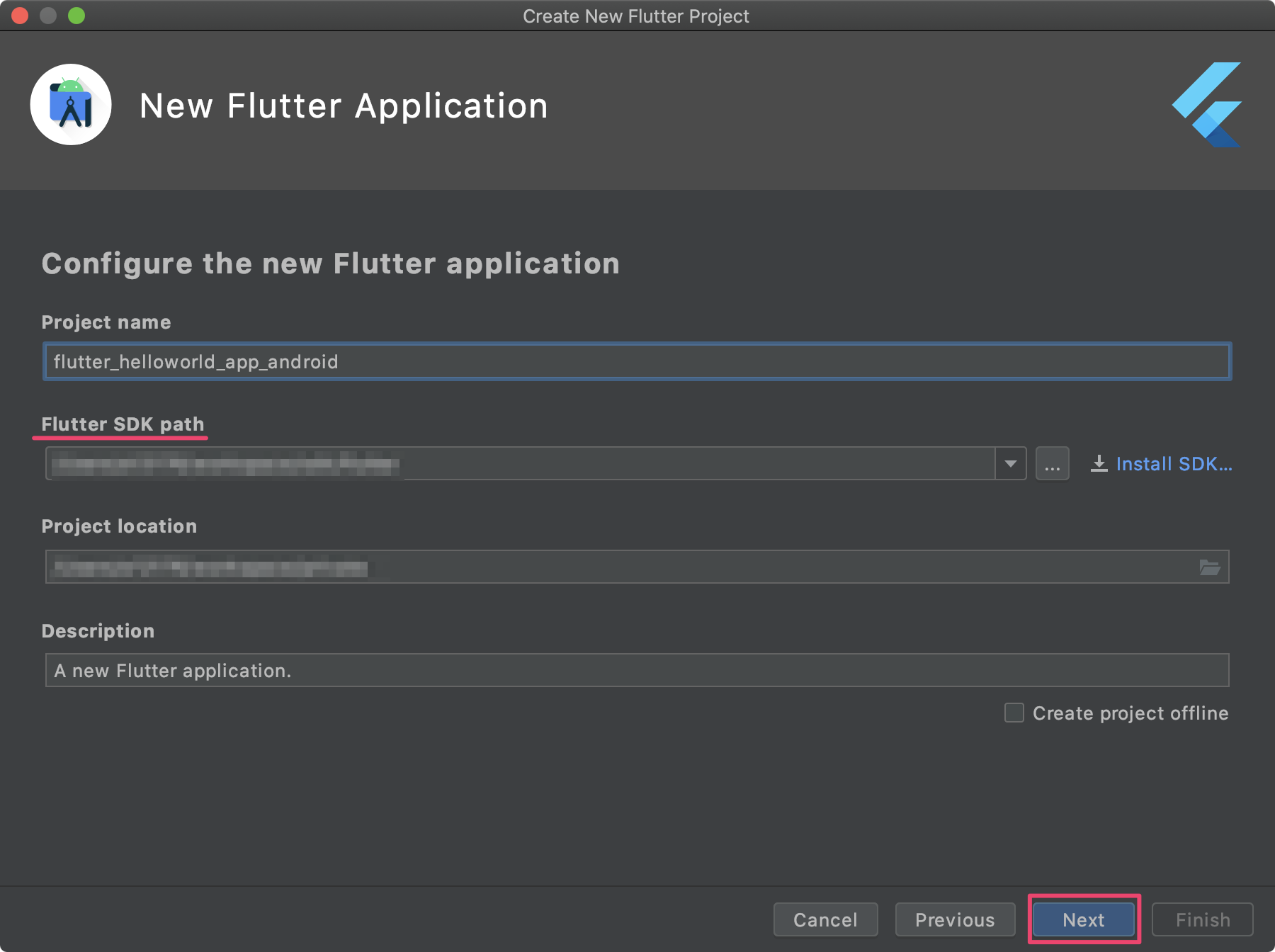 僕は事前にFlutter SDKをインストールしていたので、すんなり通過しましたが、そうではない人は事前にFlutterSDKをインストールしておき、`Flutter SDK path`でパスを通しておく必要があります。
僕は事前にFlutter SDKをインストールしていたので、すんなり通過しましたが、そうではない人は事前にFlutterSDKをインストールしておき、`Flutter SDK path`でパスを通しておく必要があります。
参考 : 【2020年版】3ステップでFlutterのHelloWorldをiOSでやってみる - Qiita
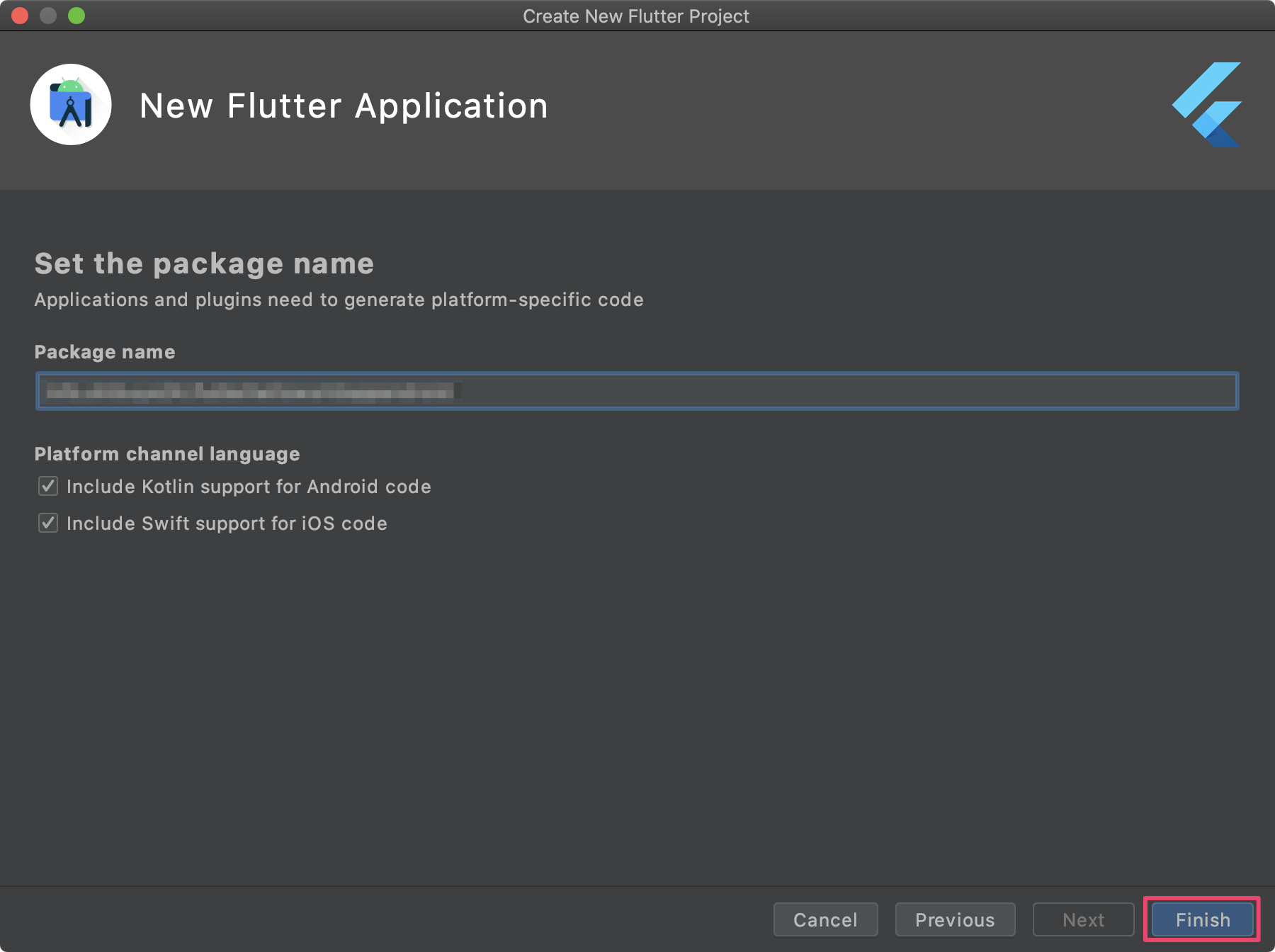
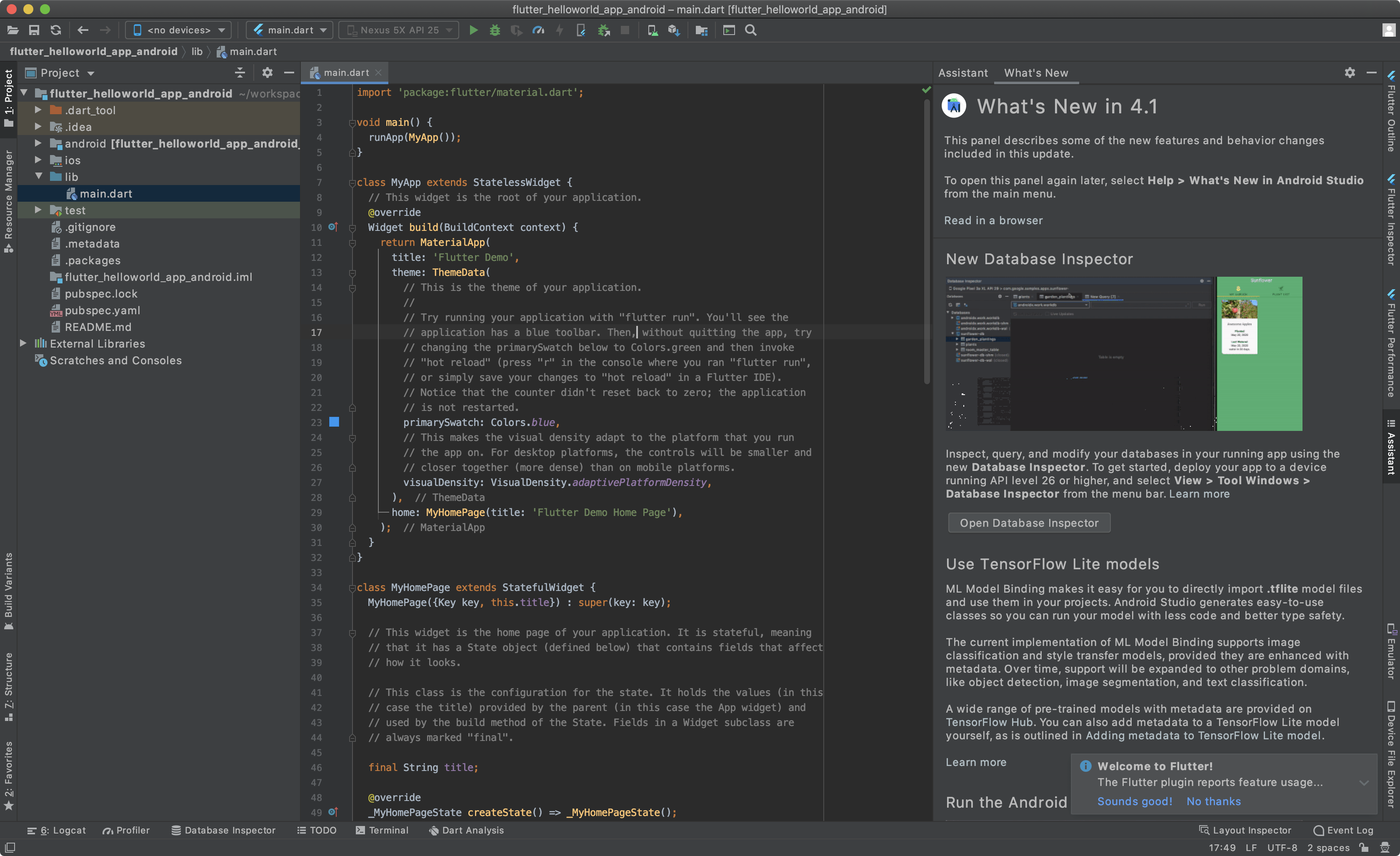 このようにmain.dartが表示されたら成功です。
このようにmain.dartが表示されたら成功です。
シミュレータの設定
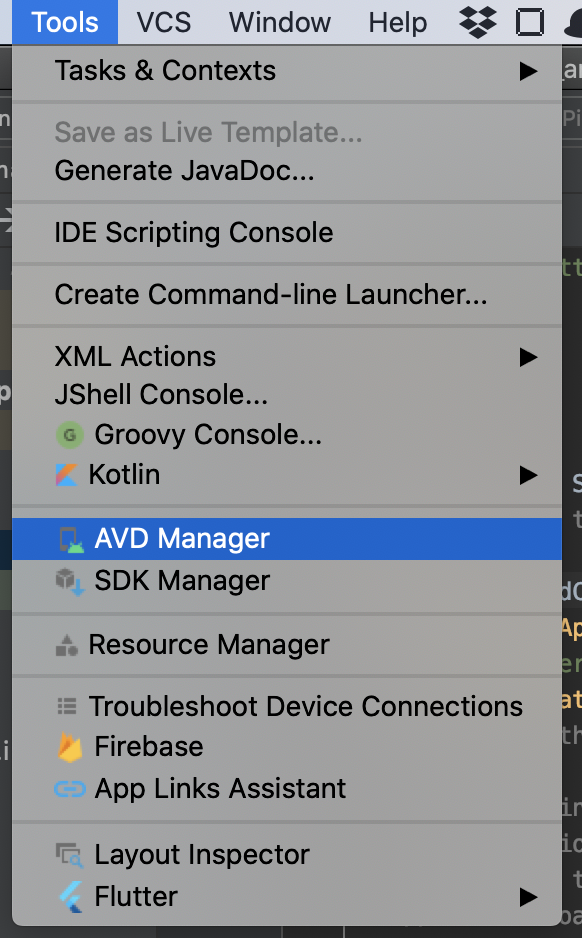

実行
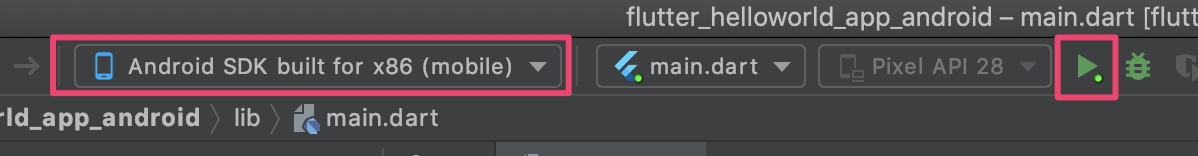
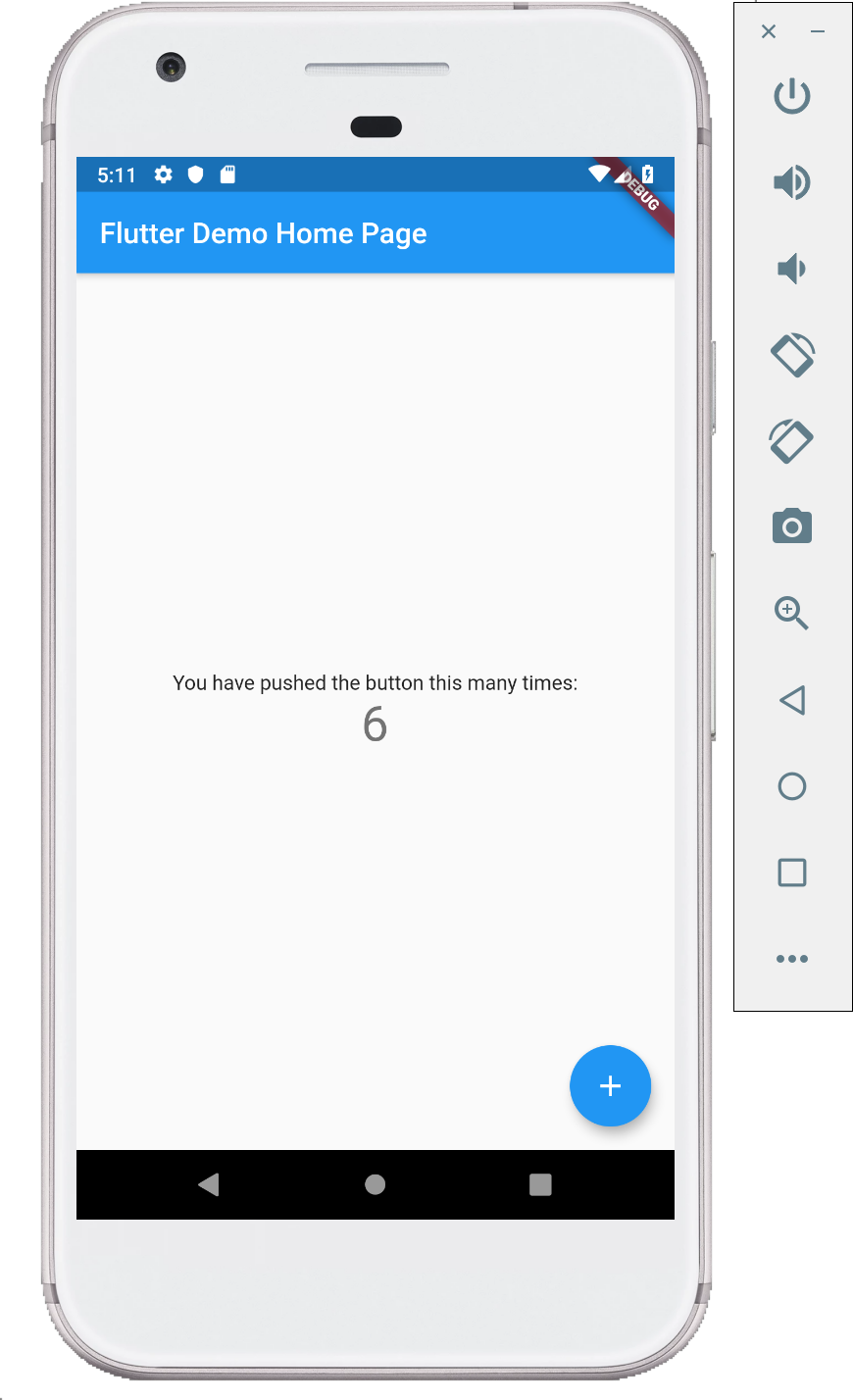 AndroidシミュレータでHelloWorld!
AndroidシミュレータでHelloWorld!
iOSでもシミュレーション可能

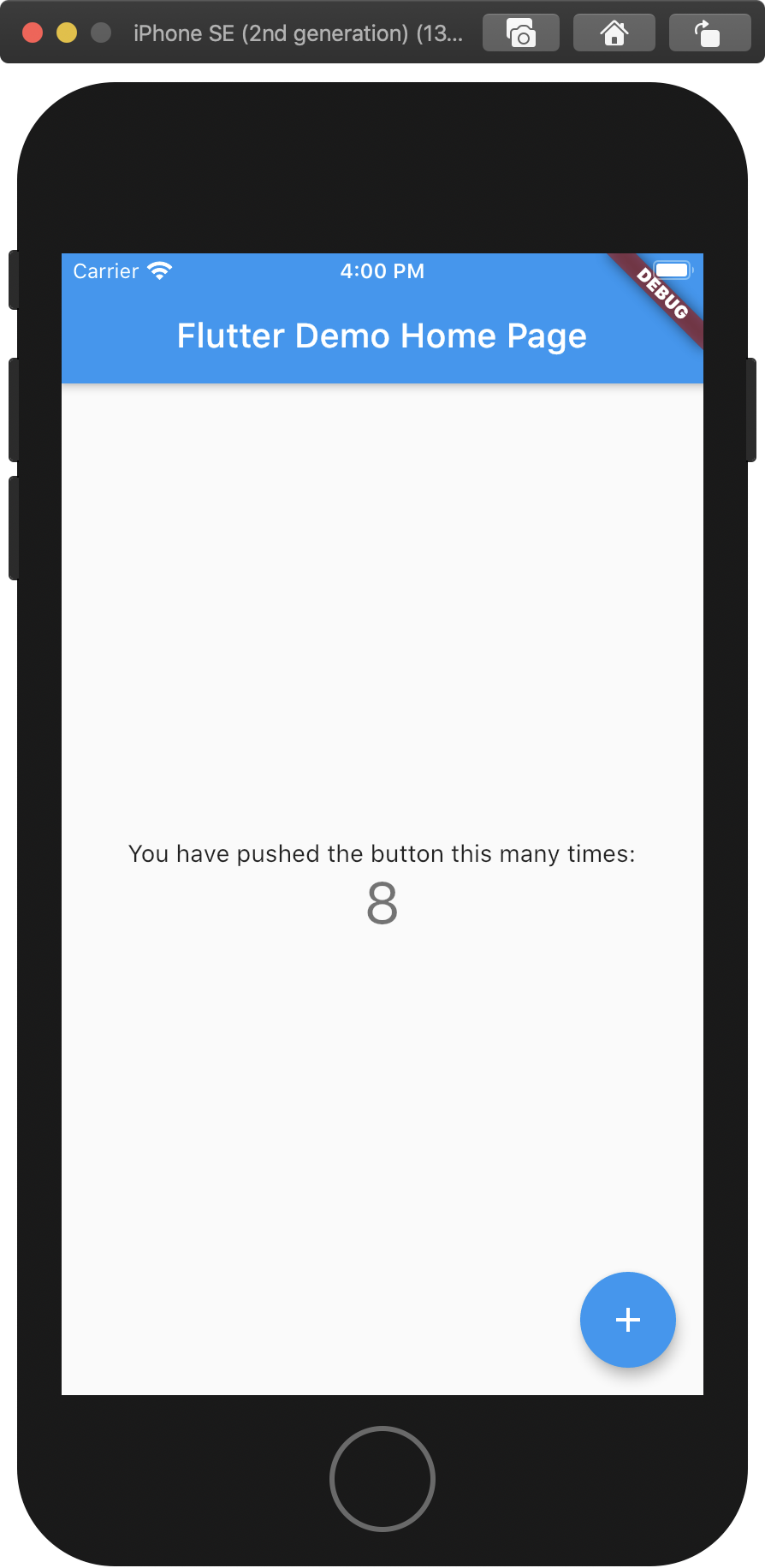
Android StudioからiOSシミュレータのHelloWorld!
以上です。
環境
- Android Studio 4.1.1
- macOS Catalina 10.15.7