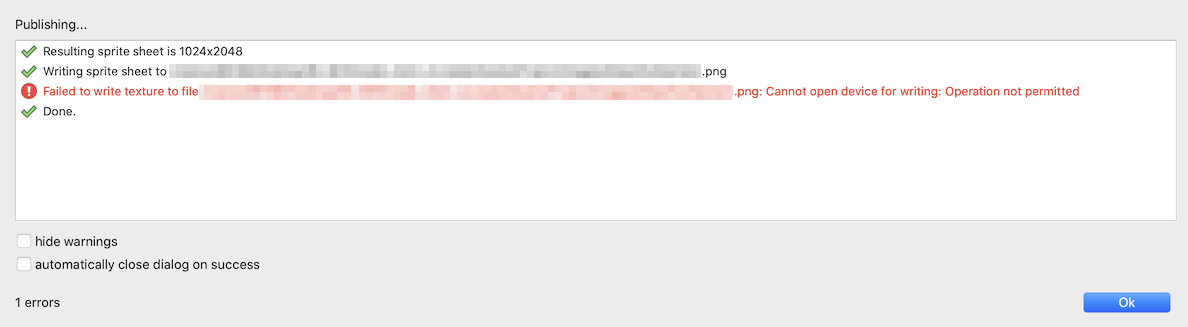僕はTexturePackerという有名なパッキングツールをよく使っています。
複数のテクスチャを一枚のテクスチャにまとめてくれて、描画処理のドローコール数を下げる目的などに使用します。
そんな便利なTexturePackerのトラブル対応です。
環境
- macOS Catalina 10.15.5
- TexturePacker 5.4.0
Cannot open device for writing: Operation not permitted
パブリッシュ(複数テクスチャを一枚にまとめるて書き出す事)すると、以下のようなエラーが出る事案が発生しました。
エラー内容的には、書き出そうとしているファイルの書き込み権限が無いということです。
TexturePackerの書き込み権限の確認
システム環境設定 > セキュリティとポリシー > ファイルとフォルダからTexturePackerを探してアクセス許可状態を確認します。
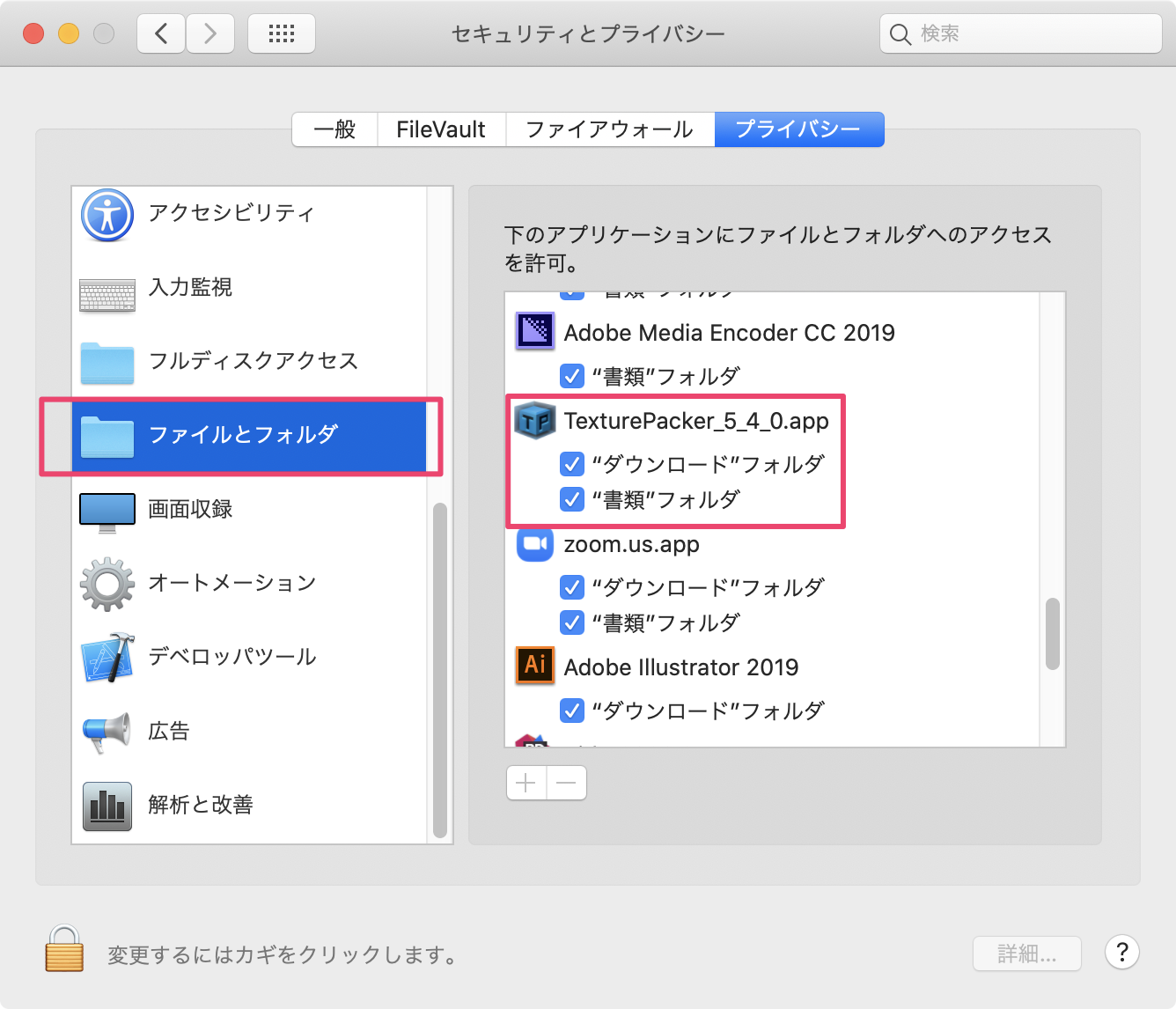
ここにチェックが入っていない場合はアクセス許可がされないため、先程のエラーが出力されてしまいます。チェックを付ければ正常に書き出しができるようになると思います。