はじめに
Arduino Nano V3は、Arduino UNO R3と同じくATmega328pを搭載していながらも、サイズが小さく、何かに組みこむ用途で使いやすいボードです。
https://store.arduino.cc/usa/arduino-nano
初期開発は使い慣れたArduino UNOで行い、最終的にArduino Nanoでコンパクトに仕上げる、としたいところですが、実はUNOとNanoでプログラムの最大サイズが異なります。
Arduino UNO: 32256 バイト
Arduino Nano: 30720 バイト
このため、サイズが大きいプログラムについては、UNOで開発していた時には書き込めたのに、Nanoに変えたら容量不足で書き込めなくなった、という問題が起こります。
この記事では、Arduino Nanoのプログラム最大サイズを拡張して、NanoをコンパクトなArduino UNOとして使えるようにする方法を説明します。
2018年あたりの出荷品から、Nanoの初期出荷仕様が変更となり、bootloaderはoptibootになり、フラッシュ書込み速度が115200bpsに上がってはいますが、2020年2月現在もプログラムの最大サイズは変わっておらずです。
実はArduino開発元に、Nanoのプログラム最大サイズを広げるようボード定義の変更をPullRequestしたのですが「製造の都合上Nanoのプログラム最大サイズは変更できない」とのことで、変更差分を取り込んでもらえませんでした。
ハード的にはUNOと同サイズまで使えるところ、設定によって制限がかかっているのはもったいないので、何とか使えるようにするための方法を紹介します。(試す場合は自己責任でお願いします)
準備するもの
ハードウェア
- Arduino Nano V3
(ATmega328pを採用しているもの。初期のATmega168を使っているものは対象外です) - ブートローダやFUSEを書き換えるための書込装置。
(この記事ではUSBaspを使う前提で書きます。ArduinoISP等、その他の機器でも問題ありません) - ISP接続ケーブル
(Nano上にある6pinのISPピンと書込装置を接続するケーブルを用意します)
ソフトウェア
- Arduino IDE (1.8.12)
- テキストエディタ
書き換え作業
ボード定義ファイル(boards.txt)の場所を特定する
macOS版の場合は、
/Applications/Arduino.app/Contents/Java/hardware/arduino/avr/boards.txt
ただしArduinoIDEをインストールした後にボード定義をバージョンアップしていた場合、
/Users/ユーザ名/Library/Arduino15/packages/arduino/hardware/avr/バージョン/boards.txt
Windows版の場合は、
C:\Program Files (x86)\Arduino\hardware\arduino\avr\boards.txt
ただしArduinoIDEをインストールした後にボード定義をバージョンアップしていた場合、
C:\Users\ユーザ名\AppData\Local\arduino15\packages\arduino\hardware\avr\バージョン\boards.txt
ボード定義ファイル(boards.txt)を書き換える
テキストエディタで boards.txt を書き換えます。
(略)
nano.menu.cpu.atmega328.upload.maximum_size=30720
(略)
nano.menu.cpu.atmega328.bootloader.high_fuses=0xDA
(略)
(略)
nano.menu.cpu.atmega328.upload.maximum_size=32256
(略)
nano.menu.cpu.atmega328.bootloader.high_fuses=0xDE
(略)
参考
*** boards.txt.orig 2019-12-02 15:51:16.000000000 +0900
--- boards.txt 2020-02-26 21:20:38.000000000 +0900
***************
*** 142,153 ****
## --------------------------
nano.menu.cpu.atmega328=ATmega328P
! nano.menu.cpu.atmega328.upload.maximum_size=30720
nano.menu.cpu.atmega328.upload.maximum_data_size=2048
nano.menu.cpu.atmega328.upload.speed=115200
nano.menu.cpu.atmega328.bootloader.low_fuses=0xFF
! nano.menu.cpu.atmega328.bootloader.high_fuses=0xDA
nano.menu.cpu.atmega328.bootloader.extended_fuses=0xFD
nano.menu.cpu.atmega328.bootloader.file=optiboot/optiboot_atmega328.hex
--- 142,153 ----
## --------------------------
nano.menu.cpu.atmega328=ATmega328P
! nano.menu.cpu.atmega328.upload.maximum_size=32256
nano.menu.cpu.atmega328.upload.maximum_data_size=2048
nano.menu.cpu.atmega328.upload.speed=115200
nano.menu.cpu.atmega328.bootloader.low_fuses=0xFF
! nano.menu.cpu.atmega328.bootloader.high_fuses=0xDE
nano.menu.cpu.atmega328.bootloader.extended_fuses=0xFD
nano.menu.cpu.atmega328.bootloader.file=optiboot/optiboot_atmega328.hex
Arduino IDE の設定を変更する
Arduino IDE のツールメニューから、ボードの種類と使用する書込装置を選択します。
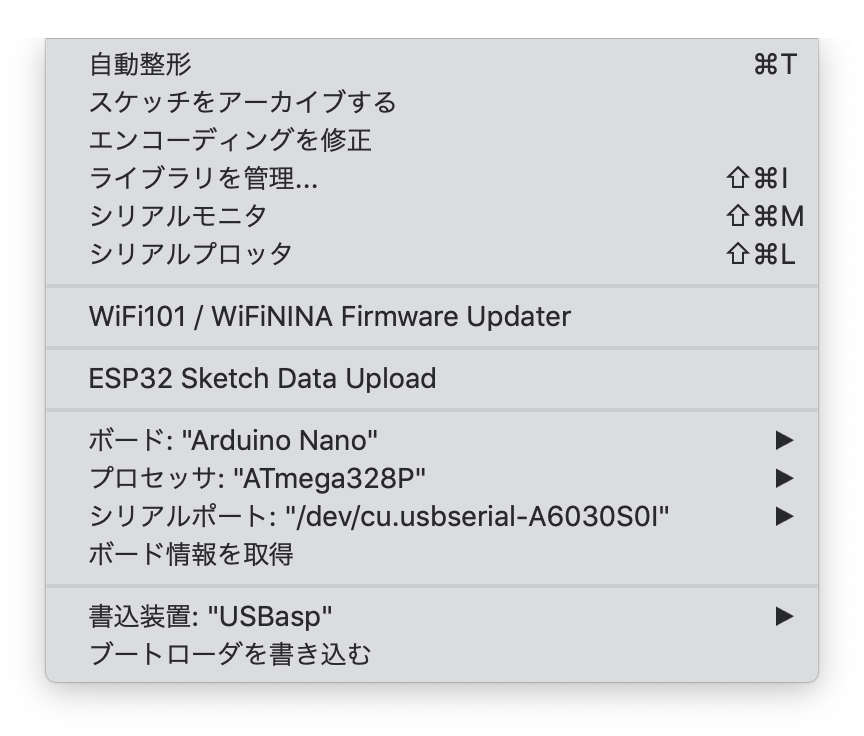
ボード: Arduino Nano
プロセッサ: ATmega328P (他に二つ選択肢がありますがこれを選んでください)
書込装置: USBasp (使用する書込装置にあったものを選択してください)
書込装置とArduino Nanoを接続する
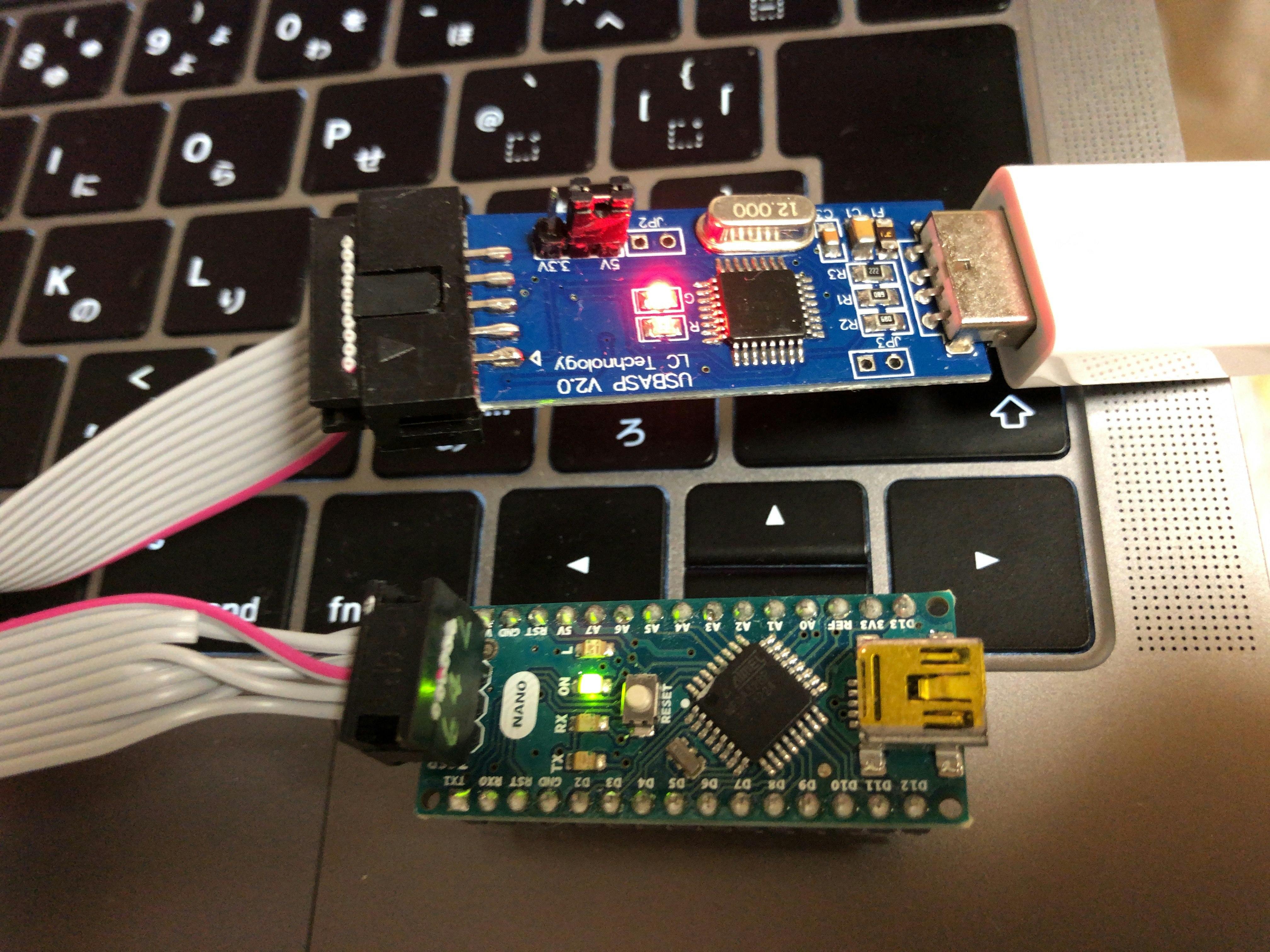
書込装置とArduino Nanoを接続します。
(写真はUSBaspとArduino Nanoを10pin-6pin変換ケーブル経由でISP端子に繋いでいる様子です)
Arduino Nano のISPピンに○印がついていますが、それが1ピンです。
│●
│ 1 2
│ 3 4
│ 5 6
│
ブートローダ(optiboot)とfuse値を書き込む
「ツール」メニューから
ブートローダを書き込む
を選びます。
/Applications/Arduino.app/Contents/Java/hardware/tools/avr/bin/avrdude -C/Applications/Arduino.app/Contents/Java/hardware/tools/avr/etc/avrdude.conf -v -patmega328p -cusbasp -Pusb -e -Ulock:w:0x3F:m -Uefuse:w:0xFD:m -Uhfuse:w:0xDE:m -Ulfuse:w:0xFF:m
avrdude: Version 6.3-20190619
Copyright (c) 2000-2005 Brian Dean, http://www.bdmicro.com/
Copyright (c) 2007-2014 Joerg Wunsch
System wide configuration file is "/Applications/Arduino.app/Contents/Java/hardware/tools/avr/etc/avrdude.conf"
User configuration file is "/Users/odaki/.avrduderc"
User configuration file does not exist or is not a regular file, skipping
Using Port : usb
Using Programmer : usbasp
AVR Part : ATmega328P
Chip Erase delay : 9000 us
PAGEL : PD7
BS2 : PC2
RESET disposition : dedicated
RETRY pulse : SCK
serial program mode : yes
parallel program mode : yes
Timeout : 200
StabDelay : 100
CmdexeDelay : 25
SyncLoops : 32
ByteDelay : 0
PollIndex : 3
PollValue : 0x53
Memory Detail :
Block Poll Page Polled
Memory Type Mode Delay Size Indx Paged Size Size #Pages MinW MaxW ReadBack
----------- ---- ----- ----- ---- ------ ------ ---- ------ ----- ----- ---------
eeprom 65 20 4 0 no 1024 4 0 3600 3600 0xff 0xff
flash 65 6 128 0 yes 32768 128 256 4500 4500 0xff 0xff
lfuse 0 0 0 0 no 1 0 0 4500 4500 0x00 0x00
hfuse 0 0 0 0 no 1 0 0 4500 4500 0x00 0x00
efuse 0 0 0 0 no 1 0 0 4500 4500 0x00 0x00
lock 0 0 0 0 no 1 0 0 4500 4500 0x00 0x00
calibration 0 0 0 0 no 1 0 0 0 0 0x00 0x00
signature 0 0 0 0 no 3 0 0 0 0 0x00 0x00
Programmer Type : usbasp
Description : USBasp, http://www.fischl.de/usbasp/
avrdude: auto set sck period (because given equals null)
avrdude: AVR device initialized and ready to accept instructions
Reading | ################################################## | 100% 0.00s
avrdude: Device signature = 0x1e950f (probably m328p)
avrdude: erasing chip
avrdude: auto set sck period (because given equals null)
avrdude: reading input file "0x3F"
avrdude: writing lock (1 bytes):
/Applications/Arduino.app/Contents/Java/hardware/tools/avr/bin/avrdude -C/Applications/Arduino.app/Contents/Java/hardware/tools/avr/etc/avrdude.conf -v -patmega328p -cusbasp -Pusb -Uflash:w:/Applications/Arduino.app/Contents/Java/hardware/arduino/avr/bootloaders/optiboot/optiboot_atmega328.hex:i -Ulock:w:0x0F:m
avrdude: Version 6.3-20190619
Copyright (c) 2000-2005 Brian Dean, http://www.bdmicro.com/
Copyright (c) 2007-2014 Joerg Wunsch
System wide configuration file is "/Applications/Arduino.app/Contents/Java/hardware/tools/avr/etc/avrdude.conf"
User configuration file is "/Users/odaki/.avrduderc"
User configuration file does not exist or is not a regular file, skipping
Using Port : usb
Using Programmer : usbasp
AVR Part : ATmega328P
Chip Erase delay : 9000 us
PAGEL : PD7
BS2 : PC2
RESET disposition : dedicated
RETRY pulse : SCK
serial program mode : yes
parallel program mode : yes
Timeout : 200
StabDelay : 100
CmdexeDelay : 25
SyncLoops : 32
ByteDelay : 0
PollIndex : 3
PollValue : 0x53
Memory Detail :
Block Poll Page Polled
Memory Type Mode Delay Size Indx Paged Size Size #Pages MinW MaxW ReadBack
----------- ---- ----- ----- ---- ------ ------ ---- ------ ----- ----- ---------
eeprom 65 20 4 0 no 1024 4 0 3600 3600 0xff 0xff
flash 65 6 128 0 yes 32768 128 256 4500 4500 0xff 0xff
lfuse 0 0 0 0 no 1 0 0 4500 4500 0x00 0x00
hfuse 0 0 0 0 no 1 0 0 4500 4500 0x00 0x00
efuse 0 0 0 0 no 1 0 0 4500 4500 0x00 0x00
lock 0 0 0 0 no 1 0 0 4500 4500 0x00 0x00
calibration 0 0 0 0 no 1 0 0 0 0 0x00 0x00
signature 0 0 0 0 no 3 0 0 0 0 0x00 0x00
Programmer Type : usbasp
Description : USBasp, http://www.fischl.de/usbasp/
avrdude: auto set sck period (because given equals null)
Writing | ################################################## | 100% 0.00s
avrdude: 1 bytes of lock written
avrdude: verifying lock memory against 0x3F:
avrdude: load data lock data from input file 0x3F:
avrdude: input file 0x3F contains 1 bytes
avrdude: reading on-chip lock data:
Reading | ################################################## | 100% 0.00s
avrdude: verifying ...
avrdude: 1 bytes of lock verified
avrdude: reading input file "0xFD"
avrdude: writing efuse (1 bytes):
Writing | ################################################## | 100% 0.00s
avrdude: 1 bytes of efuse written
avrdude: verifying efuse memory against 0xFD:
avrdude: load data efuse data from input file 0xFD:
avrdude: input file 0xFD contains 1 bytes
avrdude: reading on-chip efuse data:
Reading | ################################################## | 100% 0.00s
avrdude: verifying ...
avrdude: 1 bytes of efuse verified
avrdude: reading input file "0xDE"
avrdude: writing hfuse (1 bytes):
Writing | ################################################## | 100% 0.00s
avrdude: 1 bytes of hfuse written
avrdude: verifying hfuse memory against 0xDE:
avrdude: load data hfuse data from input file 0xDE:
avrdude: input file 0xDE contains 1 bytes
avrdude: reading on-chip hfuse data:
Reading | ################################################## | 100% 0.00s
avrdude: verifying ...
avrdude: 1 bytes of hfuse verified
avrdude: reading input file "0xFF"
avrdude: writing lfuse (1 bytes):
Writing | ################################################## | 100% 0.00s
avrdude: 1 bytes of lfuse written
avrdude: verifying lfuse memory against 0xFF:
avrdude: load data lfuse data from input file 0xFF:
avrdude: input file 0xFF contains 1 bytes
avrdude: reading on-chip lfuse data:
Reading | ################################################## | 100% 0.00s
avrdude: verifying ...
avrdude: 1 bytes of lfuse verified
avrdude done. Thank you.
avrdude: AVR device initialized and ready to accept instructions
Reading | ################################################## | 100% 0.00s
avrdude: Device signature = 0x1e950f (probably m328p)
avrdude: NOTE: "flash" memory has been specified, an erase cycle will be performed
To disable this feature, specify the -D option.
avrdude: erasing chip
avrdude: auto set sck period (because given equals null)
avrdude: reading input file "/Applications/Arduino.app/Contents/Java/hardware/arduino/avr/bootloaders/optiboot/optiboot_atmega328.hex"
avrdude: writing flash (32768 bytes):
Writing | ################################################## | 100% 0.00s
avrdude: 32768 bytes of flash written
avrdude: verifying flash memory against /Applications/Arduino.app/Contents/Java/hardware/arduino/avr/bootloaders/optiboot/optiboot_atmega328.hex:
avrdude: load data flash data from input file /Applications/Arduino.app/Contents/Java/hardware/arduino/avr/bootloaders/optiboot/optiboot_atmega328.hex:
avrdude: input file /Applications/Arduino.app/Contents/Java/hardware/arduino/avr/bootloaders/optiboot/optiboot_atmega328.hex contains 32768 bytes
avrdude: reading on-chip flash data:
Reading | ################################################## | 100% 0.00s
avrdude: verifying ...
avrdude: 32768 bytes of flash verified
avrdude: reading input file "0x0F"
avrdude: writing lock (1 bytes):
Writing | ################################################## | 100% 0.01s
avrdude: 1 bytes of lock written
avrdude: verifying lock memory against 0x0F:
avrdude: load data lock data from input file 0x0F:
avrdude: input file 0x0F contains 1 bytes
avrdude: reading on-chip lock data:
Reading | ################################################## | 100% 0.00s
avrdude: verifying ...
avrdude: 1 bytes of lock verified
avrdude done. Thank you.
Arduino NanoとPCの物理接続を変更する
USBaspとNanoを接続しているケーブルをはずし、NanoとPCをUSBケーブルで接続します。
(シリアルポートとして、Nanoと繋がっているポートを選ぶことを忘れずに)
最大サイズが増えたことを確認する
「ファイル」メニューから
スケッチブック例
01.Basics
Blink
を開いて、
「スケッチ」メニューから
検証・コンパイル
を実行します。

コンパイルが成功し、メッセージが最大30720バイトではなく最大32256バイトと表示されていることを確認します。
シリアルポートが適切に選ばれていれば、プログラムの書込みもできるはずです。
目的の(サイズの大きな)プログラムを開いてコンパイルし、Nanoに書込みましょう。
最後に
楽しいArduinoライフを!