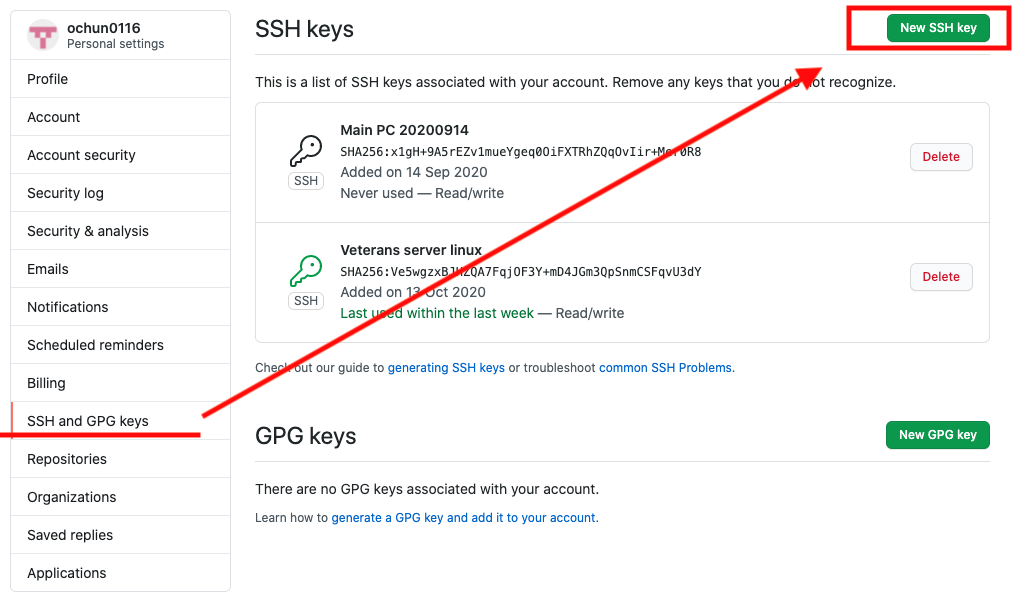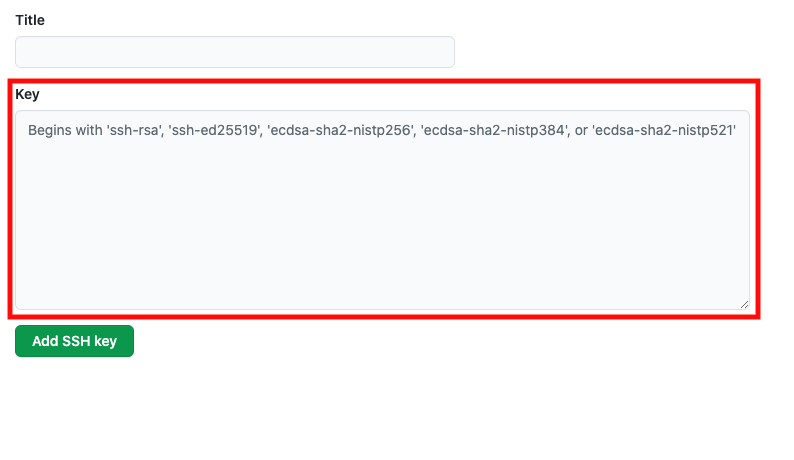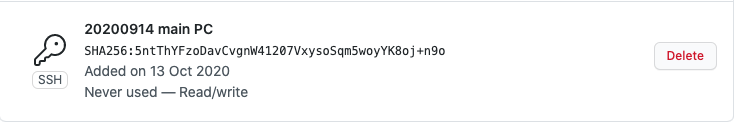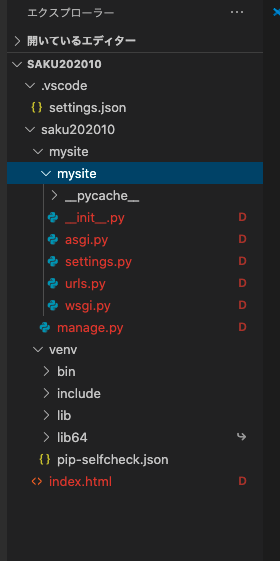Clone作成方法について手順を記載します。
まず、鍵を作成しましょう。
% ssh-keygen
+---[RSA 3072]----+
| .o |
| .o o |
| + o o |
| . o . . |
| S . o.. |
| ..o =.o o.= |
|o .+..+.*...+ |
|=oo.+++o.+o. |
|*+o=BE. .oo. |
+----[SHA256]-----+
githubに鍵を登録する方法です。
Githubに矢印通りに鍵を登録する
% ls ~/.ssh
id_rsa id_rsa.pub known_hosts
と出るので、、、id_rsa.pubの中身をコピーします。
% vi ~/.ssh/id_rsa.pub
エンターして、表示された中身を「key」のブランクボックスに入れる。
で登録完了。
ターミナルを開いて、以下コマンドを入力
% git clone git@github.com:ochun0116/saku202010.git
Cloning into 'saku202010'...
Enter passphrase for key '/Users/yuota/.ssh/id_rsa':
パスワードを入力します。
(パスワードは入力しても反応しないので)入力が終わったらエンターをおします。
remote: Enumerating objects: 8337, done.
remote: Counting objects: 100% (8337/8337), done.
remote: Compressing objects: 100% (5221/5221), done.
remote: Total 8337 (delta 2045), reused 8337 (delta 2045), pack-reused 0
Receiving objects: 100% (8337/8337), 12.16 MiB | 5.62 MiB/s, done.
Resolving deltas: 100% (2045/2045), done.
Updating files: 100% (6155/6155), done.
これで完了です!