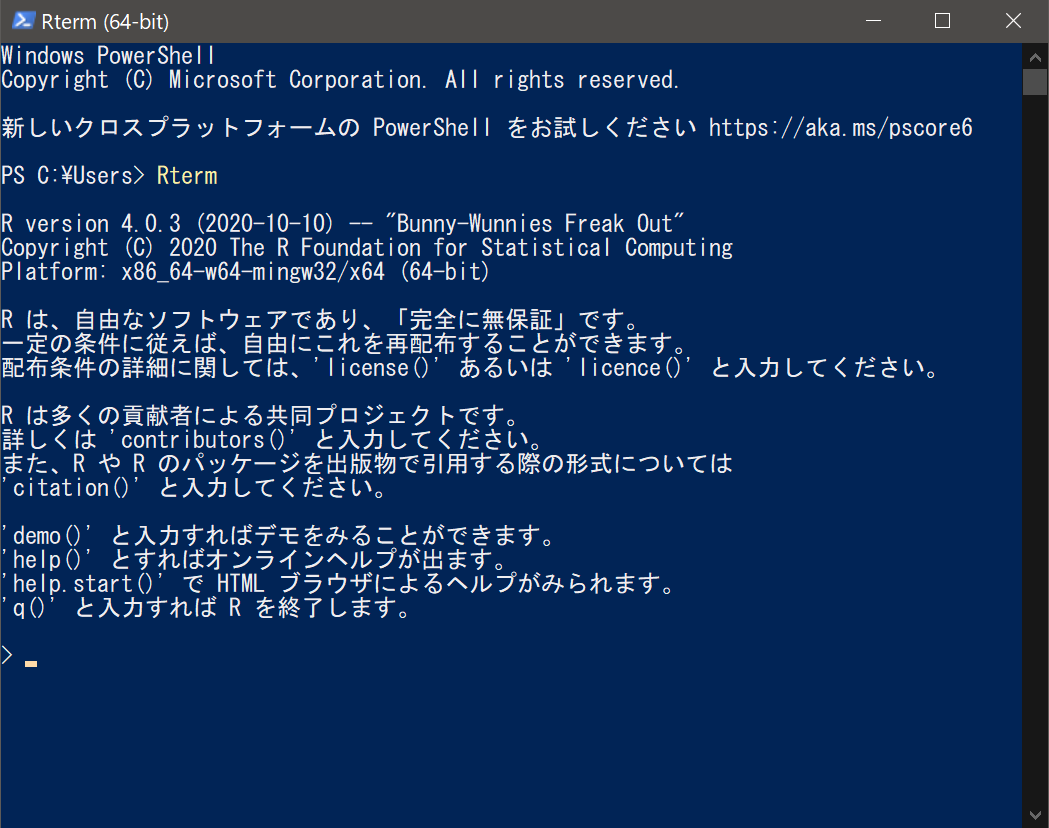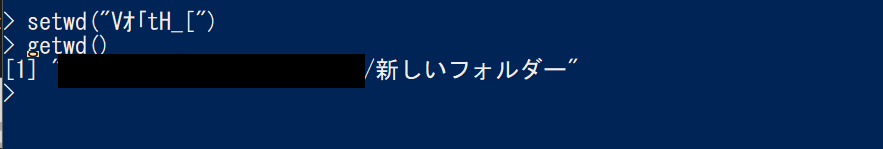最近R 4.0.3をインストールし、試しにPowerShellからRtermを起動してみたところ、いままでずっと直らなかった日本語表示の文字化けが直っていました。
確認したところ、今回のアップデートで文字化けが直されたそうです。
BUG FIXES (Windows)
(中略)
Rterm now correctly displays multi-byte-coded characters representable in the current native encoding (at least on Windows 10 they were sometimes omitted, PR#17632).
(後略)
詳細な説明はBug 17632 - In Windows shell, Korean characters are not displayed at all.で見ることができます(が自分はエンコードの知識が乏しくちゃんと理解できてません。すみません)。
ただし日本語の入力については、きちんと認識するものの入力時の表示が文字化けしたままでした。PowerShell等で作業するなら日本語のパス名や列名はまだ避けた方がいいかもしれません。
長らく日本語環境で存在した、WindowsのシェルからRが使いにくいという問題が解決したことで、Rを使う際のインターフェースの選択肢が広がったように思います。
以上報告でした。