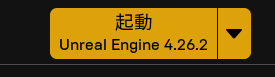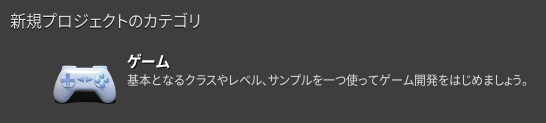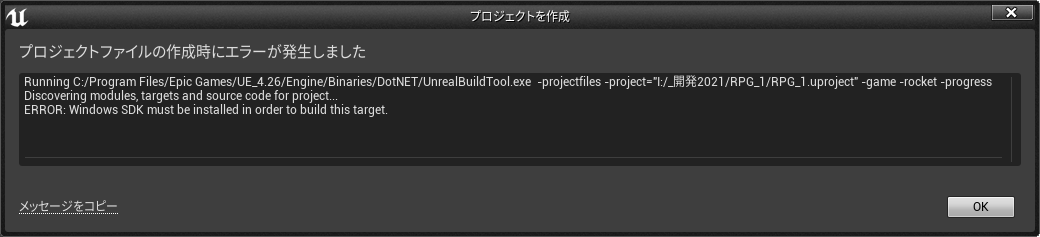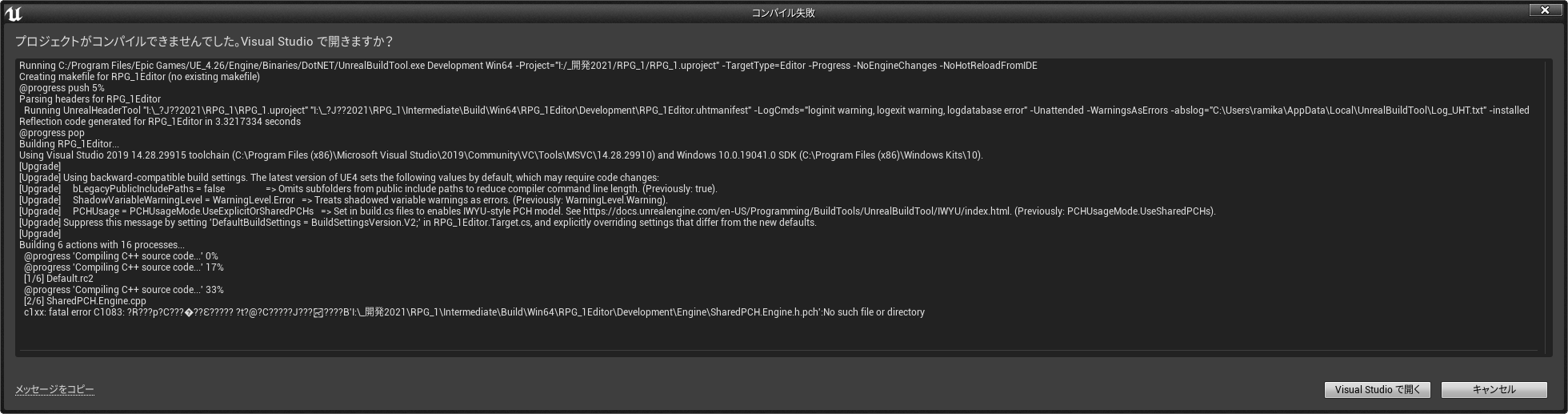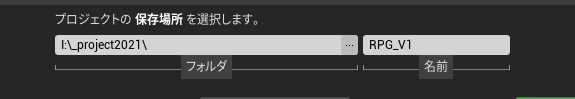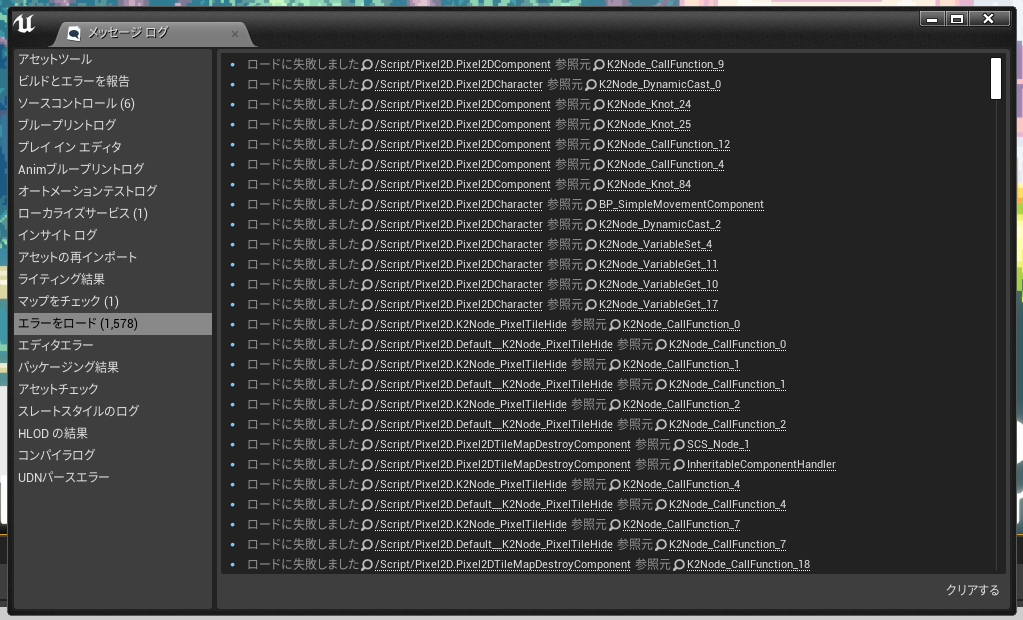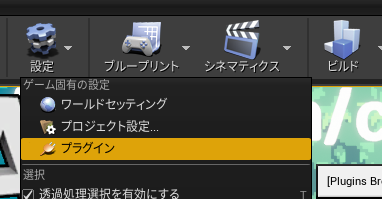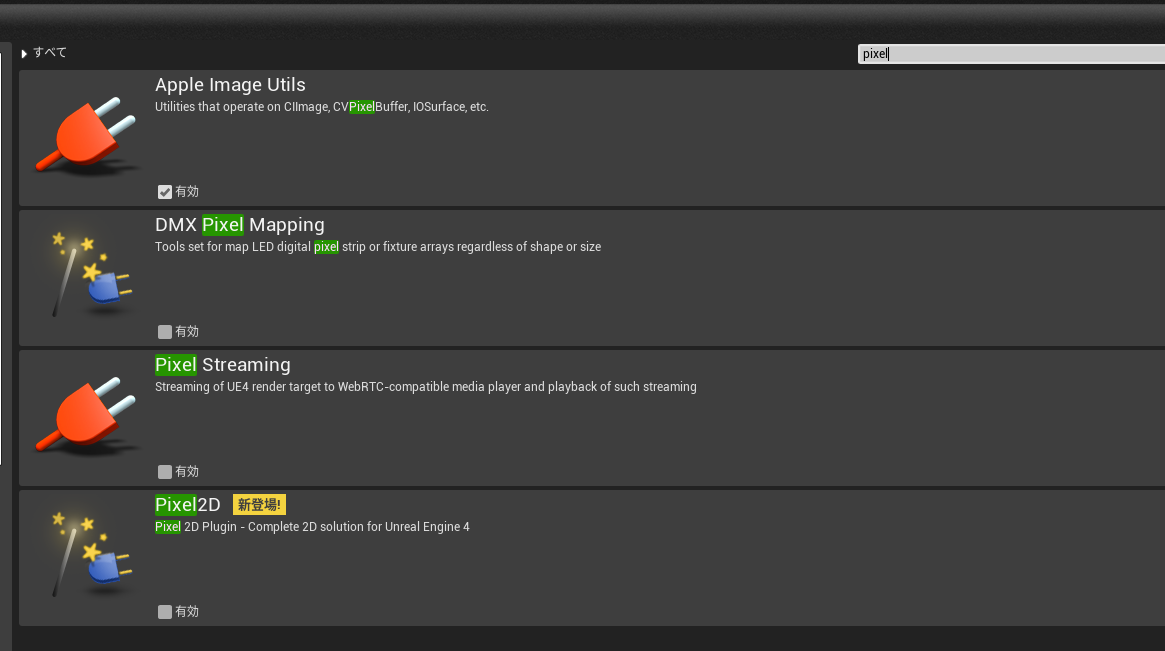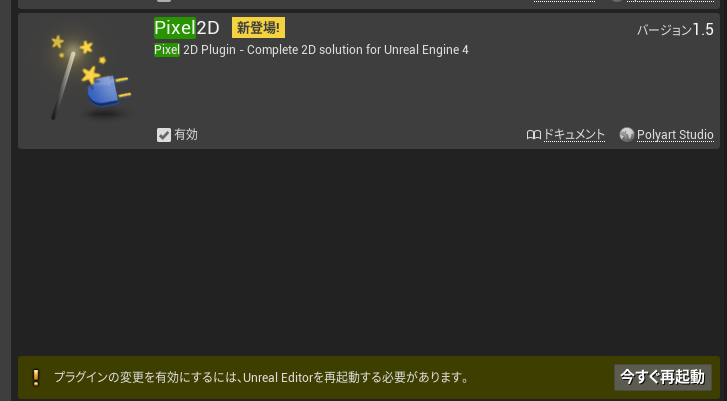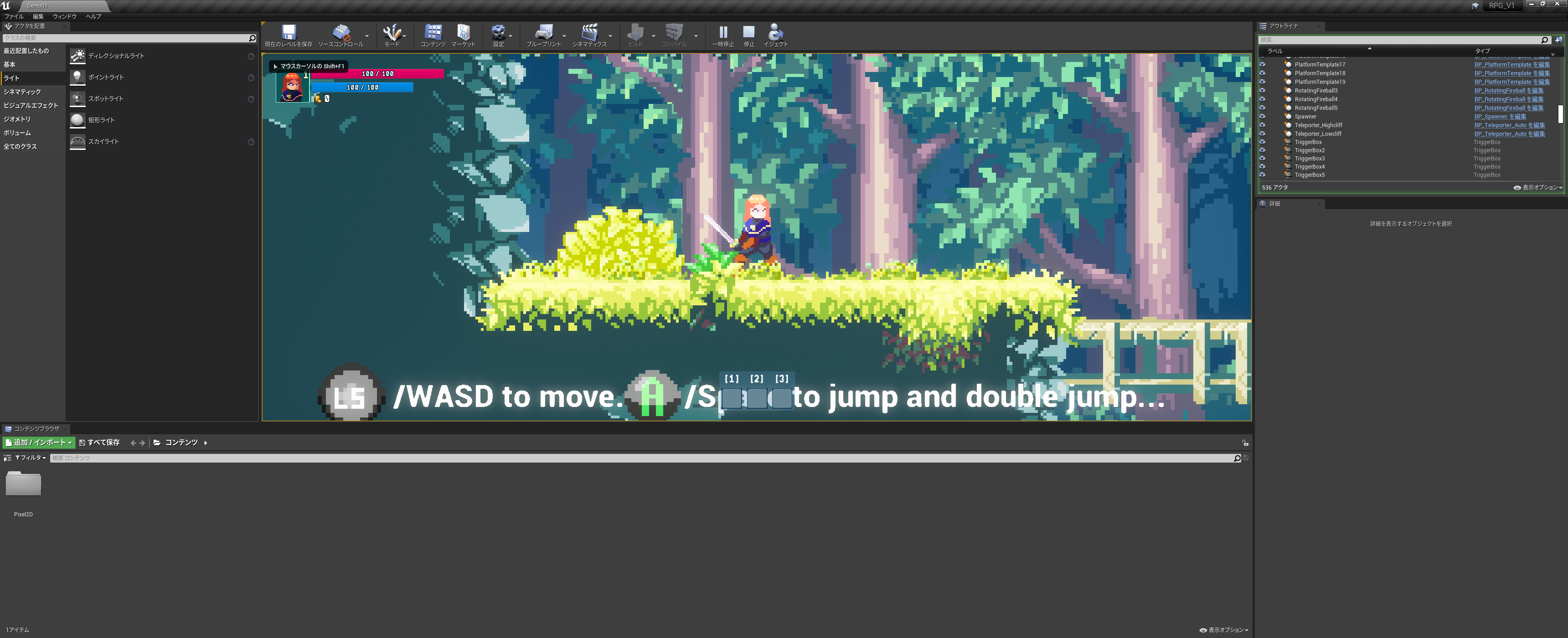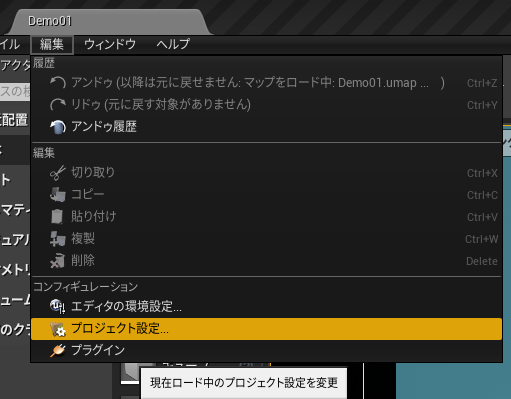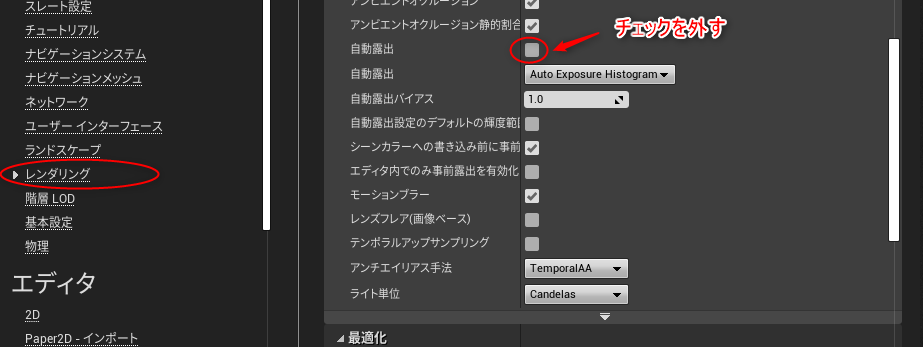ほほーUE4で2DゲームのAsset売ってるのかぁ
DEMOもそれっぽいので楽しそうなのかなぁ
1万円越えか・・・
とか思いながら最近セールやってて3割引きだったので購入してみました。
UE4を1ミリもほぼ知らない状態でチュートリアル動画あるじゃーん
youtubeの自動翻訳機能すごいね超便利
というわけでAsset公式のチュートリアル+自動翻訳を見ながら
トライしてみた記事となります。
前提条件
・EU4をインストールし終わっていること、
・Assetを買っている事
→無料がいいならこの動画みながらが
https://www.youtube.com/watch?v=fo3xTxEyq-w
Creating 2D games with Unreal Engine using Pixel 2D
https://www.youtube.com/watch?v=_iiyvlRVaf4&list=PLSHq8CaNTAqDalhMyicUJPDH4v8RDXz86&index=1&t=327s
EpiCGames > UnrealEngine ライブラリから
エンジンにインストールを選択 (書いている時点では4.26)
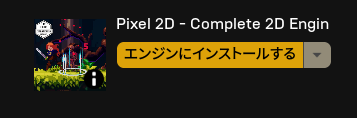
インストールしたら
C:\Program Files\Epic Games\UE_4.26\Engine\Plugins\Marketplace\Pixel2D\TemplateProjects
に入っている
Install_Template_Platformer.bat
をたたく(Windowsのみ)
Mac Linuxはアーカイブを解凍するとのこと
プロジェクトファイルの作成時にエラーが発生しました
Running C:/Program Files/Epic Games/UE_4.26/Engine/Binaries/DotNET/UnrealBuildTool.exe -projectfiles -project="I:/_開発2021/RPG_1/RPG_1.uproject" -game -rocket -progress
Discovering modules, targets and source code for project...
ERROR: Windows SDK must be installed in order to build this target.
なんか怒られた・・・
調べたらSDKが必要との事なので
https://developer.microsoft.com/ja-jp/windows/downloads/sdk-archive/
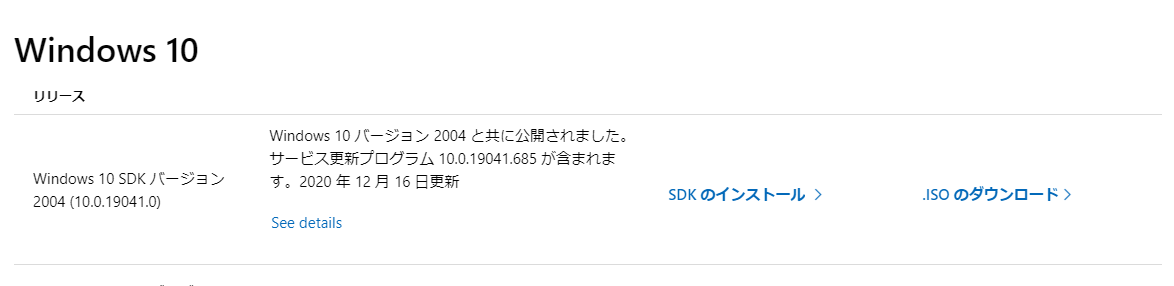
Windows 10 SDK バージョン 2004 (10.0.19041.0)
→ よくわからんけど最新版を入れてみよう
→ SDK のインストール
→再起動
動いた!
Tutorial1完了