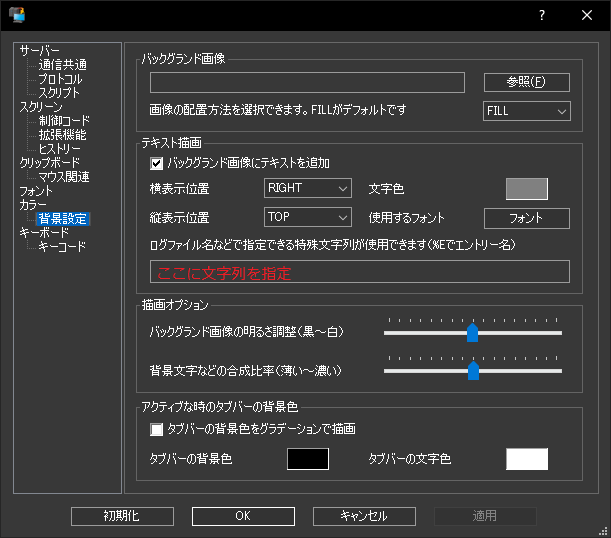[オプション設定]→[カラー]→[背景設定]→[テキスト描画]からRLoginの画面に出せる文字列をカスタマイズできる。
設定画面
色々な変数が使えるらしいが、どれが何を表しているのかわからなかったので調べてみた。
| アルファベット | 表示情報 |
|---|---|
| %A | - |
| %B | 実行ファイル(RLogin.exe)の存在するディレクトリの絶対パス |
| %C | - |
| %D | 6桁の現在の日付(YYMMDD) |
| %E | エントリー名 |
| %F | - |
| %G | 不明 |
| %H | - |
| %I | ダイアログが出て操作不能になる |
| %J | - |
| %K | - |
| %L | - |
| %M | - |
| %N | - |
| %O | - |
| %P | 不明 |
| %Q | - |
| %R | - |
| %S | 接続先ホスト名 |
| %T | TERM環境変数 |
| %U | ログイン時のユーザー名 |
| %V | - |
| %W | - |
| %X | 実行ファイル(RLogin.exe)の存在するディレクトリの絶対パス |
| %Y | - |
| %Z | - |
実用的なものはこれくらいでしょうか。
%E\n%U@%S
ご参考までに。
間違いがありましたらコメントで教えていただけると辛いです。