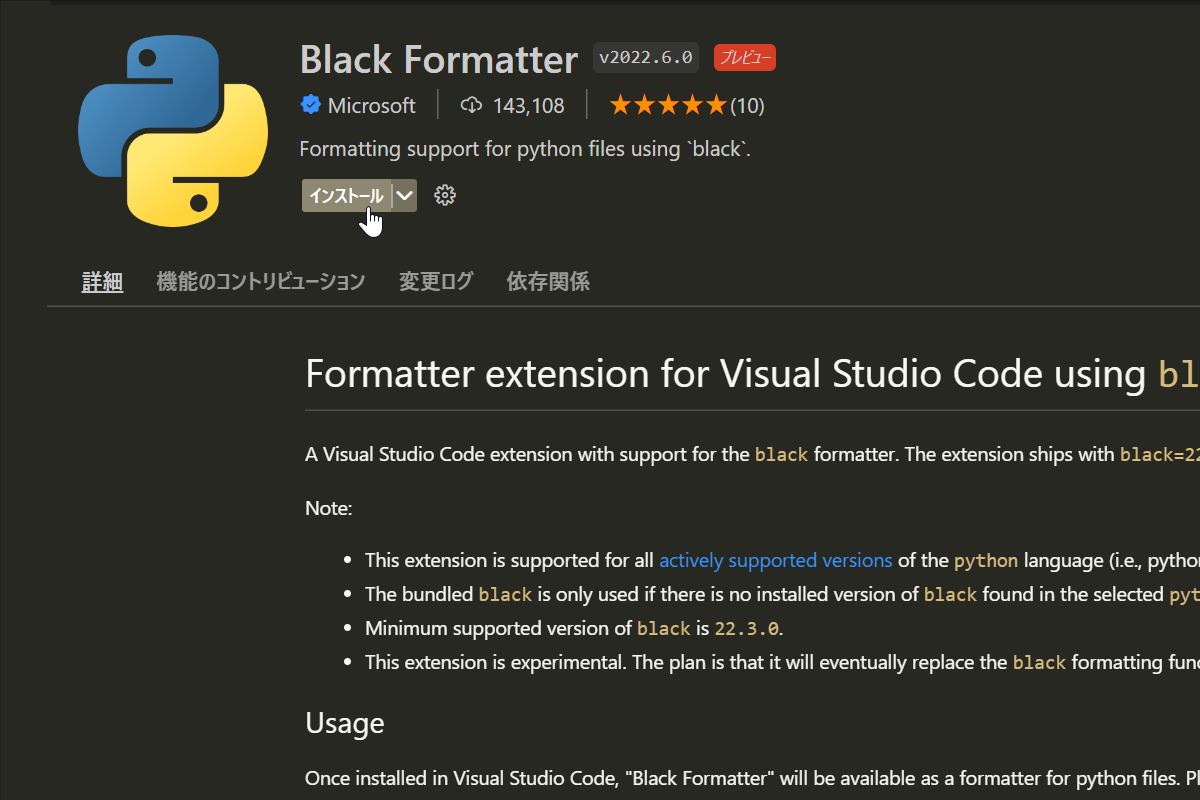2022/07/29 追記
本稿で紹介するBlack Formatterと、importの序列をフォーマットするisortを併せて紹介した記事をはてなブログに投稿しました。
概要
最近人気のPythonのコードフォーマッタのBlackが、VSCodeの拡張機能としてリリースされました。
VSCodeの拡張機能 Black Formatter
2022年5月のVSCodeのリリースにおいて、PythonのコードフォーマッタのBlackが拡張機能としてVSCodeのマーケットプレイスで公開されたとMicrosoftからアナウンスがありました。
拡張機能のBlack Formatterはこちらです。
2023/02/04現在はプレビュー版ですが、通常の拡張機能と同様にマーケットプレイスからインストールが可能です。
VSCodeの拡張機能として利用できるようになるまでは、BlackはPythonの外部ライブラリとして pip install black によりインストールする必要がありました。この拡張機能のリリースにより、仮想環境を使用している場合などでそれぞれの環境でインストールする必要がなくなり、より手軽に利用できるようになりました。
Black Formatterに関する設定
設定ファイルに記載する内容がpip版を利用する場合と少し異なります。設定例を下記に示します。
{
"[python]": {
// 拡張機能のBlack Formatterを使う場合には必ず指定する
"editor.defaultFormatter": "ms-python.black-formatter",
// ファイルの保存時にフォーマットを自動実行する場合
"editor.formatOnSave": true
},
// 最大文字数などのオプション引数を指定する場合
"black-formatter.args": [
"--line-length=120"
]
}
プレビュー版ということもあるので、設定方法などは今後変更があるかもしれないことには注意です。
参考文献
Blackの概要や、pip版のBlackをVSCodeで使う方法については、こちらのページがわかりやすいです。