セキュリティグループ設定
その1 からの続きです。EC2インスタンスを作成して仮想サーバーを構築する前に、セキュリティグループの設定をしておきます。
Services から EC2 を選択するとこんな画面になります。当然まだ何も無いかと思いきや、Security groups が既に一つあります。これは簡単に言えばファイアウォールみたいなもので、ポートを開けたりアドレスの指定を行います。まずはこれを弄ります。

Name が無いのは寂しいので、とりあえず securitygroup1 とでも命名します。

下の方の Inbound rules から Edit inbound rules をクリックし、Type は HTTP を選択して80番ポートを開け、Source は 0.0.0.0/0 にします。こうしないとどこからでもアクセスできるようになりません。逆に言えば、不特定多数からのアクセスを前提としない、自分や身内だけのアプリケーションなどを作る場合には、IPアドレスを指定しておくと安全になります。
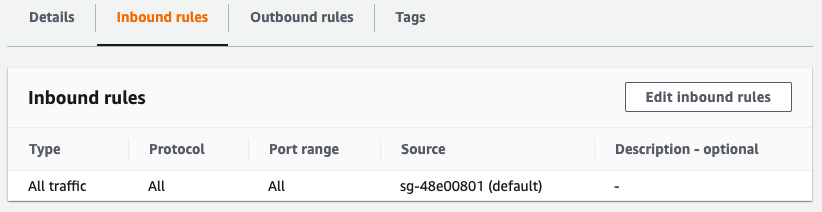

Add ruleから、 SSH(22), HTTPS(443) とデータベース用のポートも開けておきます。この例ではMySQLを使っているので 3306 番が開いてますが、PostgreSQL を選べば自動的に 5432 番が開きます。
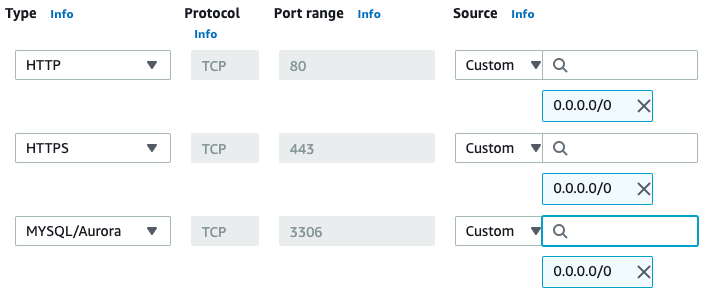
右下の Save rules で保存し、Outbound rules の方も同様に設定します。

その3 EC2インスタンスの作成に続きます