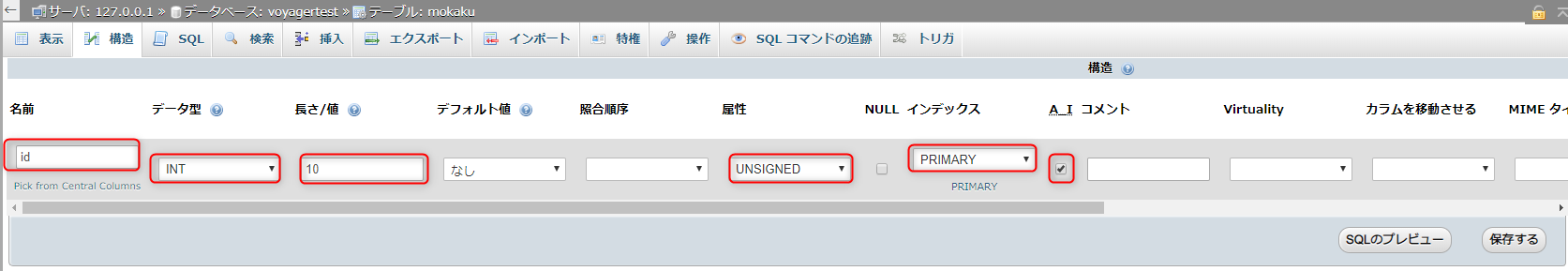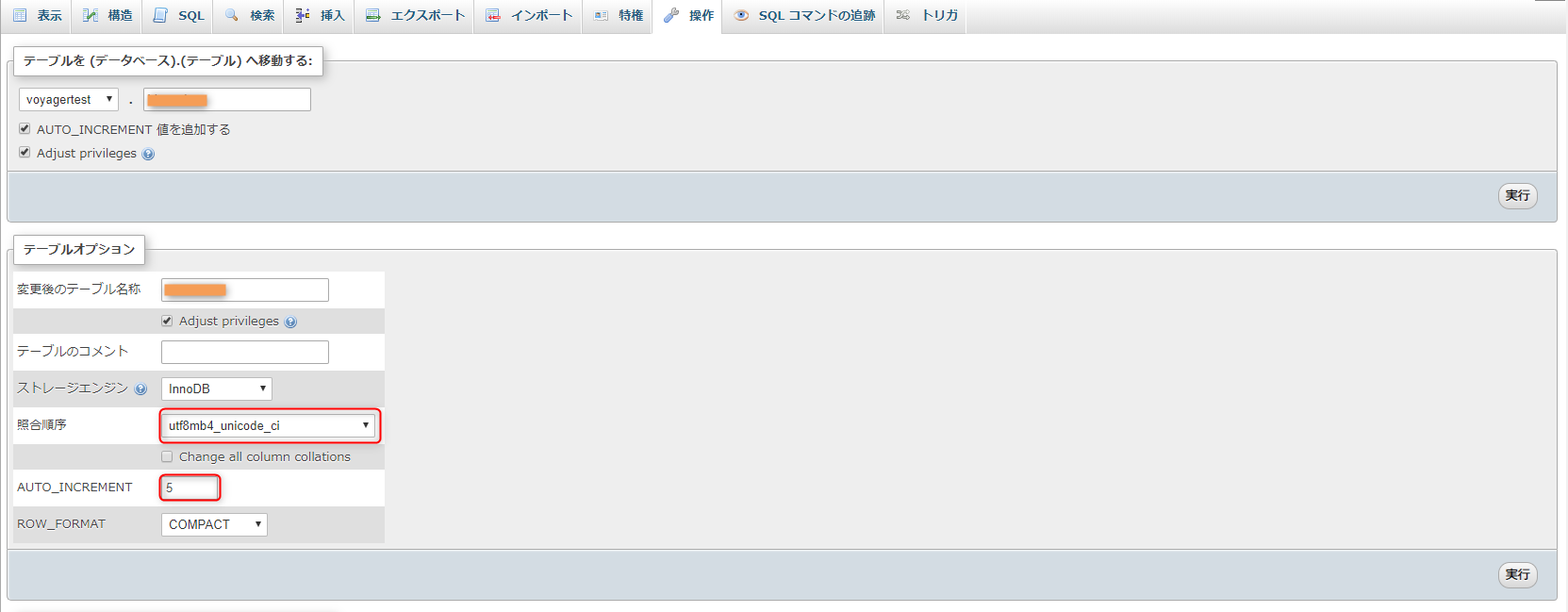やりたいこと
VoyagerからPHPmyadminで作ったテーブルにアクセスしたい。
PHPmyadminからテーブルを作った時点で、Voyagerのデータベース一覧には表示されるのだが、
編集をするとエラーがでる。
Syntax error or access violation: 1064
Voyagerから作ったテーブルと何が違うのかを追跡して、設定を合わせたらうまくいったのでメモ。
「id」カラムの追加
上記の設定でidカラムを追加
テーブルの設定
- PHPmayadmin > 操作 > 照合順序 を 画像のものに設定
- AUTO_INCREMENT を 5 に設定
カラム名の注意点
-
カラム名は数字で始めるのはNG
PHPmyadminでは受け付けてくれるが、voyagerでは不正な値としてはねられてしまう。 -
長すぎるカラム名はNG。1行全体で8kBが限界。
参考URL