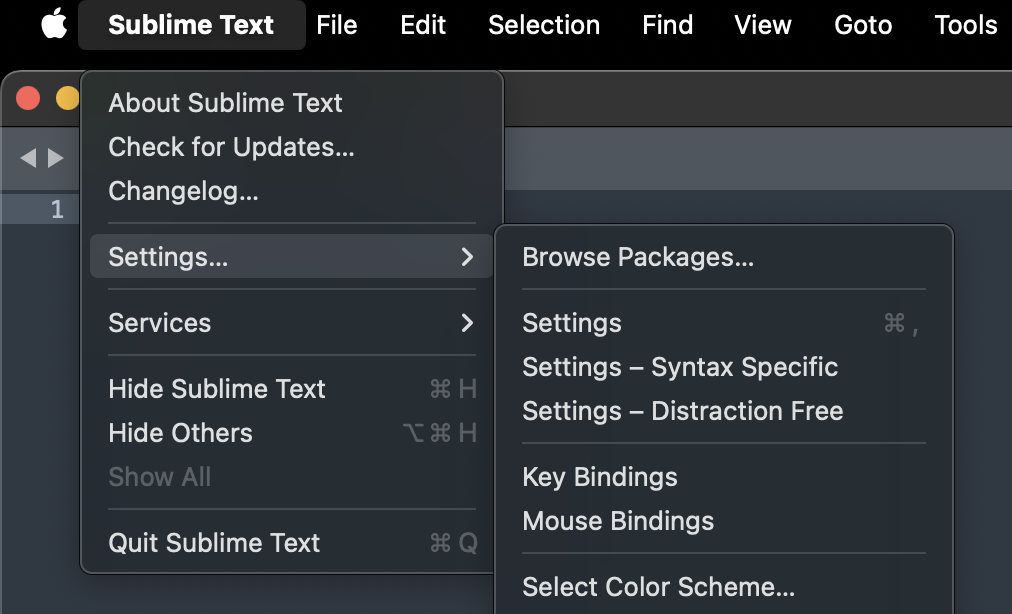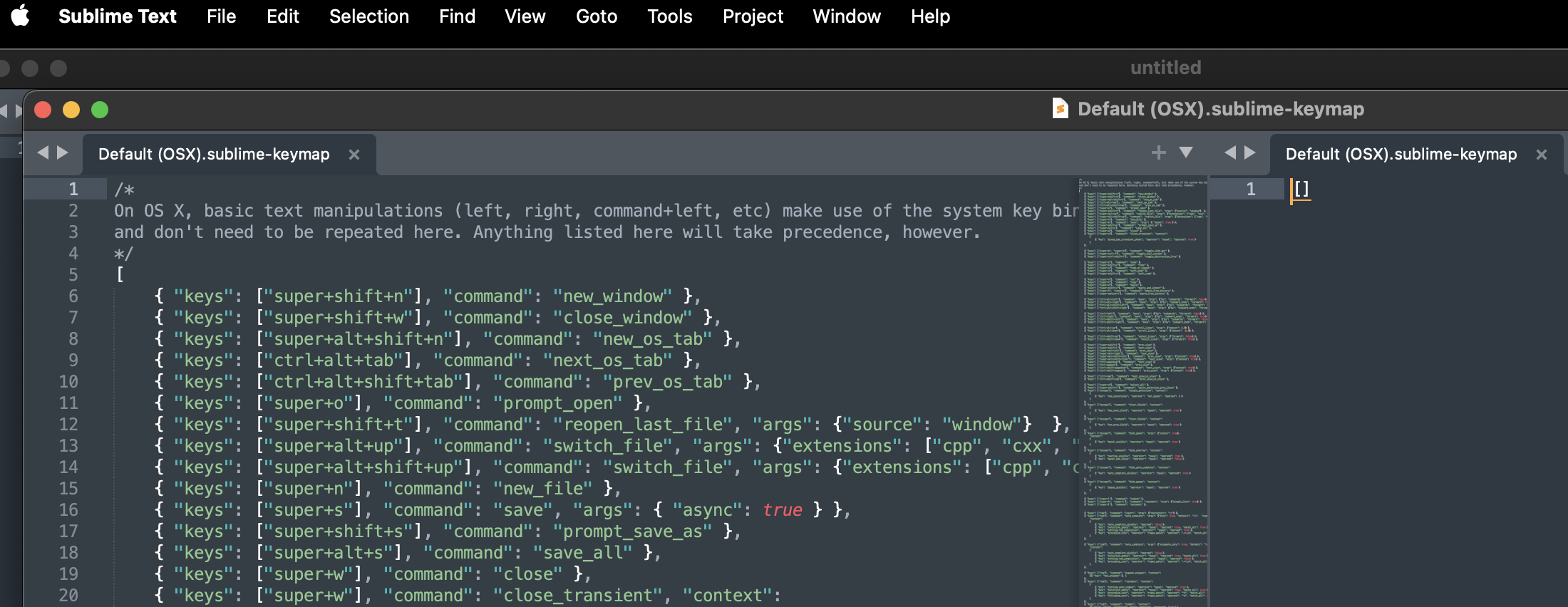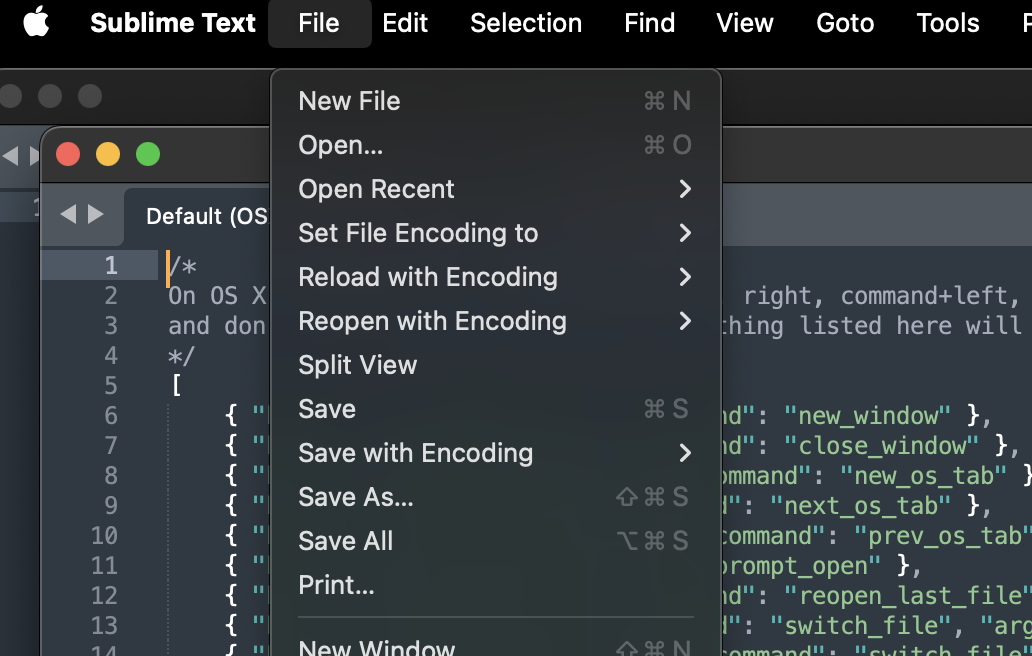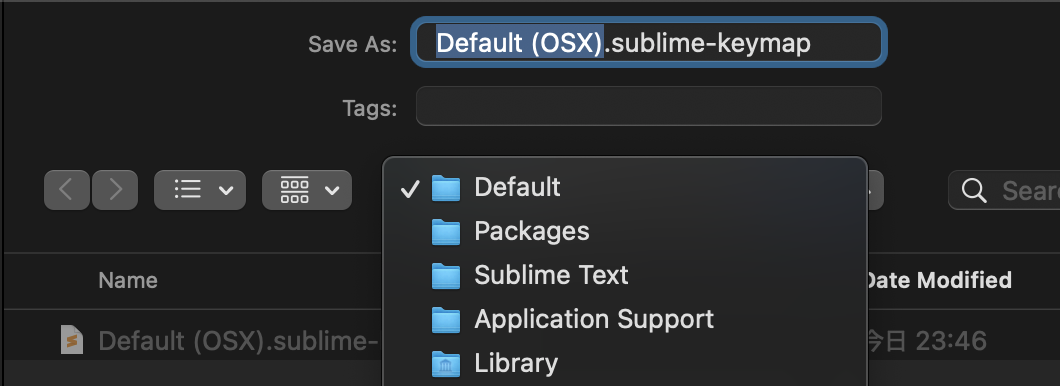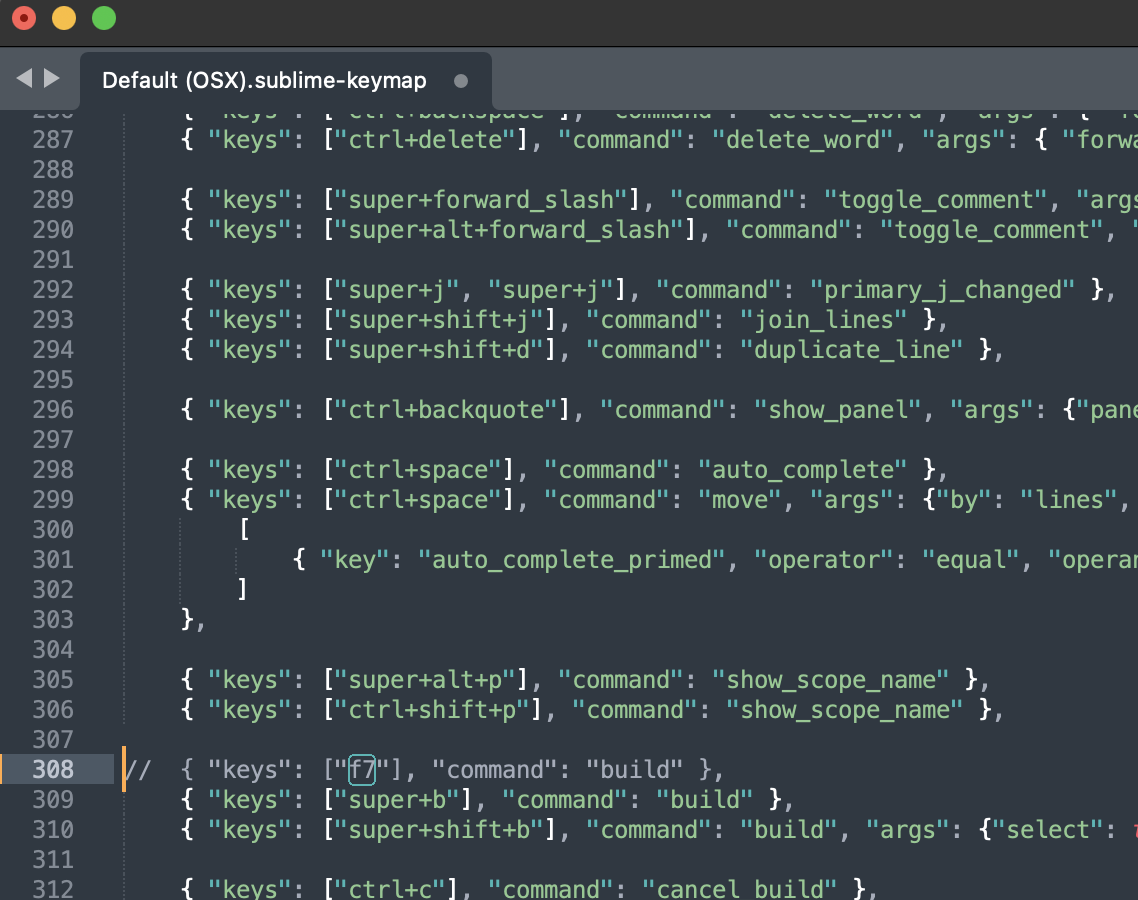はじめに
Macの Sublime Text で文字入力中に f7 キーを押しても Sublime Text側で取られて変換できない、時の解決メモ
環境
- macOS Sequoia (15.3)
- Sublime Text Build 4192
設定方法
- メニューから、
Settings->Key Bindingsを選択
-
Key Bindingsが設定できそうな画面が開く、右ペインに入力したらなんとかなりそうだけど、ならない - 左側のペインは編集できない
f7 のエントリーを右側ペインでコメントアウトしてみたり、noopに設定して、再起動してみたけどならない
- 左側のペインを選択して ( <- ここが重要 )、`File` ->
Save Asを選択
-
/User/ユーザ名/Library/Application Support/Sublime Text/Packagesの下にDefaultディレクトリを作成して、Save
- この
Saveの後は左側ペインが編集できるようになる -
f7を検索してコメントアウト
-
Sublime Textを再起動する - IMEの入力中に、
F7キーで変換できるようになる - 他のキーも同じように設定できる
- VSCode か Vim でいいよねってなりがち
さいごに
かんたんでしたね