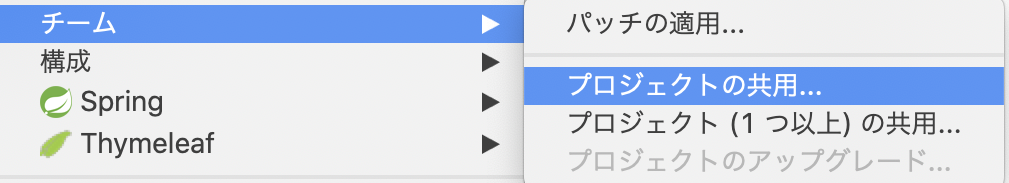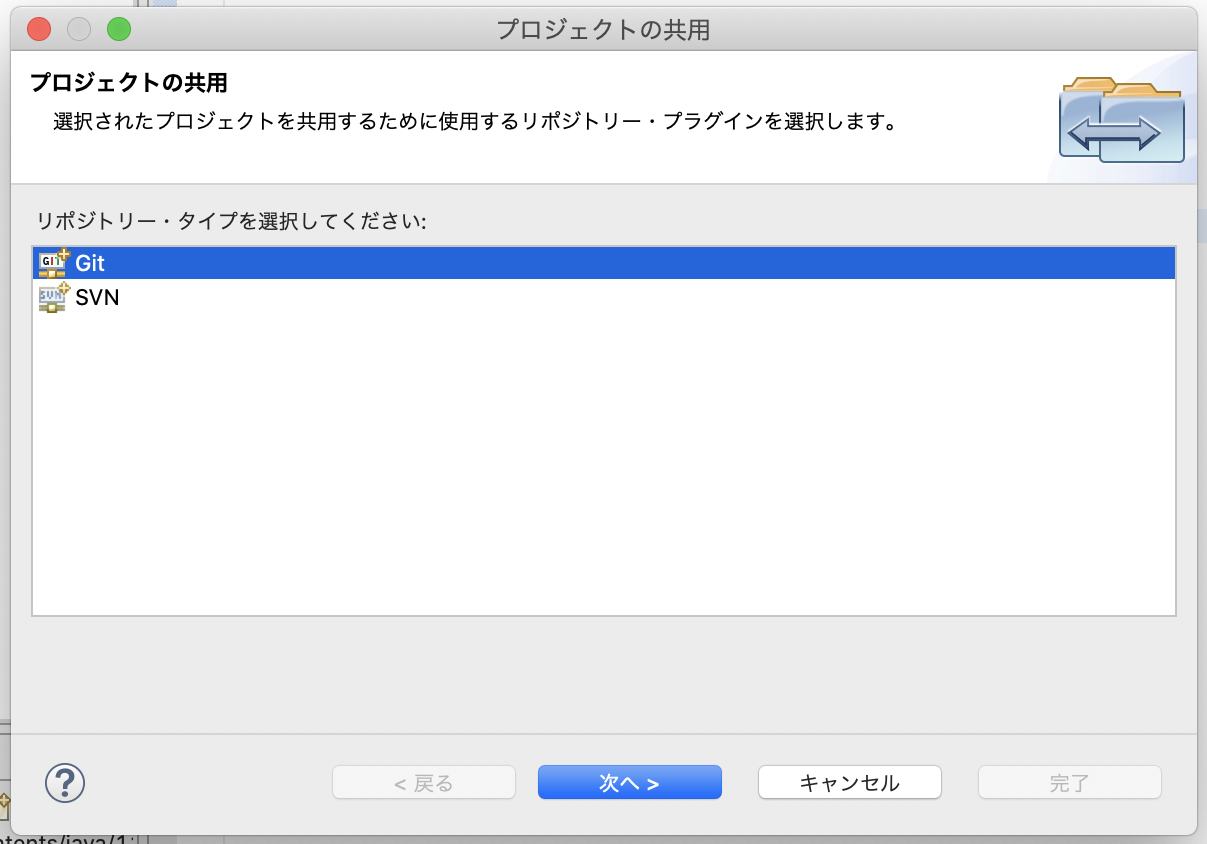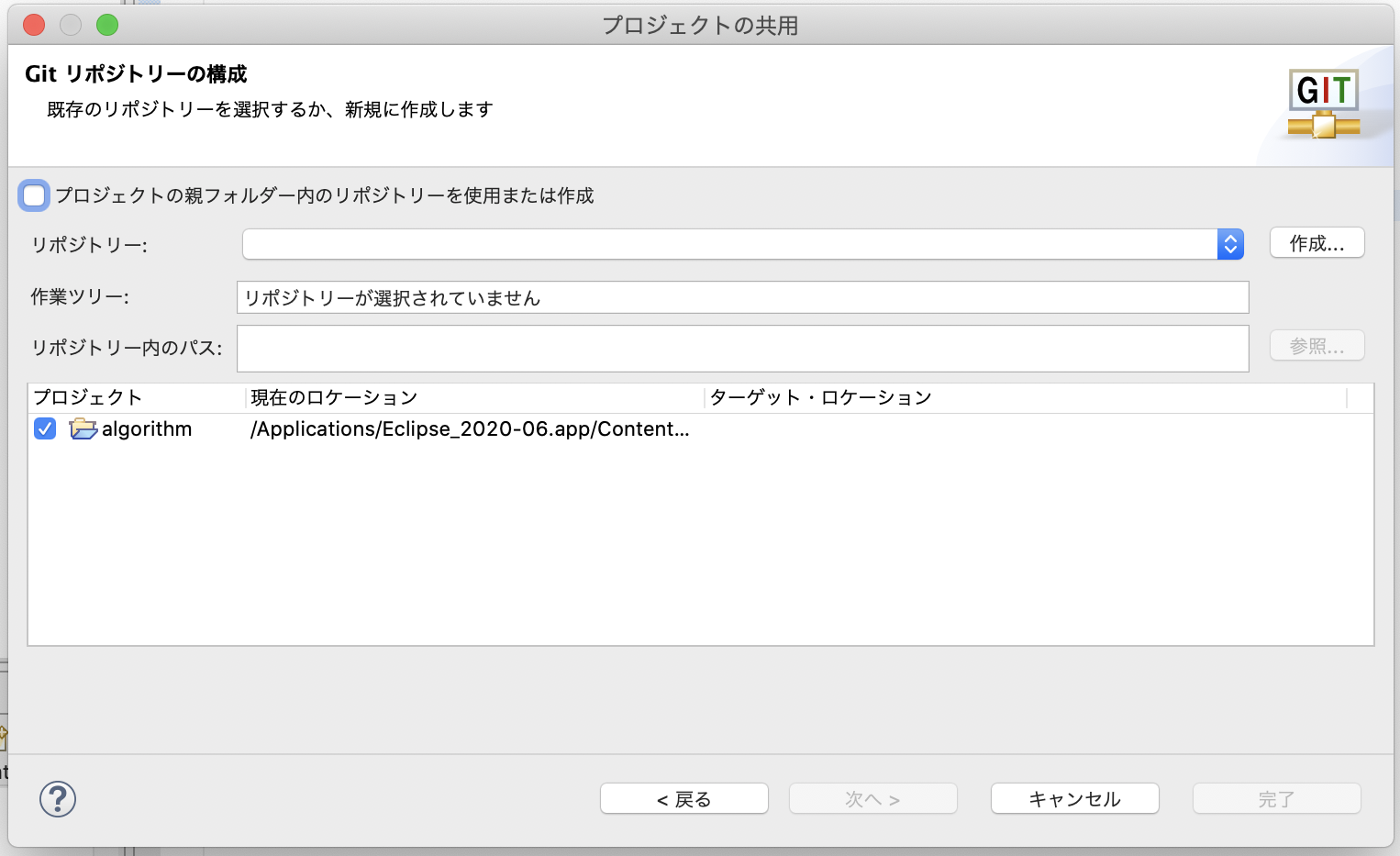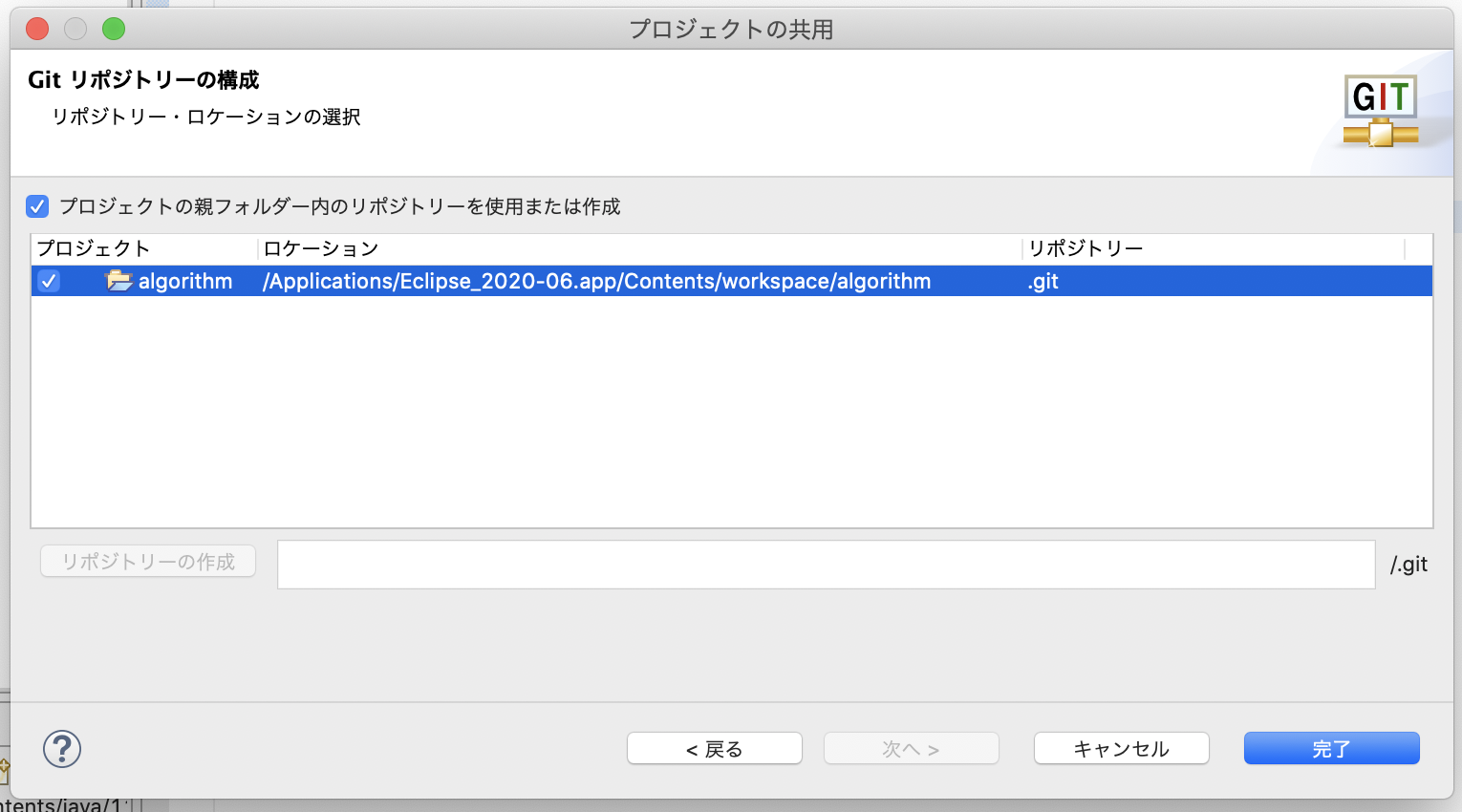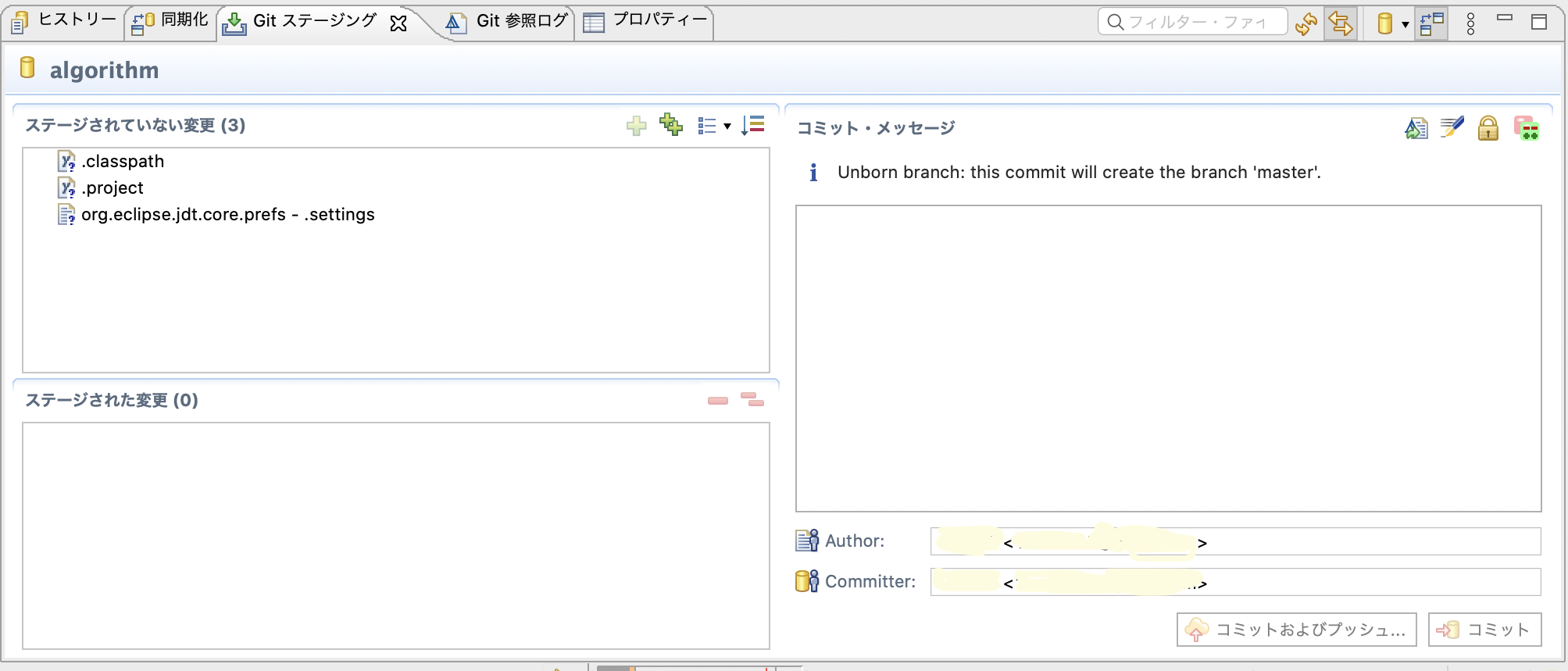EclipseとGitの連携を5回くらいやっているのですが、
毎回どうやってやるんだっけと調べて、検索上位の記事ではうまくできなくて
手間取るので自分用の備忘録としてまとめます。
Eclipseで作成した新規プロジェクトをGitHubの新規リポジトリにプッシュするまでです。
最初の設定みたいなものは書いていません。
検索上位に出てくる記事で苦労しなかったと思うんですがね。。
EclipseとGitの連携
①チーム→プロジェクトの共有
②Gitを選択
③プロジェクトの親フォルダー内のリポジトリーを使用または作成にチェックする
④リポジトリーの作成を押す
GitHubにプッシュする
①Gitパースペクティブを選ぶ
②Gitステージングの++を押してaddする
③コミットメッセージを書いてコミットおよびプッシュ
画像なくてすみません。
以上。