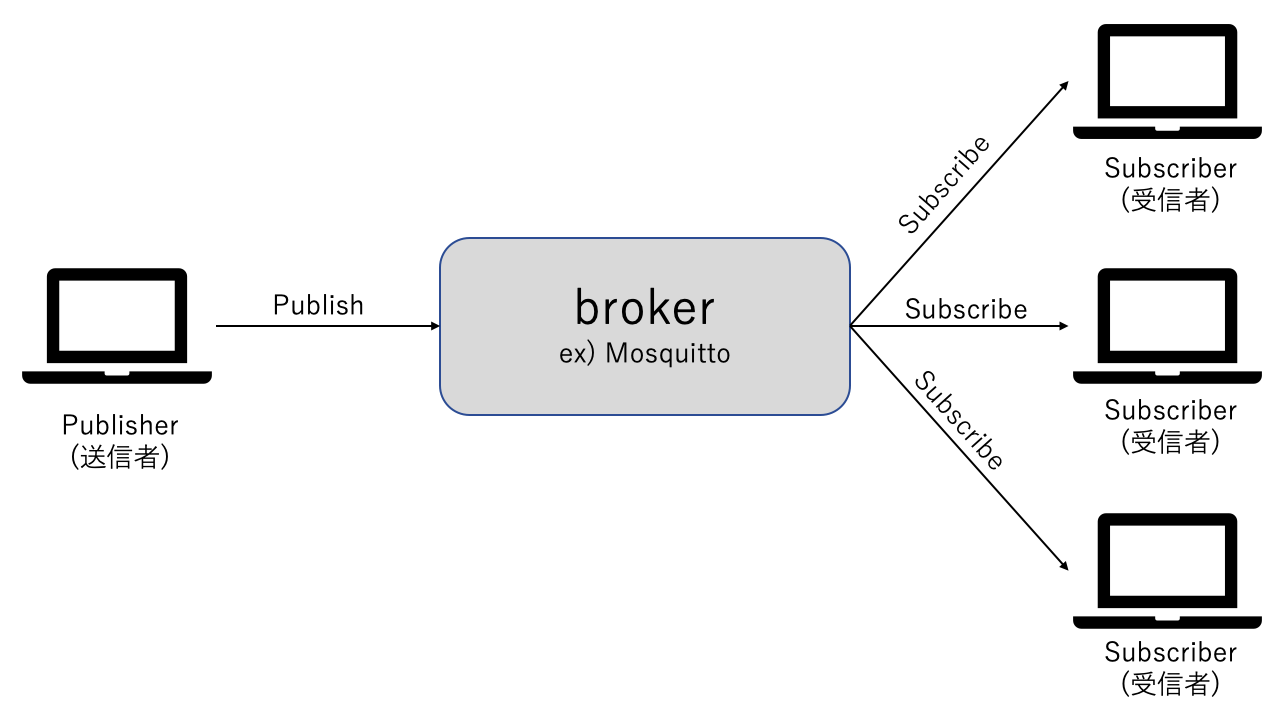はじめに
みなさん!こんにちは!!
今回はMosquittoをMacにインストールして起動するところまでの方法をまとめていきたいと思います![]()
![]()
![]()
Mosquittoとは
早速インストールといきたいところですが、一旦Mosquittoについて一言だけご紹介させてください。
MosquittoというのはMQTTプロトコルを実装する、オープンソースのメッセージブローカーです。
うーん、なるほど!あれ...今度はMQTTプロトコルという用語が出てきましたね![]()
ちょっと脱線(?)な気もしますがせっかくなのでMQTTプロトコルについても一言だけ説明しときますね![]()
MQTTプロトコルは、publish/subscribeモデルで作られたとても軽量なメッセージプロトコルなんです!
ちなみに「Message Queue Telemetry Transport」の略なんですよ〜
もっと詳しく知りたい!!という人は下記のリンクを参考にしてみてください!
Mosquittoはこちら
MQTTはこちら
Mosquittoのインストール
みなさま大変お待たせいたしました。
それではMosquittoをインストールしていきたいと思います!
ターミナルを開いて...
$ brew install mosquitto
これでOKです!!![]()
Mosquittoの起動...しかし...
インストールもできたので、Mosquittoを起動していきましょーう!
起動させるにはこのコマンドです!
$ /usr/local/sbin/mosquitto -c /usr/local/etc/mosquitto/mosquitto.conf
どうだ!!
-bash: /usr/local/sbin/mosquitto: No such file or directory
なんでぇ〜〜![]()
試行錯誤の日々
そんなの見つかんないかんなということだったので、作成していきます。
$ sudo mkdir -p /usr/local/sbin
で、この後どうすんだ!?!?
どうにもならないので、もう一度Moaquittoをインストールするコマンドを叩いてみました。すると...
Warning: mosquitto 1.6.8 is already installed, it's just not linked
You can use `brew link mosquitto` to link this version.
むむっ![]()
お医者さんにも聞いてみましょう![]()
$ brew doctor
このbrew doctorというのを初めて使ったのですが、なかなかいいですね![]()
診断の結果、最後の方にこう書かれていました。
Warning: You have unlinked kegs in your Cellar.
Leaving kegs unlinked can lead to build-trouble and cause brews that depend on
those kegs to fail to run properly once built. Run `brew link` on these:
mosquitto
unlinkだと診断されました![]()
いざ治療へ
Run brew linkと書かれてたので、これを入力すればいいのか??
brew link mosquitto
すると...
Linking /usr/local/Cellar/mosquitto/1.6.8...
Error: Could not symlink sbin/mosquitto
/usr/local/sbin is not writable.
さすがにぴえんです![]()
こうなったら権限を与えましょう!
$ sudo chown -R $USER /usr/local/sbin/
こうしてもう一度brew link mosquittoチャレンジです!!
Linking /usr/local/Cellar/mosquitto/1.6.8... 30 symlinks created
きたーーーーーーーーーーーーー![]()
![]()
![]()
決戦の時
いよいよ再戦の時です!Mosquittoを起動させてみましょう。
起動させるコマンドを入力します。
$ /usr/local/sbin/mosquitto -c /usr/local/etc/mosquitto/mosquitto.conf
ドキドキ![]()
結果は...
mosquitto version 1.6.8 starting
Config loaded from /usr/local/etc/mosquitto/mosquitto.conf.
Opening ipv6 listen socket on port 1883.
Opening ipv4 listen socket on port 1883.
やったー!!!大成功です!!!!!!![]()
おまけ
蚊は英語でmosquitoなので、Mosquittoと「t」の数が違うんですね!
そうそう蚊で思い出したのですが、内定式の懇親会の自己紹介で「自分を動物に例えると?」というお題があったんですけど、そこで私は「蚊です!!」といったのを思い出しました。
蚊のようにたくさんの人の知識を吸い取ります!って言ったんですけど、めちゃくちゃよきじゃないですか?
これからもいろんな人の技術を吸収してパンパンになりたいと思います!
叩かれると潰れちゃうので叩かないでくださいね。
モスキートだけに、ブンブン。