前提:pdfはテキストが埋め込まれている。
4.Write text fileアクティビティを追加し、3の変数をInput、出力ファイル名をFileNameに記入する。出力ファイル名はダブルクォーテーションで囲むこと。
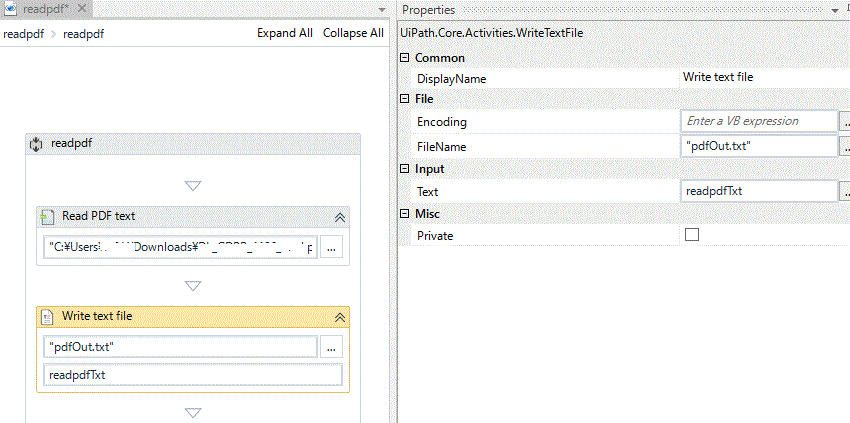
5.実行すると、プロジェクトフォルダにテキストファイルができる。
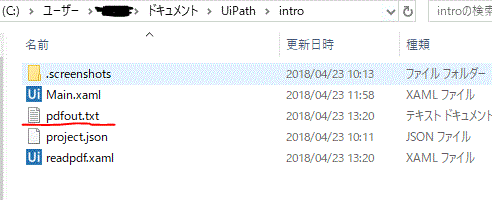
参考:https://www.uipath.com/ja/tutorials/pdf-data-extraction-and-automation-jp
Go to list of users who liked
Share on X(Twitter)
Share on Facebook
More than 5 years have passed since last update.
前提:pdfはテキストが埋め込まれている。
4.Write text fileアクティビティを追加し、3の変数をInput、出力ファイル名をFileNameに記入する。出力ファイル名はダブルクォーテーションで囲むこと。
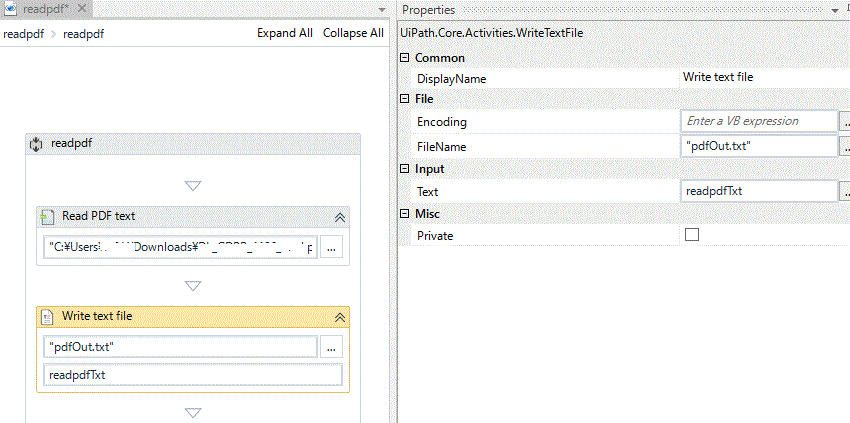
5.実行すると、プロジェクトフォルダにテキストファイルができる。
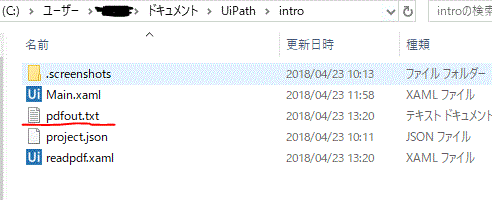
参考:https://www.uipath.com/ja/tutorials/pdf-data-extraction-and-automation-jp
Register as a new user and use Qiita more conveniently
Go to list of users who liked