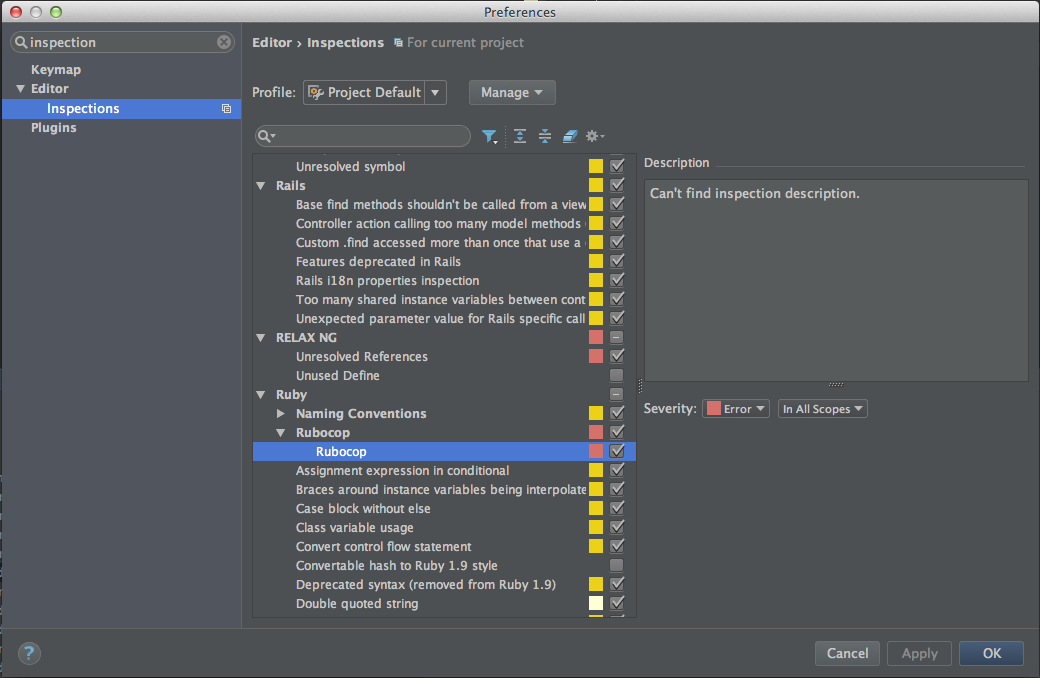※RubyMine2017.1からIDEでRuboCopがサポートされることになりました。
RubyMine公式ブログ
プラグインをインストール
RubyMineのPreference > Pluginsから"RuboCop"を検索してインストールしましょう。
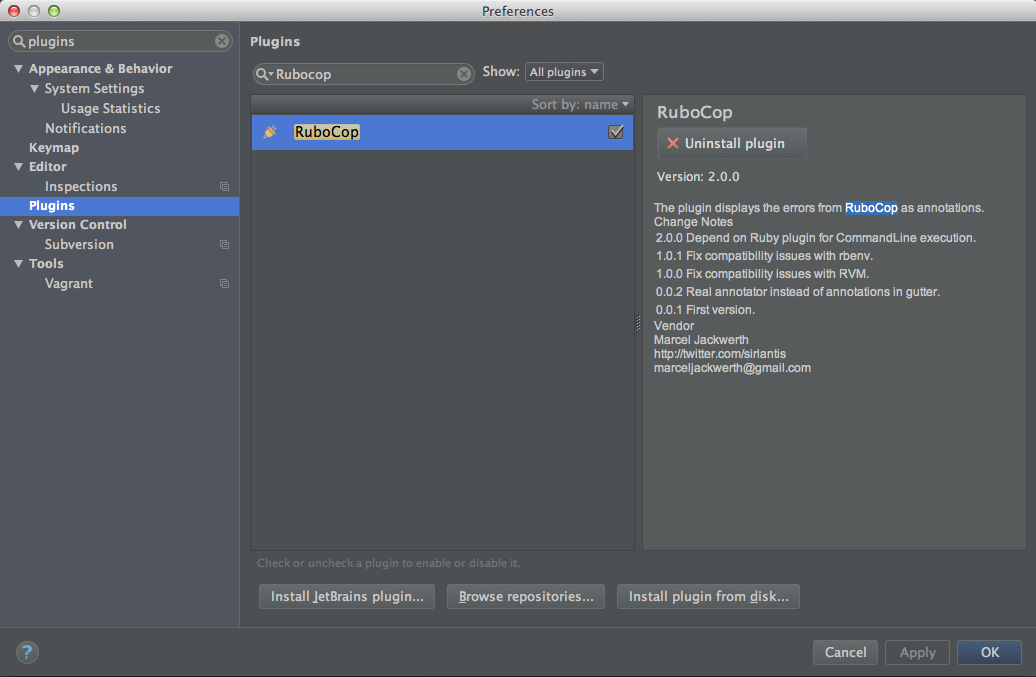
RubyMineを再起動して、Editor > InspectionsのRuby配下にRubocopが表示されていれば、インストール完了です。
各種設定
-
.rubocop.ymlをプロジェクトrootに配置する。(※rubocop.ymlじゃダメ) -
bundlerを使用する場合は、Gemfileにrubocopをincludeする。
以上の設定が正しくできれば、IDEのエディタ上にコードの解析結果が表示されるようになります。
Code > Inspect Code...からもコード解析を実行できます。
その他
.rubocop.ymlの設定はこちらの記事を参考にさせていただきました。
サンプルファイルもダウンロードできます。(ありがたや)
RuboCopを調教、規約よりも速度優先なrubocop.ymlを試してみよう
Vagrant上の環境などRemoteのSDKに対しては、現在未対応でissueがあがってます。
https://github.com/sirlantis/rubocop-for-rubymine/issues/11