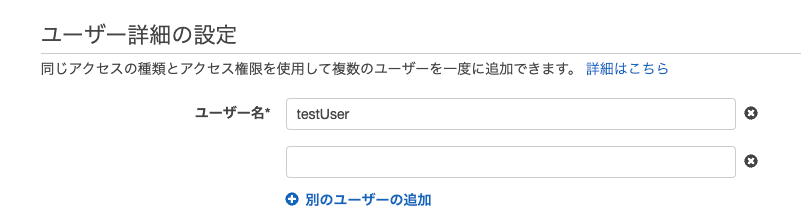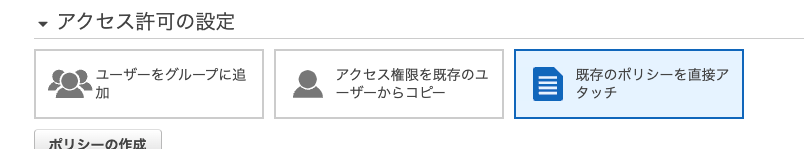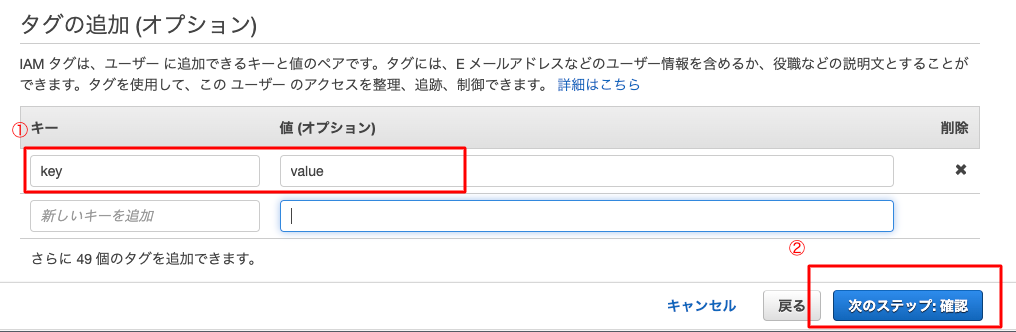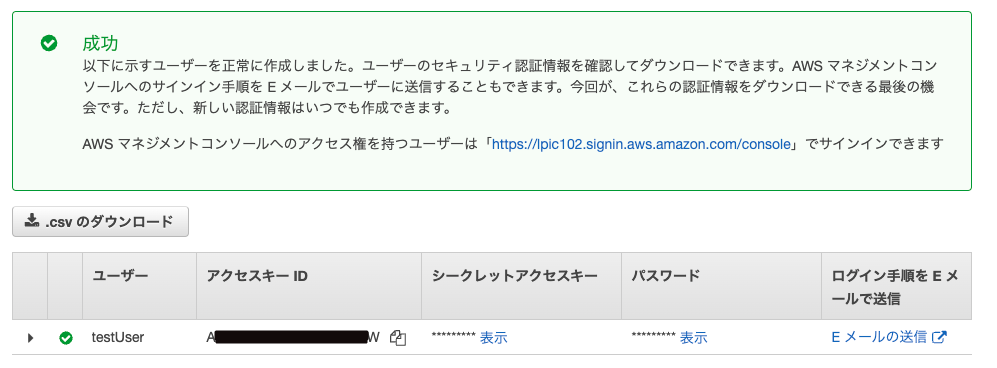自分のAWSアカウントを持っている前提で書きます。
公式ドキュメント
IAMのコンソールを開く
①左ペインのユーザーを押下
②ユーザーを追加を押下

①各チェックを入れる
②次のステップ:アクセス権限を押下 ※コンソールで操作するためには2つ目のチェックが必要
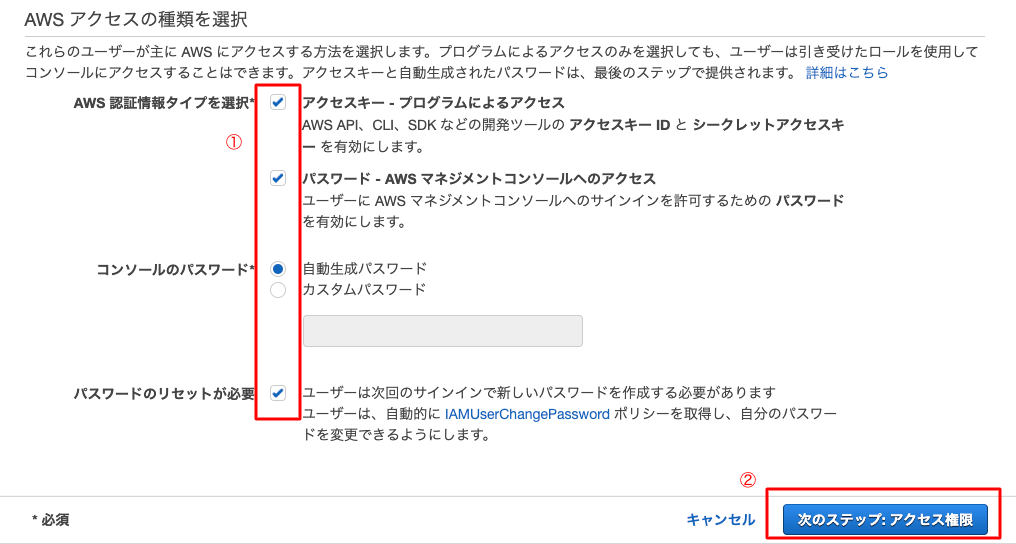
①AdministratorAccessにチェックを入れる ※必要な権限を設定してください
②次のステップ:タグを押下

IAMコンソールの左ペインユーザーを見るとユーザーが追加されている。
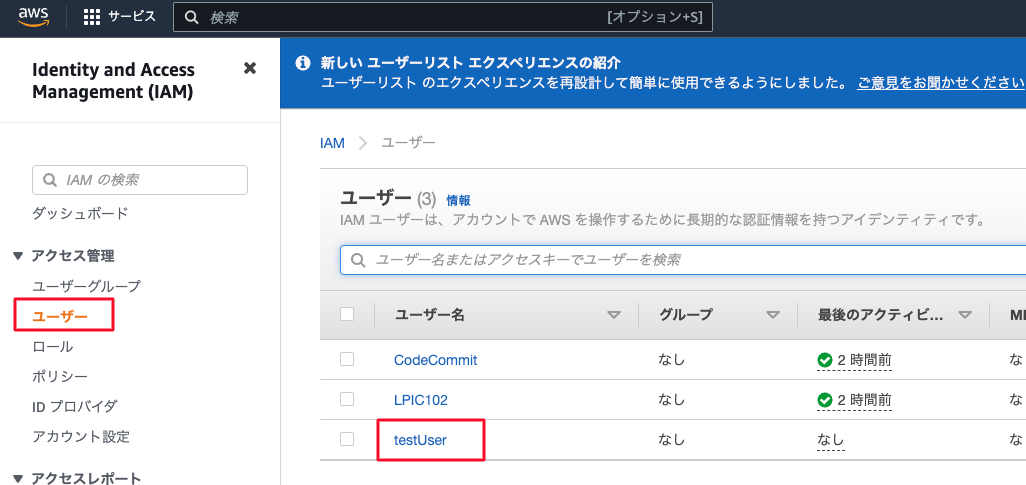
後書き
マークダウンの練習です。