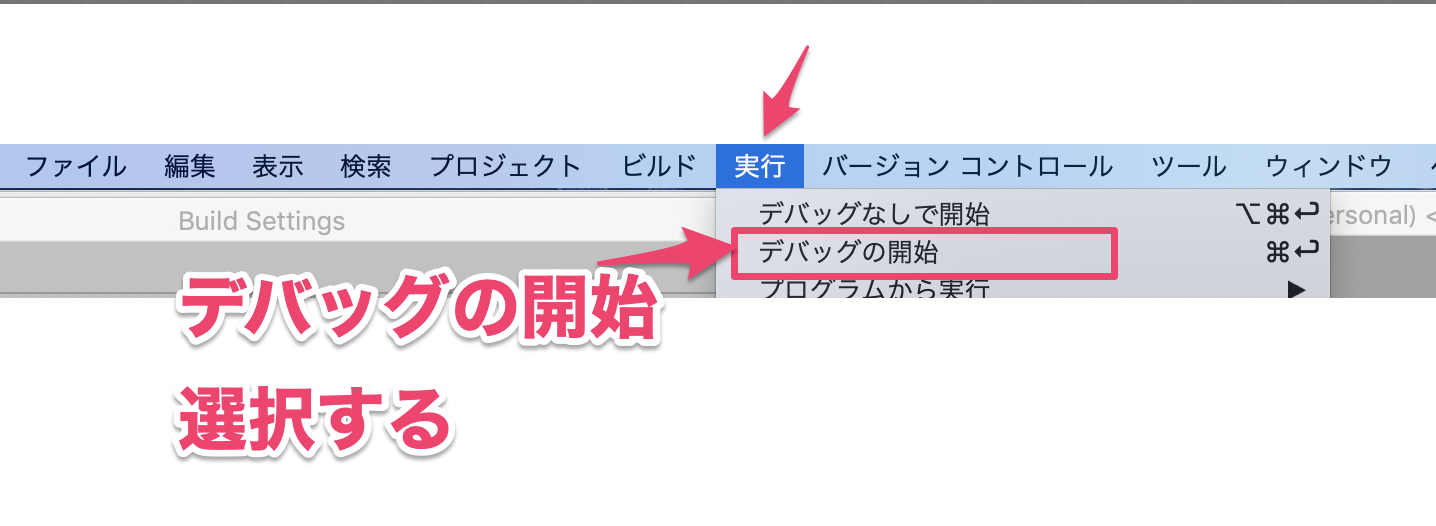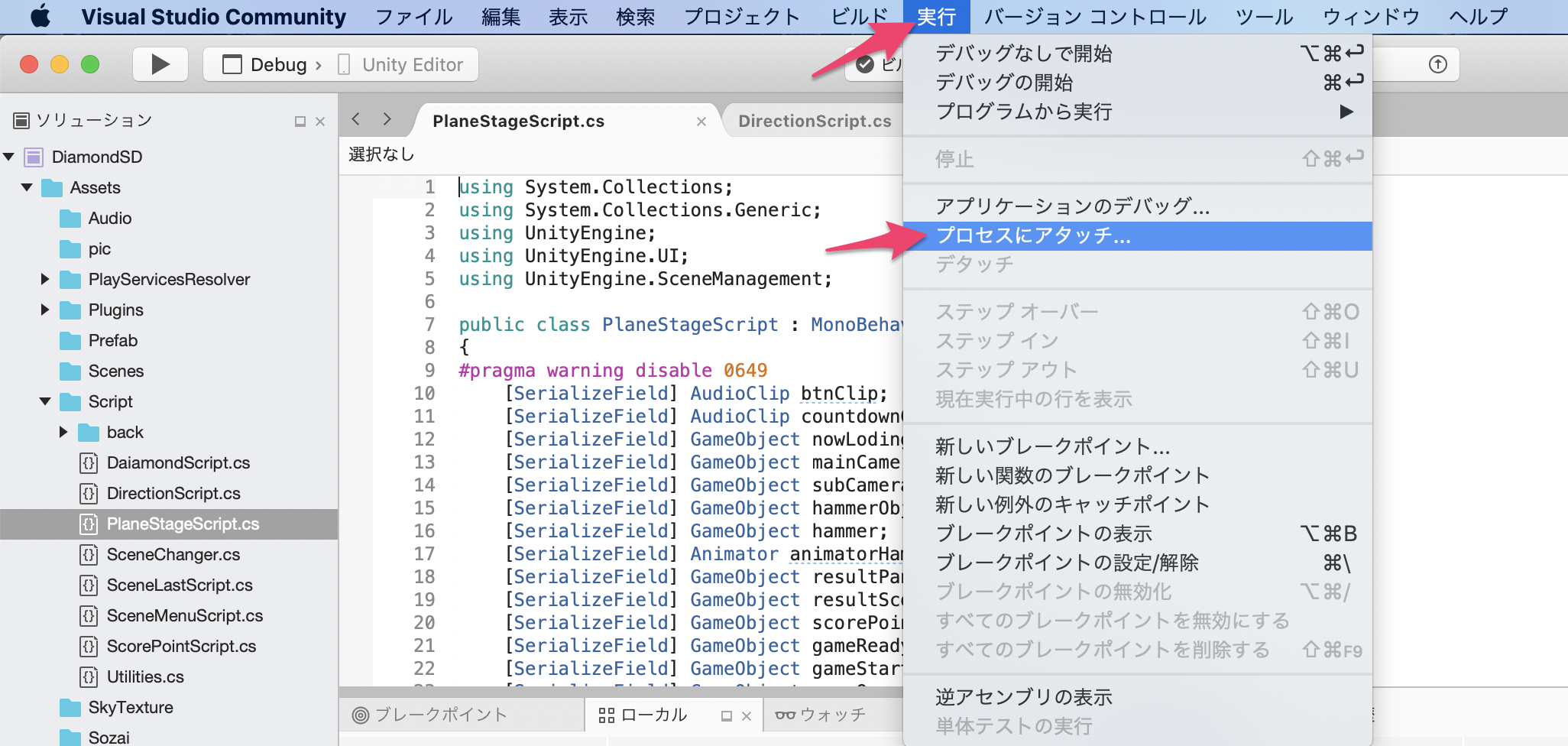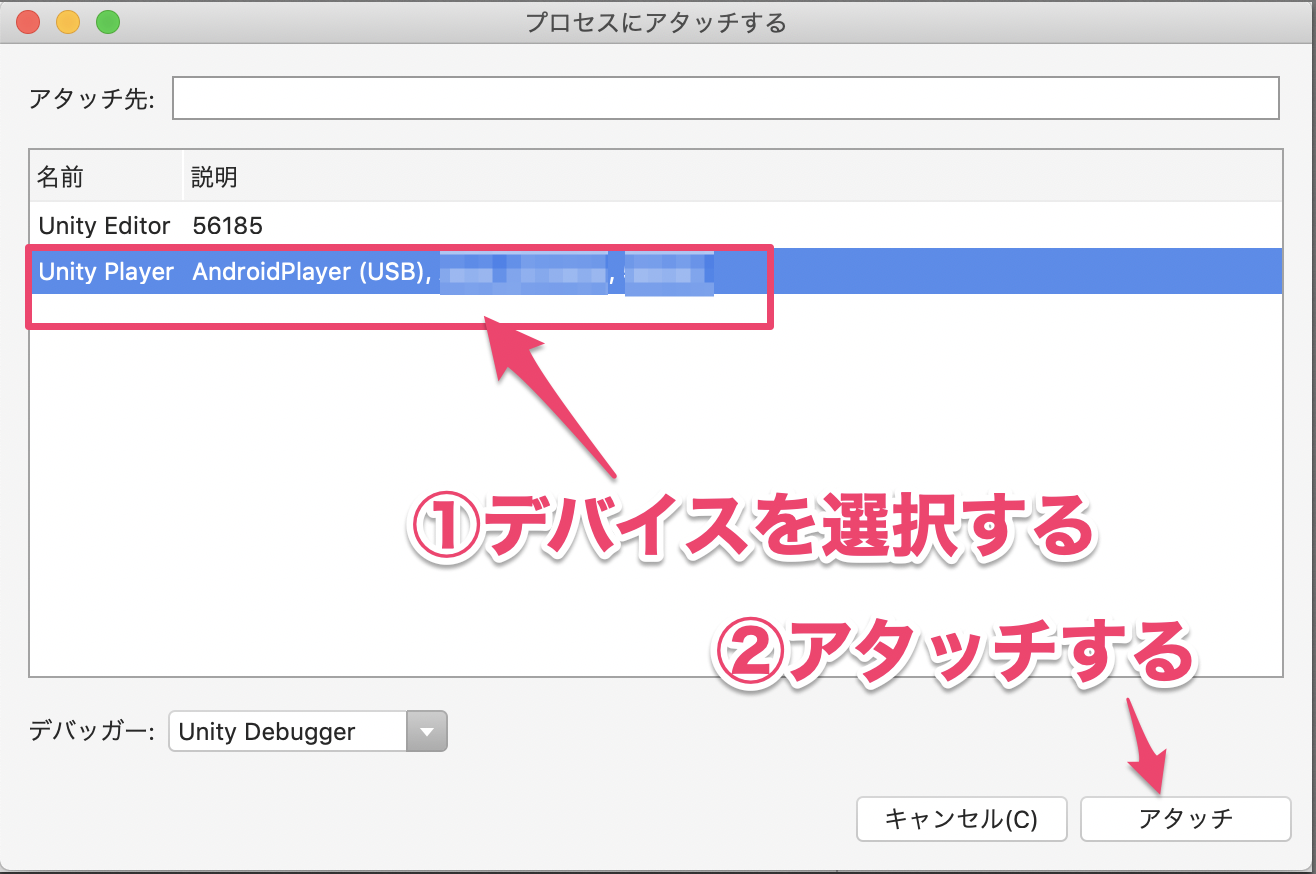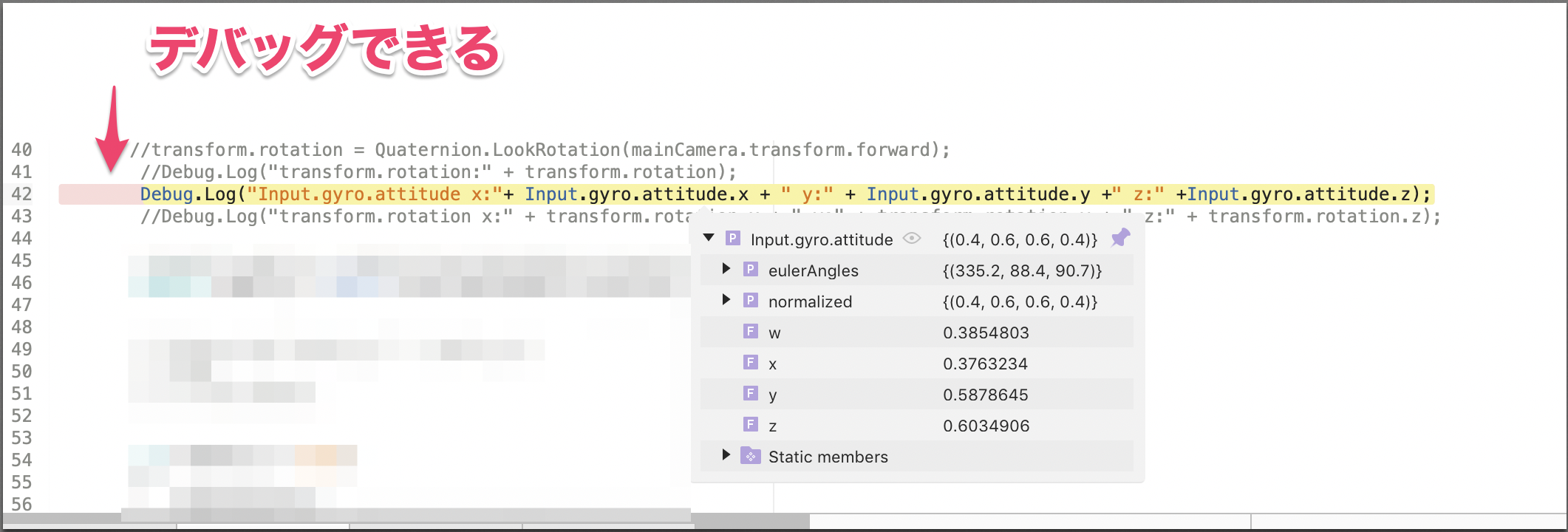環境メモ
⭐️Mac OS Mojave バージョン10.14.4
⭐️Unity 2019.1.19f1
⭐️Visual Studio for Mac(community) 7.6.11
⭐️Android8.1.0
1.Builld Settingsで「Development Build」と「Scripts Only Build」にチェックONする
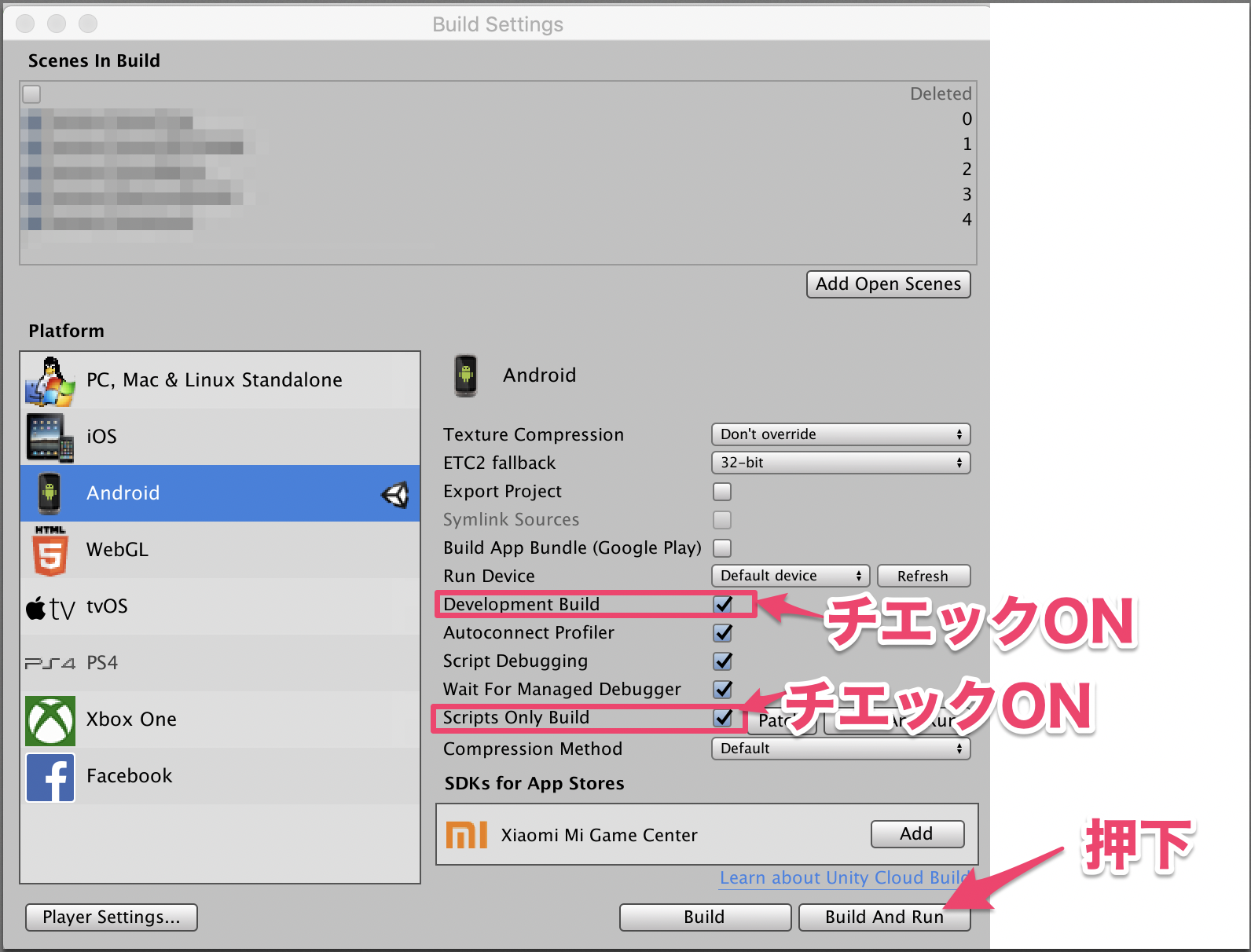
↓↓Google Play 無料Free VR ダイアモンド クラッシュゲーム〜VR Diamond Crash Game [](https://play.google.com/store/apps/details?id=com.NonCompany.DiamondVR)【VR】Androidアプリ💕リリース
— non (@nonnonkapibara) September 9, 2019
😍VR Diamond Crash Game💎
リリースしました✨VRゴーグルで遊びます👯♀️
とっても✨弾けて💎気持ちいいです🤩
↓↓📱Google Play 無料Freehttps://t.co/fiqJKtFmo7
🖥️パソコンで遊ぶ(UnityRoom)無料Freehttps://t.co/CK47FkXiN6#unity3d #VR pic.twitter.com/jF7FWv4Yjw
↓↓パソコンで遊ぶ(UnityRoom)無料Free
https://unityroom.com/games/diamondpc
↓↓Google Play 無料Free VR ピヨくまちゃんのシューティング〜VR Shooting Piyo-Kuma-Chan [](https://play.google.com/store/apps/details?id=com.non.VRPiyokumaChanShooting)💖【VR】Androidアプリ💖リリース
— non (@nonnonkapibara) May 13, 2019
😍ピヨくまちゃん💫シューティングVRゲームリリースしました。😊VRゴーグルであそびます。🍩
💎とっても💎キレイで🤩楽しいです👍
↓↓Google Play 無料Freehttps://t.co/DmkV8ltaCD#Piyo_Kuma_chan_Shooting_VR_game #VR #Unity3d pic.twitter.com/fFVADdAiDV